标签:ini 整合 定义 submit adl can too arch lin
项目demo http://pan.baidu.com/s/1wg6PC
compile("org.springframework.boot:spring-boot-starter-thymeleaf")
<?xml version="1.0" encoding="UTF-8"?>
<web-app xmlns="http://java.sun.com/xml/ns/javaee"
xmlns:xsi="http://www.w3.org/2001/XMLSchema-instance"
xsi:schemaLocation="http://java.sun.com/xml/ns/javaee
http://java.sun.com/xml/ns/javaee/web-app_3_0.xsd"
version="3.0">
<!--配置WEB-INF下的servlet-context.xml文件-->
<servlet>
<servlet-name>appServlet</servlet-name>
<servlet-class>org.springframework.web.servlet.DispatcherServlet</servlet-class>
<init-param>
<param-name>contextConfigLocation</param-name>
<param-value>/WEB-INF/servlet-context.xml</param-value>
</init-param>
<load-on-startup>1</load-on-startup>
</servlet>
<servlet-mapping>
<servlet-name>appServlet</servlet-name>
<url-pattern>/</url-pattern>
</servlet-mapping>
</web-app>
<?xml version="1.0" encoding="UTF-8"?>
<beans xmlns="http://www.springframework.org/schema/beans"
xmlns:xsi="http://www.w3.org/2001/XMLSchema-instance"
xmlns:context="http://www.springframework.org/schema/context"
xmlns:mvc="http://www.springframework.org/schema/mvc"
xsi:schemaLocation="http://www.springframework.org/schema/mvc
http://www.springframework.org/schema/mvc/spring-mvc-3.1.xsd
http://www.springframework.org/schema/beans http://www.springframework.org/schema/beans/spring-beans-3.1.xsd
http://www.springframework.org/schema/context http://www.springframework.org/schema/context/spring-context-3.1.xsd">
<!-- Scans the classpath of this application for @Components to deploy as beans -->
<context:component-scan base-package="com.test.thymeleaf.controller" />
<!-- Configures the @Controller programming model -->
<mvc:annotation-driven />
<!--Resolves view names to protected .jsp resources within the /WEB-INF/views directory -->
<!--springMVC+jsp的跳转页面配置-->
<!--<bean class="org.springframework.web.servlet.view.InternalResourceViewResolver">-->
<!--<property name="prefix" value="/WEB-INF/views/" />-->
<!--<property name="suffix" value=".jsp" />-->
<!--</bean>-->
<!--springMVC+thymeleaf的跳转页面配置-->
<bean id="templateResolver"
class="org.thymeleaf.templateresolver.ServletContextTemplateResolver">
<property name="prefix" value="/WEB-INF/views/" />
<property name="suffix" value=".html" />
<property name="templateMode" value="HTML5" />
</bean>
<bean id="templateEngine"
class="org.thymeleaf.spring4.SpringTemplateEngine">
<property name="templateResolver" ref="templateResolver" />
</bean>
<bean class="org.thymeleaf.spring4.view.ThymeleafViewResolver">
<property name="templateEngine" ref="templateEngine" />
</bean>
</beans>
package com.test.thymeleaf.controller;
import com.test.thymeleaf.domain.User;
import org.springframework.stereotype.Controller;
import org.springframework.ui.Model;
import org.springframework.web.bind.annotation.RequestMapping;
import org.springframework.web.bind.annotation.RequestMethod;
@Controller
public class HomeController {
User user = new User();
//入口
@RequestMapping(value = "/home")
public String home(Model model) {
model.addAttribute("user",user);
return "aa";
}
//提交表单后进行数据读取,并将数据传出
@RequestMapping(value = "/bb",method = RequestMethod.POST)
public String bb(User user,Model model) {
model.addAttribute("user", user);
model.addAttribute("message", ",welcome");
return "bb";
}
}
<!DOCTYPE html>
<html xmlns="http://www.w3.org/1999/xhtml"
xmlns:th="http://www.thymeleaf.org">
<!DOCTYPE html>
<html xmlns="http://www.w3.org/1999/xhtml"
xmlns:th="http://www.thymeleaf.org">
<head>
<title>Home</title>
</head>
<body>
<form th:action="@{/bb}" th:object="${user}" th:method="post">
<input type="text" th:field="*{name}"/>
<input type="text" th:field="*{msg}"/>
<input type="submit"/>
</form>
</body>
</html>
bb.html(用${}读取后台传出的数据动态替换静态数据“vinphy,”和"welcome!")
<!DOCTYPE html>
<html xmlns="http://www.w3.org/1999/xhtml"
xmlns:th="http://www.thymeleaf.org">
<head>
<meta charset="utf-8"/>
<title>Home</title>
</head>
<body>
<div>
<sapn th:text="${user.name}">vinphy,</sapn>
<sapn th:text="${message}">welcome!</sapn>
</div>
</body>
</html>
7.部署访问
部署后访问http://localhost:8080/home进行访问,出现aa.html的内容
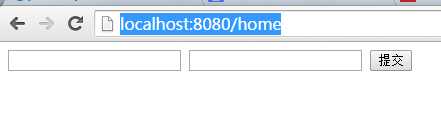
标签:ini 整合 定义 submit adl can too arch lin
原文地址:http://www.cnblogs.com/yangjian-java/p/7076104.html