标签:config 变量 问题 需要 ant .net env find compiler
codeblock安装后,提示cant find compiler executable in your configured search paths for GNU GCC Compiler
可能的情况有两个:
1)安装的是不带编译器的版本
2)安装了带编译器的版本,但是没有指定正确的路径。
解决办法:
对于第一种情况,直接在官网下载带有编译器的版本;
官网链接:http://www.codeblocks.org/downloads/26#windows
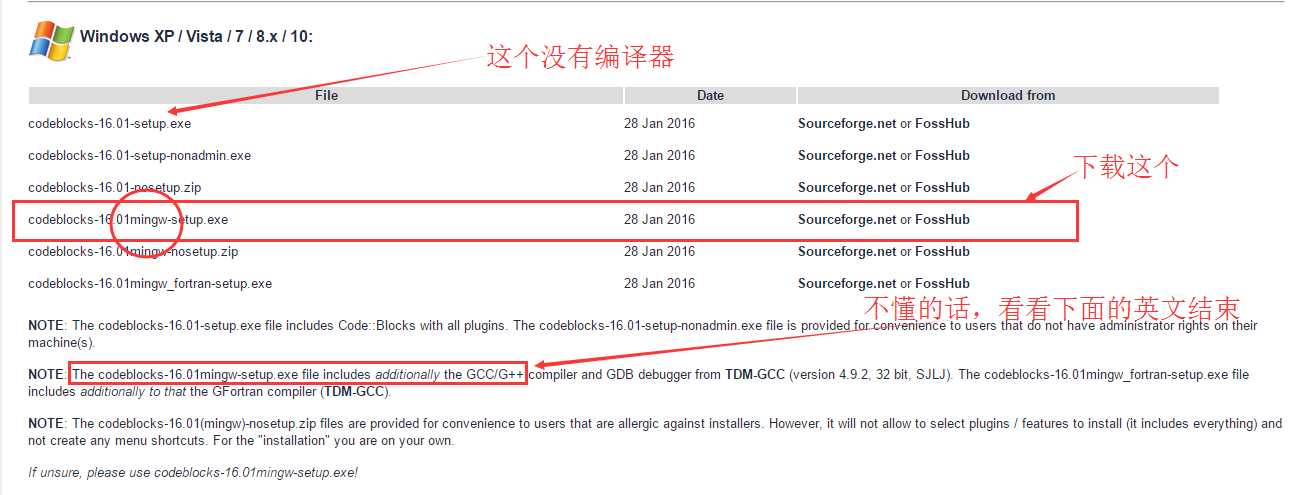
{
或者下载MinGW-w64:http://sourceforge.net/projects/mingwbuilds/files/mingw-builds-install/mingw-builds-install.exe 下载后将../bin加到环境变量PATH中
然后打开codeblocks中的settings/compiler/ToolChain executables 将Program Files下的c compiler 等等全部设置位置到你刚下载的bin文件下对应的
}
对于第二种情况,需要手动的指定编译器的路径。
具体操作如下:
a.在Code::Blocks的菜单中点击Settings->Compiler,如果安装了上面的GCC请在Selected Compiler选中GNU GCC Compiler.
b.点开Toolchain executables标签,点击Auto-detect之前的文件浏览,找到codebook安装的路径下面的MinGW文件夹,并且保存。
c.重新打开codeblock,问题应该就已经解决了。
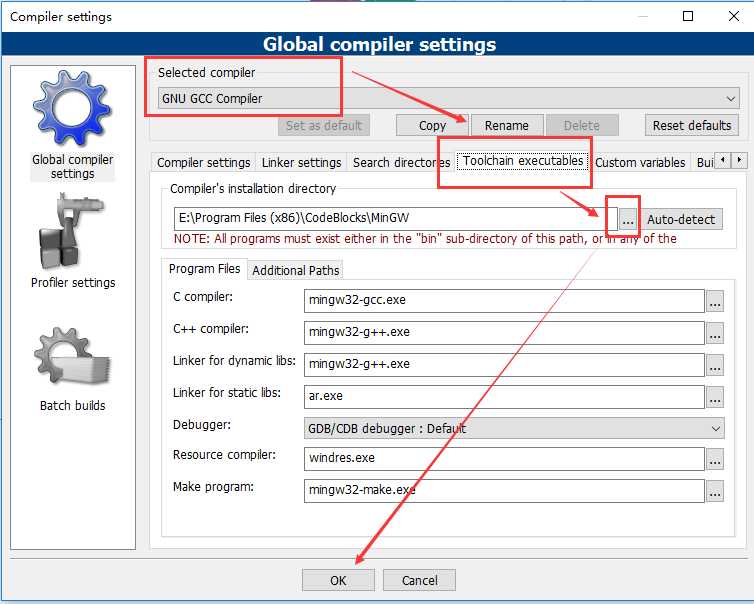
标签:config 变量 问题 需要 ant .net env find compiler
原文地址:http://www.cnblogs.com/tanrong/p/7086676.html