标签:efi 数值 声明 rom lam tput 隐式 null tor
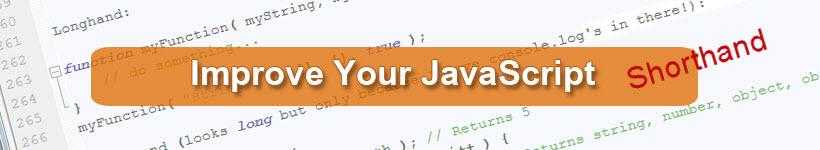
对于每个 JavaScript 开发人员,快捷语法都是必备技能之一,下面就集中介绍这些快捷语法。
传统写法
const x = 20; let answer; if (x > 10) { answer = ‘is greater‘; } else { answer = ‘is lesser‘; }
快捷语法
const answer = x > 10 ? ‘is greater‘ : ‘is lesser‘;
传统写法
if (variable1 !== null || variable1 !== undefined || variable1 !== ‘‘) {
let variable2 = variable1;
}快捷语法
const variable2 = variable1 || ‘new‘;传统写法
let x;
let y;
let z = 3;快捷语法
let x, y, z=3;传统写法
if (likeJavaScript === true)快捷语法
if (likeJavaScript)传统写法
for (let i = 0; i < allImgs.length; i++)快捷语法
for (let index in allImgs)Array.forEach 语法
function logArrayElements(element, index, array) { console.log("a[" + index + "] = " + element); } [2, 5, 9].forEach(logArrayElements); // logs: // a[0] = 2 // a[1] = 5 // a[2] = 9
例如,1E7基本上是指,随后7个零。它代表了小数基(其中的JavaScript解释为浮子式)等于10,000,000
传统写法
for (let i = 0; i < 10000; i++) {}快捷语法
for (let i = 0; i < 1e7; i++) {}
// All the below will evaluate to true
1e0 === 1;
1e1 === 10;
1e2 === 100;
1e3 === 1000;
1e4 === 10000;
1e5 === 100000;传统写法
const obj = { x:x, y:y };快捷语法
const obj = { x, y };传统写法
function sayHello(name) {
console.log(‘Hello‘, name);
}
setTimeout(function() {
console.log(‘Loaded‘)
}, 2000);
list.forEach(function(item) {
console.log(item);
});快捷语法
sayHello = name => console.log(‘Hello‘, name);
setTimeout(() => console.log(‘Loaded‘), 2000);
list.forEach(item => console.log(item));传统写法
function calcCircumference(diameter) {
return Math.PI * diameter
}快捷语法
calcCircumference = diameter => ( Math.PI * diameter; )
传统写法
function volume(l, w, h) {
if (w === undefined)
w = 3;
if (h === undefined)
h = 4;
return l * w * h;
}快捷语法
volume = (l, w = 3, h = 4 ) => (l * w * h); volume(2) //output: 24
传统写法
const welcome = ‘You have logged in as ‘ + first + ‘ ‘ + last + ‘.‘
const db = ‘http://‘ + host + ‘:‘ + port + ‘/‘ + database;快捷语法
const welcome = `You have logged in as ${first} ${last}`;
const db = `http://${host}:${port}/${database}`;传统写法
const observable = require(‘mobx/observable‘);
const action = require(‘mobx/action‘);
const runInAction = require(‘mobx/runInAction‘);
const store = this.props.store;
const form = this.props.form;
const loading = this.props.loading;
const errors = this.props.errors;
const entity = this.props.entity;快捷语法
import { observable, action, runInAction } from ‘mobx‘;
const { store, form, loading, errors, entity } = this.props;
// 或者
const { store, form, loading, errors, entity:contact } = this.props;传统写法
const lorem = ‘Lorem ipsum dolor sit amet, consectetur\n\t‘
+ ‘adipisicing elit, sed do eiusmod tempor incididunt\n\t‘
+ ‘ut labore et dolore magna aliqua. Ut enim ad minim\n\t‘
+ ‘veniam, quis nostrud exercitation ullamco laboris\n\t‘
+ ‘nisi ut aliquip ex ea commodo consequat. Duis aute\n\t‘
+ ‘irure dolor in reprehenderit in voluptate velit esse.\n\t‘快捷语法
const lorem = `Lorem ipsum dolor sit amet, consectetur
adipisicing elit, sed do eiusmod tempor incididunt
ut labore et dolore magna aliqua. Ut enim ad minim
veniam, quis nostrud exercitation ullamco laboris
nisi ut aliquip ex ea commodo consequat. Duis aute
irure dolor in reprehenderit in voluptate velit esse.`传统写法
// joining arrays
const odd = [1, 3, 5];
const nums = [2 ,4 , 6].concat(odd);
// cloning arrays
const arr = [1, 2, 3, 4];
const arr2 = arr.slice()快捷语法
// joining arrays
const odd = [1, 3, 5 ];
const nums = [2 ,4 , 6, ...odd];
console.log(nums); // [ 2, 4, 6, 1, 3, 5 ]
// cloning arrays
const arr = [1, 2, 3, 4];
const arr2 = [...arr];传统写法
function foo(bar) {
if(bar === undefined) {
throw new Error(‘Missing parameter!‘);
}
return bar;
}快捷语法
mandatory = () => { throw new Error(‘Missing parameter!‘); } foo = (bar = mandatory()) => { return bar; }
传统写法
const pets = [
{ type: ‘Dog‘, name: ‘Max‘},
{ type: ‘Cat‘, name: ‘Karl‘},
{ type: ‘Dog‘, name: ‘Tommy‘},
]
function findDog(name) {
for(let i = 0; i<pets.length; ++i) {
if(pets[i].type === ‘Dog‘ && pets[i].name === name) {
return pets[i];
}
}
}快捷语法
pet = pets.find(pet => pet.type ===‘Dog‘ && pet.name === ‘Tommy‘); console.log(pet); // { type: ‘Dog‘, name: ‘Tommy‘ }
传统写法
function validate(values) {
if(!values.first)
return false;
if(!values.last)
return false;
return true;
}
console.log(validate({first:‘Bruce‘,last:‘Wayne‘})); // true快捷语法
// object validation rules
const schema = {
first: {
required:true
},
last: {
required:true
}
}
// universal validation function
const validate = (schema, values) => {
for(field in schema) {
if(schema[field].required) {
if(!values[field]) {
return false;
}
}
}
return true;
}
console.log(validate(schema, {first:‘Bruce‘})); // false
console.log(validate(schema, {first:‘Bruce‘,last:‘Wayne‘})); // true传统写法
Math.floor(4.9) === 4 //true快捷语法
~~4.9 === 4 //true标签:efi 数值 声明 rom lam tput 隐式 null tor
原文地址:http://www.cnblogs.com/alexz/p/7096873.html