标签:insecure cut nginx cep nmp 交互 http服务器 custom .exe
本篇文章涉及到的知识点有:Python爬虫,MySQL数据库,html/css/js基础,selenium和phantomjs基础,MVC设计模式,django框架(Python的web开发框架),apache服务器,linux(centos 7为例)基本操作。因此适合有以上基础的同学学习。
声明:本博文只是为了纯粹的技术交流,敏感信息本文会有所过滤,大家见谅(由于任何缘故导致长江大学教务处网站出现问题,都与本人无关)。
实现思路:在没有教务处数据接口的前提下(学生的信息安全),那也只有自己写爬虫去模拟登陆教务处,然后爬数据,为了防止教务处网站崩溃,导致爬虫失败,可以进行数据缓存,下次可以直接从自己的数据库中取数据,而我们要做的就是定时更新数据与教务处实现同步。
技术架构:centos 7 + apache2.4 + mariadb5.5 + Python2.7.5 + mod_wsgi 3.4 + django1.11
------------------------------------------------------------------------
一、Python爬虫:
1、先看一下登录入口 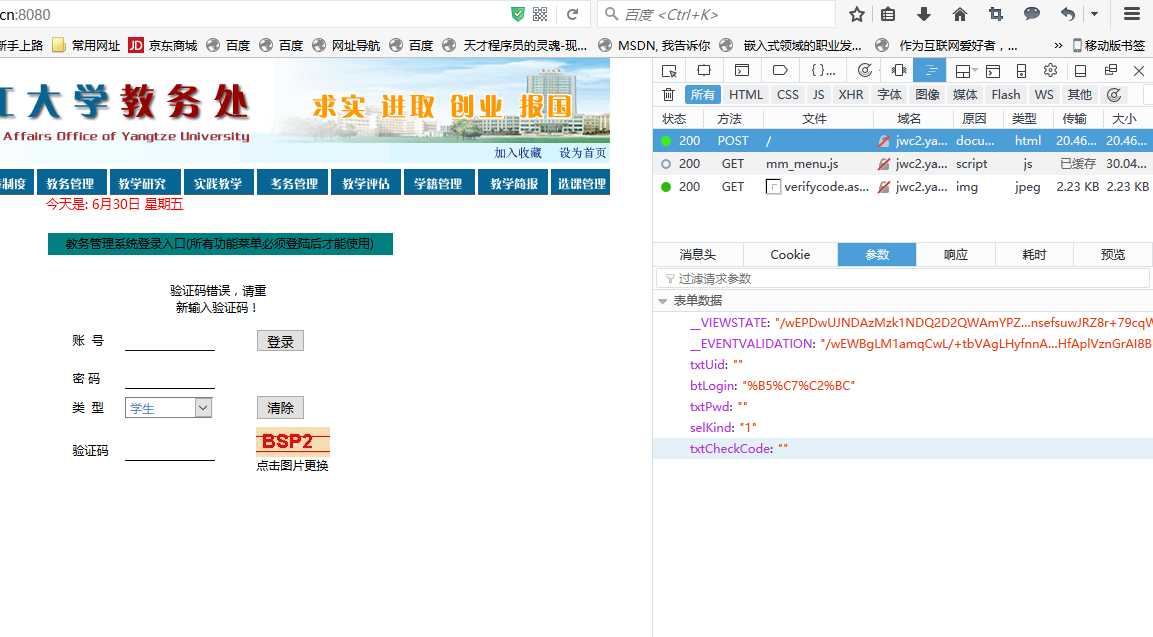
我们这里用FireFox进行抓包分析,我们发现登录是post上去的,并且带有7个参数,发现有验证码,此时有两种解决办法,一种是运用现在很火的技术用DL做图片识别,一种是down下来让用户自己输。第一种成本比较高。。等不忙了可以试一下,记得Python有个库叫Pillow还是PIL可以做图片识别,,暑假用TF试一下。第二种很low就不说了。
2、 还有种高大上的方式,,,可以不用管验证码,这里就不细说了,我们模拟登陆上去:
#coding:utf8 from bs4 import BeautifulSoup import urllib import urllib2 import requests import sys reload(sys) sys.setdefaultencoding(‘gbk‘) loginURL = "教务处登陆地址" cjcxURL = "http://jwc2.yangtzeu.edu.cn:8080/cjcx.aspx" html = urllib2.urlopen(loginURL) soup = BeautifulSoup(html,"lxml") __VIEWSTATE = soup.find(id="__VIEWSTATE")["value"] __EVENTVALIDATION = soup.find(id="__EVENTVALIDATION")["value"] data = { "__VIEWSTATE":__VIEWSTATE, "__EVENTVALIDATION":__EVENTVALIDATION, "txtUid":"账号", "btLogin":"%B5%C7%C2%BC", "txtPwd":"密码", "selKind":"1" } header = { # "Host":"jwc2.yangtzeu.edu.cn:8080", "User-Agent":"Mozilla/5.0 (Windows NT 10.0;… Gecko/20100101 Firefox/54.0", "Accept":"text/html,application/xhtml+x…lication/xml;q=0.9,*/*;q=0.8", "Accept-Language":"zh-CN,zh;q=0.8,en-US;q=0.5,en;q=0.3", "Accept-Encoding":"gzip, deflate", "Content-Type":"application/x-www-form-urlencoded", # "Content-Length":"644", "Referer":"http://jwc2.yangtzeu.edu.cn:8080/login.aspx", # "Cookie":"ASP.NET_SessionId=3zjuqi0cnk5514l241csejgx", # "Connection":"keep-alive", # "Upgrade-Insecure-Requests":"1", } UserSession = requests.session() Request = UserSession.post(loginURL,data,header) Response = UserSession.get(cjcxURL,cookies = Request.cookies,headers=header) soup = BeautifulSoup(Response.content,"lxml") print soup
接下来我们可以看到:
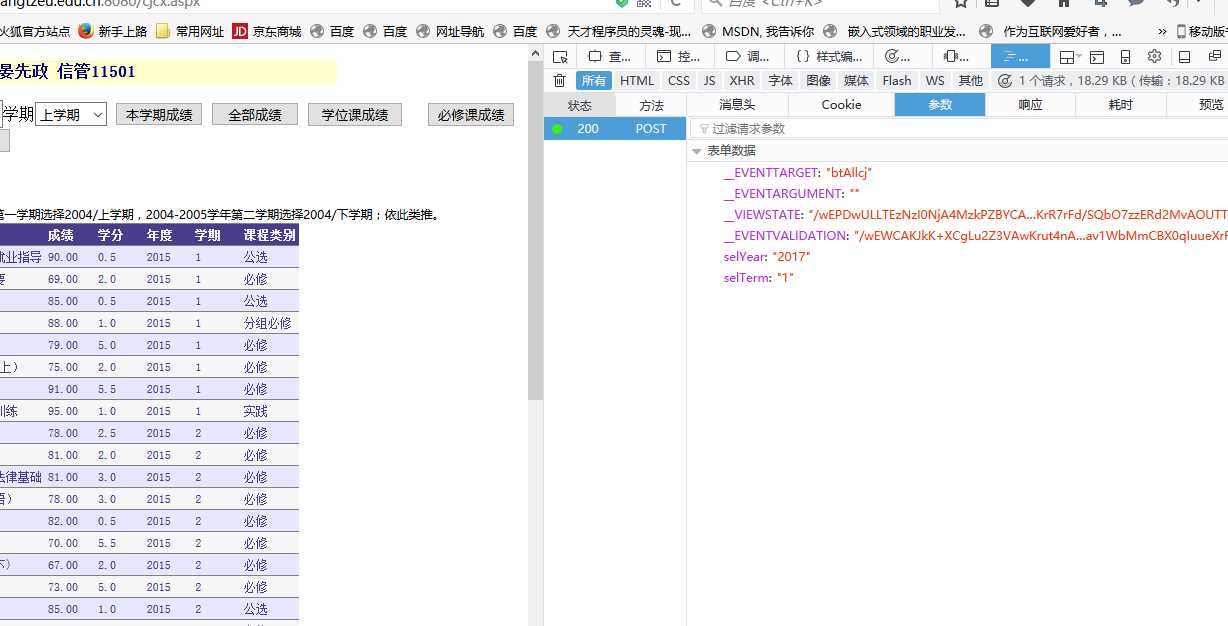
再来post(此代码接上面):
__VIEWSTATE2 = soup.find(id="__VIEWSTATE")["value"] __EVENTVALIDATION2 = soup.find(id="__EVENTVALIDATION")["value"] AllcjData = { "__EVENTTARGET":"btAllcj", "__EVENTARGUMENT":"", "__VIEWSTATE":__VIEWSTATE2, "__EVENTVALIDATION":__EVENTVALIDATION2, "selYear":"2017", "selTerm":"1", # "Button2":"%B1%D8%D0%DE%BF%CE%B3%C9%BC%A8" } AllcjHeader = { # "Host":"jwc2.yangtzeu.edu.cn:8080", "User-Agent":"Mozilla/5.0 (Windows NT 10.0;… Gecko/20100101 Firefox/54.0", "Accept":"text/html,application/xhtml+x…lication/xml;q=0.9,*/*;q=0.8", "Accept-Language":"zh-CN,zh;q=0.8,en-US;q=0.5,en;q=0.3", "Accept-Encoding":"gzip, deflate", "Content-Type":"application/x-www-form-urlencoded", # "Content-Length":"644", "Referer":"http://jwc2.yangtzeu.edu.cn:8080/cjcx.aspx", # "Cookie":, "Connection":"keep-alive", "Upgrade-Insecure-Requests":"1", } Request1 = UserSession.post(cjcxURL,AllcjData,AllcjHeader) Response1 = UserSession.get(cjcxURL,cookies = Request.cookies,headers=AllcjHeader) soup = BeautifulSoup(Response1.content,"lxml") print soup
发现不行。。。这次get的页面还是原来的页面。。。我觉得有两种原因导致这次post失败:一是asp.net的__VIEWSTATE和__EVENTVALIDATION变量导致post失败,二是一个form多个button用了js做判断,导致爬虫失败,对于动态加载的页面,普通爬虫还是不行。。。。
3、再来点高大上的用selenium(web自动化测试工具,可以模拟鼠标点击)+ phantomjs(没有界面的浏览器,比chrome和Firefox都要快)
selenium安装:pip install selenium
phantomjs安装:
(1)地址:http://phantomjs.org/download.html(我下载的是Linux 64位的)
(2)解压缩:tar -jxvf phantomjs-2.1.1-linux-x86_64.tar.bz2 /usr/share/
(3)安装依赖:yum install fontconfig freetype libfreetype.so.6 libfontconfig.so.1
(4)配置环境变量:export PATH=$PATH:/usr/share/phantomjs-2.1.1-linux-x86_64/bin
(5)shell下输入phantomjs,如果能进入命令行,安装成功。
请忽略我的注释:
#coding:utf8 from bs4 import BeautifulSoup from selenium import webdriver from selenium.webdriver.common.keys import Keys import time import urllib import urllib2 import sys reload(sys) sys.setdefaultencoding(‘utf8‘) driver = webdriver.PhantomJS(); driver.get("教务处登录地址") driver.find_element_by_name(‘txtUid‘).send_keys(‘账号‘) driver.find_element_by_name(‘txtPwd‘).send_keys(‘密码‘) driver.find_element_by_id(‘btLogin‘).click() cookie=driver.get_cookies() driver.get("http://jwc2.yangtzeu.edu.cn:8080/cjcx.aspx") #print driver.page_source #driver.find_element_by_xpath("//input[@name=‘btAllcj‘][@type=‘button‘]") #js = "document.getElementById(‘btAllcj‘).onclick=function(){__doPostBack(‘btAllcj‘,‘‘)}" #js = "var ob; ob=document.getElementById(‘btAllcj‘);ob.focus();ob.click();)" #driver.execute_script("document.getElementById(‘btAllcj‘).click();") #time.sleep(2) #让操作稍微停一下 #driver.find_element_by_link_text("全部成绩").click() #找到‘登录’按钮并点击 #time.sleep(2) #js1 = "document.Form1.__EVENTTARGET.value=‘btAllcj‘;" #js2 = "document.Form1.__EVENTARGUMENT.value=‘‘;" #driver.execute_script(js1) #driver.execute_script(js2) #driver.find_element_by_name(‘__EVENTTARGET‘).send_keys(‘btAllcj‘) #driver.find_element_by_name(‘__EVENTARGUMENT‘).send_keys(‘‘) #js = "var input = document.createElement(‘input‘);input.setAttribute(‘type‘, ‘hidden‘);input.setAttribute(‘name‘, ‘__EVENTTARGET‘);input.setAttribute(‘value‘, ‘‘);document.getElementById(‘Form1‘).appendChild(input);var input = document.createElement(‘input‘);input.setAttribute(‘type‘, ‘hidden‘);input.setAttribute(‘name‘, ‘__EVENTARGUMENT‘);input.setAttribute(‘value‘, ‘‘);document.getElementById(‘Form1‘).appendChild(input);var theForm = document.forms[‘Form1‘];if (!theForm) { theForm = document.Form1;}function __doPostBack(eventTarget, eventArgument) { if (!theForm.onsubmit || (theForm.onsubmit() != false)) { theForm.__EVENTTARGET.value = eventTarget; theForm.__EVENTARGUMENT.value = eventArgument; theForm.submit(); } }__doPostBack(‘btAllcj‘, ‘‘)" #js = "var script = document.createElement(‘script‘);script.type = ‘text/javascript‘;script.text=‘if (!theForm) { theForm = document.Form1;}function __doPostBack(eventTarget, eventArgument) { if (!theForm.onsubmit || (theForm.onsubmit() != false)) { theForm.__EVENTTARGET.value = eventTarget; theForm.__EVENTARGUMENT.value = eventArgument; theForm.submit(); }}‘;document.body.appendChild(script);" #driver.execute_script(js) driver.find_element_by_name("Button2").click() html=driver.page_source soup = BeautifulSoup(html,"lxml") print soup tables = soup.findAll("table") for tab in tables:
for tr in tab.findAll("tr"):
print "--------------------"
for td in tr.findAll("td")[0:3]:
print td.getText()
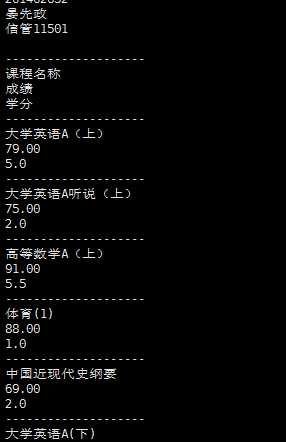
现在只能拿到必修课成绩。。。。。因为全部成绩是ASP生成的js触发的。。。而不是直接submit。。。正在寻找解决的办法。下面开始我们数据库的设计。。。
二、Mariadb学生数据库设计,,,这里引用了我们SQL server数据库原理上机的内容。。。

我的建库语句:
create database jwc character set utf8; use jwc; create table Student( Sno char(9) primary key, Sname varchar(20) unique, Sdept char(20), Spwd char(20) ); create table Course( Cno char(2) primary key, Cname varchar(30) unique, Credit numeric(2,1) ); create table SC( Sno char(9) not null, Cno char(2) not null, Grade int check(Grade>=0 and Grade<=100), primary key(Sno,Cno), foreign key(Sno) references Student(Sno), foreign key(Cno) references Course(Cno) );
三、Python web环境的搭建(LNMP):
因为这次选的http服务器时apache,所以要安装mod_wsgi(python通用网关接口)来实现apache和Python程序的交互。。。如果用nginx就要安装配置uwsgi。。。类似java的servlet和PHP的php-fpm。
安装:yum install mod_wsgi
配置:vim /etc/httpd/conf/httpd.conf
这个配置花费了我不少心思和时间。。。网上的有很多错误。。。最标准的Python web django开发配置。。。拿走不谢。
#config python web LoadModule wsgi_module modules/mod_wsgi.so <VirtualHost *:8080> ServerAdmin root@Vito-Yan ServerName www.yuol.onlne ServerAlias yuol.online Alias /media/ /var/www/html/jwc/media/ Alias /static/ /var/www/html/jwc/static/ <Directory /var/www/html/jwc/static/> Require all granted </Directory> WSGIScriptAlias / /var/www/html/jwc/jwc/wsgi.py # DocumentRoot "/var/www/html/jwc/jwc" ErrorLog "logs/www.yuol.online-error_log" CustomLog "logs/www.yuol.online -access_log" common <Directory "/var/www/html/jwc/jwc"> <Files wsgi.py> AllowOverride All Options Indexes FollowSymLinks Includes ExecCGI Require all granted </Files> </Directory> </VirtualHost>
暑假闲着没事第一弹:基于Django的长江大学教务处成绩查询系统
标签:insecure cut nginx cep nmp 交互 http服务器 custom .exe
原文地址:http://www.cnblogs.com/Vito-Yan/p/7101132.html