标签:stdio.h prim head cpp 说明 分享 get img color
第十章 数组和指针
#include<stdio.h> int main() { int arrs [3][4]={{1,2,3,4},{5,6,7,8},{9,10,11,12}}; int i = 0; for(i=0;i< 10 ;i++) { printf("%d \n",**arrs+i); } }
上述代码:可以说明二维数组的指针的排序以及使用
按行打
#include<stdio.h> int main() { int arrs [3][4]={{1,2,3,4},{5,6,7,8},{9,10,11,12}}; int i = 0; for(i=0;i< 3 ;i++) { printf("%d \n",*(arrs[1]+i)); } }
按 列打
#include<stdio.h> int main() { int arrs [3][4]={{1,2,3,4},{5,6,7,8},{9,10,11,12}}; int i = 0; for(i=0;i< 3 ;i++) { printf("%d \n",**arrs+i*4); } }
第十一章 字符串和字符串函数
char heart[]="liuchaunwu"; char * head = "liuchuanwu";
head++; //OK
haart++; //NOK
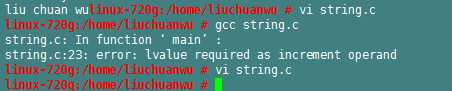
1 #include<stdio.h> 2 3 4 int main() 5 { 6 7 char name[50] ={0}; 8 9 puts("what is your name"); 10 11 //gets(name); 12 char heart[] = "liu chuan wu"; 13 char * head = "liu chuan wu"; 14 15 while(*head!=‘\0‘) 16 { 17 putchar(*head++); 18 } 19 putchar(‘\n‘); 20 21 while(*heart!=‘\0‘) 22 { 23 putchar(*heart++); 24 } 25 putchar(‘\n‘); 26 27 28 29 }
二维数组的打印
1 #include<stdio.h> 2 int main() 3 { 4 char *str[100]={ 5 "what is your name? \0", 6 "my name is liuchuanwu.\0", 7 "do you love me?\0", 8 "I am so sorry!\0" 9 10 }; 11 int i =0; 12 for(;i<4;i++) 13 { 14 printf("%s \n",(str[i])); 15 16 } 17 18 }
gets:单个入参,不检查是否足够的空间
fget:检查空间,针对I/O设计灵活性不足
getchar:针对单个字符进行读取。
strcat 字符串追加
stncat 考虑字符串的空间问题。简单说安全与不安全的问题
srrcmp(str1,str2 ) str1=str2:0 str1>str2:1 str1<str2:-1
strncmp比较前几个字符
标签:stdio.h prim head cpp 说明 分享 get img color
原文地址:http://www.cnblogs.com/liuchuanwu/p/7118417.html