标签:-- pat iba ext nts cond eve xmlns 演示
本文将介绍WPF 中三种基本动画,线性插值、关键帧和路径动画。
在 System.Windows.Media.Animation 这个命名空间中,包含了三种动画类:线性插值动画类(17个)、关键帧动画(22个)、路径动画(3个)。
在C#代码中使用Animation类,需要引入命名空间:System.Windows.Media.Animation
using System.Windows.Media.Animation;
该动画表现为,元素的某个属性,在开始值和结束值之间逐步增加,是一种线性插值的过程。比如,实现一个按钮的淡入效果,让它的透明度Opacity在0~1之间线性增长,就可以实现预期效果。
以下是 System.Windows.Media.Animation 命名空间中,17个线性插值动画类。
ByteAnimation
ColorAnimation
DecimalAnimation
DoubleAnimation
Int16Animation
Int32Animation
Int64Animation
Point3DAnimation
PointAnimation
QuaternionAnimation
RectAnimation
Rotation3DAnimation
SingleAnimation
SizeAnimation
ThicknessAnimation
Vector3DAnimation
VectorAnimation
示例1:以 DoubleAnimation 为例,实现文字的淡入效果。
在XAML中可以直接定义动画,以下示例是以后台代码形式实现的动画。
XAML
<TextBlock Height="50" Width="220" Foreground="#326939" FontSize="36" Name="textBlock1" Text="文字淡入效果"/>
CS
DoubleAnimation da = new DoubleAnimation(); da.From = 0; //起始值 da.To = 1; //结束值 da.Duration = TimeSpan.FromSeconds(3); //动画持续时间 this.textBlock1.BeginAnimation(TextBlock.OpacityProperty, da);//开始动画
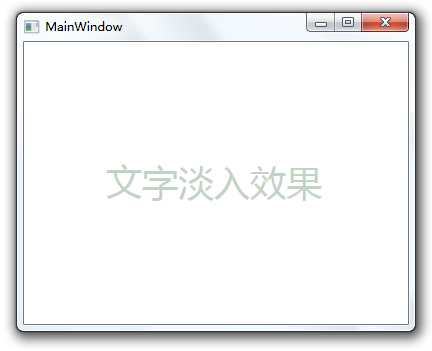
示例2:利用 ThicknessAnimation ,实现元素平移效果。
XMAL
<TextBlock Height="50" Foreground="#326939" Margin="0,100,0,0" FontSize="36" Name="textBlock1" Text="文字平移"/>
CS
//文字平移,Margin属性是Thickness类型,选择ThicknessAnimation ThicknessAnimation ta = new ThicknessAnimation(); ta.From = new Thickness(0, 100, 0, 0); //起始值 ta.To = new Thickness(240, 100, 0, 0); //结束值 ta.Duration = TimeSpan.FromSeconds(3); //动画持续时间 this.textBlock1.BeginAnimation(TextBlock.MarginProperty, ta);//开始动画
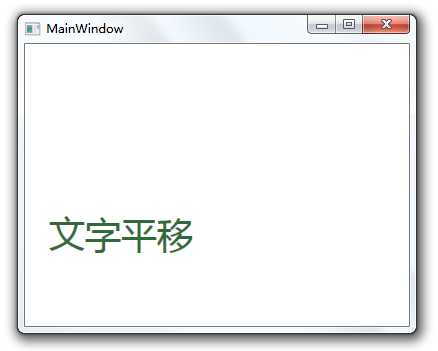
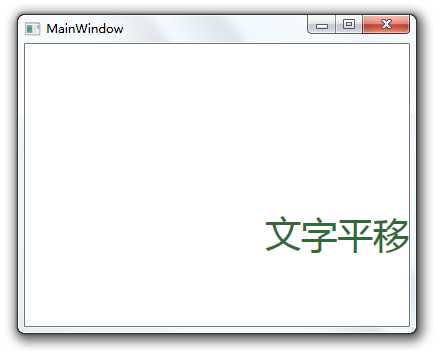
关键帧动画是以时间为节点,在指定时间节点上,属性达到某个值。
以下是 System.Windows.Media.Animation 命名空间中,22个关键帧动画类。
BooleanAnimationUsingKeyFrames
ByteAnimationUsingKeyFrames
CharAnimationUsingKeyFrames
ColorAnimationUsingKeyFrames
DecimalAnimationUsingKeyFrames
DoubleAnimationUsingKeyFrames
Int16AnimationUsingKeyFrames
Int32AnimationUsingKeyFrames
Int64AnimationUsingKeyFrames
MatrixAnimationUsingKeyFrames
ObjectAnimationUsingKeyFrames
Point3DAnimationUsingKeyFrames
PointAnimationUsingKeyFrames
QuaternionAnimationUsingKeyFrames
RectAnimationUsingKeyFrames
Rotation3DAnimationUsingKeyFrames
SingleAnimationUsingKeyFrames
SizeAnimationUsingKeyFrames
StringAnimationUsingKeyFrames
ThicknessAnimationUsingKeyFrames
Vector3DAnimationUsingKeyFrames
VectorAnimationUsingKeyFrames
示例3:Border宽度的关键帧动画
XAML
<Border Height="32" Width="0" Background="#326939" Name="border1"/>
CS
//Border长度关键帧动画
DoubleAnimationUsingKeyFrames dak = new DoubleAnimationUsingKeyFrames();
//关键帧定义
dak.KeyFrames.Add(new LinearDoubleKeyFrame(0, KeyTime.FromTimeSpan(TimeSpan.FromSeconds(0))));
dak.KeyFrames.Add(new LinearDoubleKeyFrame(240, KeyTime.FromTimeSpan(TimeSpan.FromSeconds(3))));
dak.KeyFrames.Add(new LinearDoubleKeyFrame(240, KeyTime.FromTimeSpan(TimeSpan.FromSeconds(6))));
dak.KeyFrames.Add(new LinearDoubleKeyFrame(0, KeyTime.FromTimeSpan(TimeSpan.FromSeconds(9))));
dak.BeginTime = TimeSpan.FromSeconds(2);//从第2秒开始动画
dak.RepeatBehavior = new RepeatBehavior(3);//动画重复3次
//开始动画
this.border1.BeginAnimation(Border.WidthProperty, dak);
(程序运行时开始计时,第0秒)
0~5:动画尚未开始;
5~8:border1宽度从0增加到240;
8~11:border1宽度保持240不变;
11~14:border1宽度从240减少到0;
14-17:又从0增加到240……(即5~14的过程循环3次)
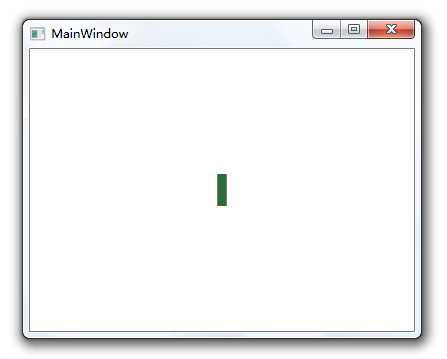
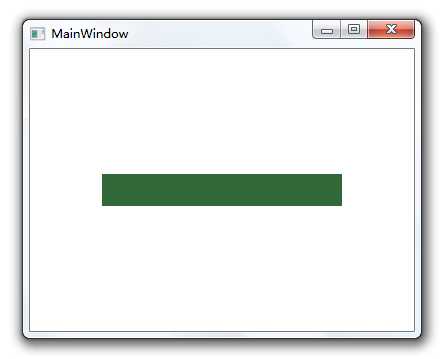
基于路径的动画,比起前两种更加专业一些。它的表现方式是,修改数值使其符合PathGeometry对象描述的形状,并且让元素沿着路径移动。以下是 System.Windows.Media.Animation 命名空间中,3个路径动画类。
DoubleAnimationUsingPath
MatrixAnimationUsingPath
PointAnimationUsingPath
示例4:基于路径动画的演示
XMAL(该动画是在XAML中定义,使用事件触发器,窗体加载时开始动画)
<Window x:Class="WpfApplication9.MainWindow"
xmlns="http://schemas.microsoft.com/winfx/2006/xaml/presentation"
xmlns:x="http://schemas.microsoft.com/winfx/2006/xaml"
Title="MainWindow" Height="360" Width="480">
<Window.Resources>
<!--路径资源-->
<PathGeometry x:Key="path">
<PathFigure IsClosed="True">
<ArcSegment Point="200,200" Size="30,10" SweepDirection="Clockwise"></ArcSegment>
<ArcSegment Point="300,200" Size="5,5"></ArcSegment>
</PathFigure>
</PathGeometry>
</Window.Resources>
<!---事件触发器,窗体加载时动画开始,周期6秒,无限循环-->
<Window.Triggers>
<EventTrigger RoutedEvent="Window.Loaded">
<BeginStoryboard>
<Storyboard>
<DoubleAnimationUsingPath Storyboard.TargetName="image" Storyboard.TargetProperty="(Canvas.Left)"
PathGeometry="{StaticResource path}" Duration="0:0:6" RepeatBehavior="Forever" Source="X"></DoubleAnimationUsingPath>
<DoubleAnimationUsingPath Storyboard.TargetName="image" Storyboard.TargetProperty="(Canvas.Top)"
PathGeometry="{StaticResource path}" Duration="0:0:6" RepeatBehavior="Forever" Source="Y"></DoubleAnimationUsingPath>
</Storyboard>
</BeginStoryboard>
</EventTrigger>
</Window.Triggers>
<Canvas>
<!--显示路径-->
<Path Margin="30" Stroke="#ddd" Data="{StaticResource path}"></Path>
<!--动画元素-->
<Image Name="image" Source="me.png" Width="48" Height="48" />
</Canvas>
</Window>
我的头像将沿着曲线路径进行移动,由于RepeatBehavior属性设置为Forever,则动画将无限循环。
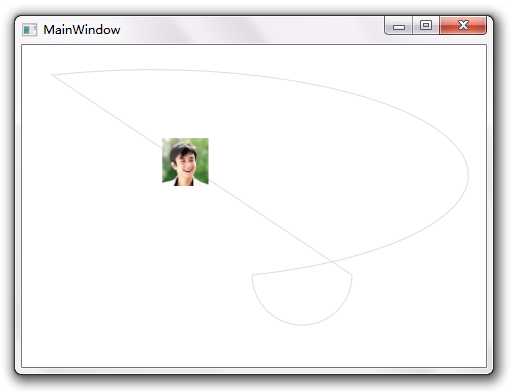
Storyboard animationTab = new Storyboard(); DoubleAnimationUsingKeyFrames da1 = new DoubleAnimationUsingKeyFrames(); Storyboard.SetTarget(da1, gridA); Storyboard.SetTargetProperty(da1, new PropertyPath("(UIElement.RenderTransform).(TransformGroup.Children)[0].(ScaleTransform.ScaleX)")); EasingDoubleKeyFrame edk1_1 = new EasingDoubleKeyFrame(); edk1_1.KeyTime = TimeSpan.FromSeconds(0.5); edk1_1.Value = zoomNum; da1.KeyFrames.Add(edk1_1); EasingDoubleKeyFrame edk1_2 = new EasingDoubleKeyFrame(); edk1_2.KeyTime = TimeSpan.FromSeconds(1); edk1_2.Value = narrowNum; // edk1_2.EasingFunction = new QuinticEase() { EasingMode = EasingMode.EaseOut }; da1.KeyFrames.Add(edk1_2); animationTab.Children.Add(da1); DoubleAnimationUsingKeyFrames da2 = new DoubleAnimationUsingKeyFrames(); Storyboard.SetTarget(da2, gridA); Storyboard.SetTargetProperty(da2, new PropertyPath("(UIElement.RenderTransform).(TransformGroup.Children)[0].(ScaleTransform.ScaleY)")); EasingDoubleKeyFrame edk2_1 = new EasingDoubleKeyFrame(); edk2_1.KeyTime = TimeSpan.FromSeconds(0.5); edk2_1.Value = zoomNum; da2.KeyFrames.Add(edk2_1); EasingDoubleKeyFrame edk2_2 = new EasingDoubleKeyFrame(); edk2_2.KeyTime = TimeSpan.FromSeconds(1); edk2_2.Value = narrowNum; //edk2_2.EasingFunction = new QuinticEase() { EasingMode = EasingMode.EaseOut }; da2.KeyFrames.Add(edk2_2); animationTab.Children.Add(da2); DoubleAnimationUsingKeyFrames da3 = new DoubleAnimationUsingKeyFrames(); Storyboard.SetTarget(da3, gridA); Storyboard.SetTargetProperty(da3, new PropertyPath("(Canvas.Left)")); EasingDoubleKeyFrame edk3_1 = new EasingDoubleKeyFrame(); edk3_1.KeyTime = TimeSpan.FromSeconds(0.5); edk3_1.Value = (double)gridA.GetValue(Canvas.LeftProperty); da3.KeyFrames.Add(edk3_1); EasingDoubleKeyFrame edk3_2 = new EasingDoubleKeyFrame(); edk3_2.KeyTime = TimeSpan.FromSeconds(1.5); edk3_2.Value = ttfX; da3.KeyFrames.Add(edk3_2); animationTab.Children.Add(da3); DoubleAnimationUsingKeyFrames da4 = new DoubleAnimationUsingKeyFrames(); Storyboard.SetTarget(da4, gridA); Storyboard.SetTargetProperty(da4, new PropertyPath("(Canvas.Top)")); EasingDoubleKeyFrame edk4_1 = new EasingDoubleKeyFrame(); edk4_1.KeyTime = TimeSpan.FromSeconds(0.5); edk4_1.Value = (double)gridA.GetValue(Canvas.TopProperty); da4.KeyFrames.Add(edk4_1); EasingDoubleKeyFrame edk4_2 = new EasingDoubleKeyFrame(); edk4_2.KeyTime = TimeSpan.FromSeconds(1.5); edk4_2.Value = ttfY; da4.KeyFrames.Add(edk4_2); animationTab.Children.Add(da4); DoubleAnimationUsingKeyFrames da5 = new DoubleAnimationUsingKeyFrames(); Storyboard.SetTarget(da5, gridA); Storyboard.SetTargetProperty(da5, new PropertyPath("(UIElement.RenderTransform).(TransformGroup.Children)[2].(RotateTransform.Angle)")); EasingDoubleKeyFrame edk5_1 = new EasingDoubleKeyFrame(); edk5_1.KeyTime = TimeSpan.FromSeconds(0.5); edk5_1.Value = 0; da5.KeyFrames.Add(edk5_1); EasingDoubleKeyFrame edk5_2 = new EasingDoubleKeyFrame(); edk5_2.KeyTime = TimeSpan.FromSeconds(1.5); edk5_2.Value = 180; da5.KeyFrames.Add(edk5_2); animationTab.Children.Add(da5); PointAnimationUsingKeyFrames da6 = new PointAnimationUsingKeyFrames(); Storyboard.SetTarget(da6, gridA); Storyboard.SetTargetProperty(da6, new PropertyPath("(UIElement.RenderTransformOrigin)")); EasingPointKeyFrame edk6_1 = new EasingPointKeyFrame(); edk6_1.KeyTime = TimeSpan.FromSeconds(0.5); edk6_1.Value = new Point(0.5, 0.5); da6.KeyFrames.Add(edk6_1); EasingPointKeyFrame edk6_2 = new EasingPointKeyFrame(); edk6_2.KeyTime = TimeSpan.FromSeconds(1); edk6_2.Value = new Point(0, 0); da6.KeyFrames.Add(edk6_2); animationTab.Children.Add(da6); animationTab.Completed += (o, e) => { animationTab.Stop(); gridA.Visibility = Visibility.Collapsed; mWindow.canvasSB.Children.Remove(gridA); if (aEnum != AnimationFlyEnum.None) buttonAnimationAddOne(aEnum, horSet); if (ac != null) ac.Invoke(); }; animationTab.Begin();
标签:-- pat iba ext nts cond eve xmlns 演示
原文地址:http://www.cnblogs.com/m7777/p/7120525.html