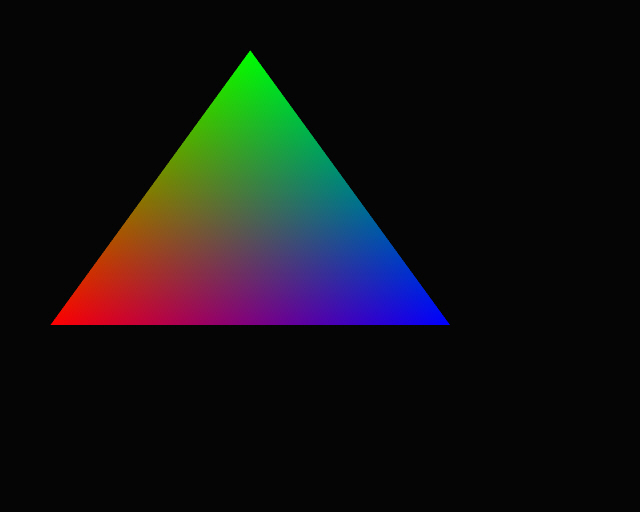全屏幕显示
游戏程序通常都是运行在全屏幕模式下,进行全屏显示的关键是使用全屏显示的渲染设备。创建全屏显示模式渲染设备同窗口模式渲染设备基本相同,区别是将d3dpp.Windowed设置为FALSE,告诉Direct3D系统,将要创建的是全屏模式渲染设备。此外,还需要明确指定后台缓冲区的大小和格式,这和创建窗口模式渲染设备是不相同的,在创建窗口模式渲染设备时可将后台缓冲区格式设置为D3DFMT_UNKNOWN,后台缓冲区大小也可取默认值,而在创建全屏模式渲染设备时这些都需要明确指定。
首先调用函数GetAdapterDisplayMode()获得显示器当前的显示模式:
Retrieves the current display mode of the adapter.
HRESULT GetAdapterDisplayMode(
UINT Adapter,
D3DDISPLAYMODE * pMode
);
Parameters
- Adapter
- [in] Ordinal number that denotes the display adapter to query. D3DADAPTER_DEFAULT is always the primary display adapter.
- pMode
- [in, out] Pointer to a D3DDISPLAYMODE structure, to be filled with information describing the current adapter‘s mode.
Return Values
If the method succeeds, the return value is D3D_OK.
If Adapter is out of range or pMode is invalid, this method returns D3DERR_INVALIDCALL.
Remarks
IDirect3D9::GetAdapterDisplayMode will not return the correct format when the display is in an extended format, such as 2:10:10:10. Instead, it returns the format X8R8G8B8.
Describes the display mode.
typedef struct D3DDISPLAYMODE {
UINT Width;
UINT Height;
UINT RefreshRate;
D3DFORMAT Format;
} D3DDISPLAYMODE, *LPD3DDISPLAYMODE;
Members
- Width
- Screen width, in pixels.
- Height
- Screen height, in pixels.
- RefreshRate
- Refresh rate. The value of 0 indicates an adapter default.
- Format
- Member of the D3DFORMAT enumerated type, describing the surface format of the display mode.
运行截图:
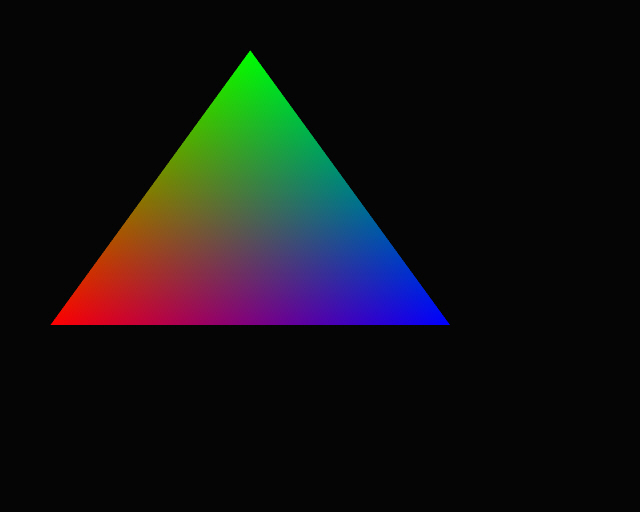
完整源代码:
#include <d3d9.h>
#define CLASS_NAME "GameApp"
#define release_com(p) do { if(p) { (p)->Release(); (p) = NULL; } } while(0)
IDirect3D9* g_d3d;
IDirect3DDevice9* g_device;
IDirect3DVertexBuffer9* g_vertex_buffer;
struct sCustomVertex
{
float x, y, z, rhw;
DWORD color;
};
#define D3DFVF_CUSTOM_VERTEX (D3DFVF_XYZRHW | D3DFVF_DIFFUSE)
void init_vertices()
{
sCustomVertex vertices[] =
{
{ 100.0f, 650.0f, 0.5f, 1.0f, 0xffff0000, },
{ 500.0f, 100.0f, 0.5f, 1.0f, 0xff00ff00, },
{ 900.0f, 650.0f, 0.5f, 1.0f, 0xff0000ff, },
};
// push vertex data into vertex buffer
g_device->CreateVertexBuffer(sizeof(vertices), 0, D3DFVF_CUSTOM_VERTEX, D3DPOOL_DEFAULT, &g_vertex_buffer, NULL);
void* ptr;
g_vertex_buffer->Lock(0, sizeof(vertices), (void**)&ptr, 0);
memcpy(ptr, vertices, sizeof(vertices));
g_vertex_buffer->Unlock();
}
bool init_d3d(HWND hwnd)
{
g_d3d = Direct3DCreate9(D3D_SDK_VERSION);
if(g_d3d == NULL)
return false;
D3DPRESENT_PARAMETERS d3dpp;
ZeroMemory(&d3dpp, sizeof(d3dpp));
D3DDISPLAYMODE display_mode;
g_d3d->GetAdapterDisplayMode(D3DADAPTER_DEFAULT, &display_mode);
d3dpp.Windowed = FALSE;
d3dpp.SwapEffect = D3DSWAPEFFECT_DISCARD;
d3dpp.BackBufferWidth = display_mode.Width;
d3dpp.BackBufferHeight = display_mode.Height;
d3dpp.BackBufferFormat = display_mode.Format;
if(FAILED(g_d3d->CreateDevice(D3DADAPTER_DEFAULT, D3DDEVTYPE_HAL, hwnd, D3DCREATE_SOFTWARE_VERTEXPROCESSING,
&d3dpp, &g_device)))
{
return false;
}
init_vertices();
return true;
}
void cleanup()
{
release_com(g_vertex_buffer);
release_com(g_device);
release_com(g_d3d);
}
void render()
{
g_device->Clear(0, NULL, D3DCLEAR_TARGET, D3DCOLOR_XRGB(5, 5, 5), 1.0f, 0);
g_device->BeginScene();
g_device->SetStreamSource(0, g_vertex_buffer, 0, sizeof(sCustomVertex));
g_device->SetFVF(D3DFVF_CUSTOM_VERTEX);
g_device->DrawPrimitive(D3DPT_TRIANGLELIST, 0, 1);
g_device->EndScene();
g_device->Present(NULL, NULL, NULL, NULL);
}
LRESULT WINAPI WinProc(HWND hwnd, UINT msg, WPARAM wParam, LPARAM lParam)
{
switch(msg)
{
case WM_KEYDOWN:
switch(wParam)
{
case VK_ESCAPE:
DestroyWindow(hwnd);
break;
}
break;
case WM_DESTROY:
PostQuitMessage(0);
return 0;
}
return DefWindowProc(hwnd, msg, wParam, lParam);
}
int WINAPI WinMain(HINSTANCE inst, HINSTANCE, LPSTR, INT)
{
WNDCLASSEX wc;
wc.cbSize = sizeof(WNDCLASSEX);
wc.style = CS_CLASSDC;
wc.lpfnWndProc = WinProc;
wc.cbClsExtra = 0;
wc.cbWndExtra = 0;
wc.hInstance = inst;
wc.hIcon = NULL;
wc.hCursor = NULL;
wc.hbrBackground = NULL;
wc.lpszMenuName = NULL;
wc.lpszClassName = CLASS_NAME;
wc.hIconSm = NULL;
if(! RegisterClassEx(&wc))
return -1;
HWND hwnd = CreateWindow(CLASS_NAME, "Direct3D App", WS_OVERLAPPEDWINDOW, 200, 100, 600, 500,
NULL, NULL, wc.hInstance, NULL);
if(hwnd == NULL)
return -1;
if(init_d3d(hwnd))
{
ShowWindow(hwnd, SW_SHOWDEFAULT);
UpdateWindow(hwnd);
MSG msg;
ZeroMemory(&msg, sizeof(msg));
while(msg.message != WM_QUIT)
{
if(PeekMessage(&msg, NULL, 0, 0, PM_REMOVE))
{
TranslateMessage(&msg);
DispatchMessage(&msg);
}
render();
}
}
cleanup();
UnregisterClass(CLASS_NAME, wc.hInstance);
return 0;
}