标签:ble bsp btn repeat log head soft chrome frame

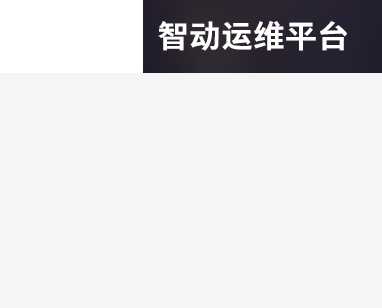










<!DOCTYPE html>
<html>
<head>
<meta http-equiv="X-UA-Compatible" content="IE=edge">
<title>智动运维平台</title>
<meta charset="UTF-8">
<meta name="viewport" content="width=device-width,initial-scale=1,maximum-scale=1,user-scalable=no">
<style>
body{
background-image: url(‘resources/themes/blueSky/plat/images/login_background.jpg‘);
background-repeat: no-repeat;
background-position: center 40%;
}
div.style01{
height:308px;
width:382px;
background:url(‘resources/themes/blueSky/plat/images/login_plat.jpg‘) no-repeat;
overflow:hiddenbox-shadow:5px 5px 2px #aaaaaa ;
-webkit-box-shadow:5px 5px 5px rgba(170,170,170,0.6);
-moz-box-shadow:5px 5px 5px rgba(170,170,170,0.6);
filter:progid:DXImageTransform.Microsoft.Shadow(Strength=3,Direction=135,Color=‘#aaaaaa‘);
}
input.intStyle01{
color:#aaaaaa;
height:42px;
line-height:42px;
width:280px;
background:#FFFFFF;
border-radius:5px;
margin-bottom:10px;
margin-top:25px;
border:1px solid #D8DAD9;
padding-left:50px;
}
input.intStyle02{
color:#aaaaaa;
height:42px;
line-height:42px;
width:280px;
background:#FFFFFF;
border-radius:5px;
margin-bottom:10px;
margin-top:9px;
border:1px solid #D8DAD9;
padding-left:50px;
}
.btnS{
background-image: url(‘resources/themes/blueSky/plat/images/login_buttonBack.png‘);
font-size:28px;
height:45px;
color:#ffffff;
width:322px;
border-radius:5px;
-webkit-border-radius:5px;
-moz-border-radius:5px;
border:1px solid #d7d7d7;
}
</style>
</head>
<body>
<div style="margin:auto;height:130px"></div>
<div style="height:350px;width:100%">
<table style="width:100%;height:100%">
<tr >
<td width="50%"></td>
<td width="50%">
<div class="style01">
<div class="logo" style="width:161px;height:73px;background:url(‘resources/themes/blueSky/plat/images/h3c-logo.jpg‘)"></div>
<table>
<tr>
<td width="23px">
<img src="resources/themes/blueSky/plat/images/login_user.png" style="position:relative;left:45px;top:10px"/>
</td>
<td>
<input class="intStyle01" placeholder="请输入用户名"/>
</td>
</tr>
<tr>
<td>
<img src="resources/themes/blueSky/plat/images/login_pwd.png" style="position:relative;left:45px;top:0px"/>
</td>
<td>
<input class="intStyle02" placeholder="请输入密码"/>
</td>
</tr>
<tr>
<td></td>
<td>
<button onclick="document.location.href=‘plat/frame/frameindex.html‘" class="btnS">确定</button>
</td>
</tr>
</table>
</div>
</td>
</tr>
<tr>
<td></td>
<td style="font-size: 14px;color:#1d5ca0;margin-left:5%;">
推荐使用Chrome29及以上版本、FireFox24及以上版本、
<br>
IE10及以上版本的浏览器、显示分辨率1280×1024。
</td>
</tr>
</table>
</div>
</body>
</html>
标签:ble bsp btn repeat log head soft chrome frame
原文地址:http://www.cnblogs.com/bxslovewxs/p/7157401.html