标签:查看 eth1 网卡 http 网络配置 -- eth sysconf config
1.记下虚拟网卡IP
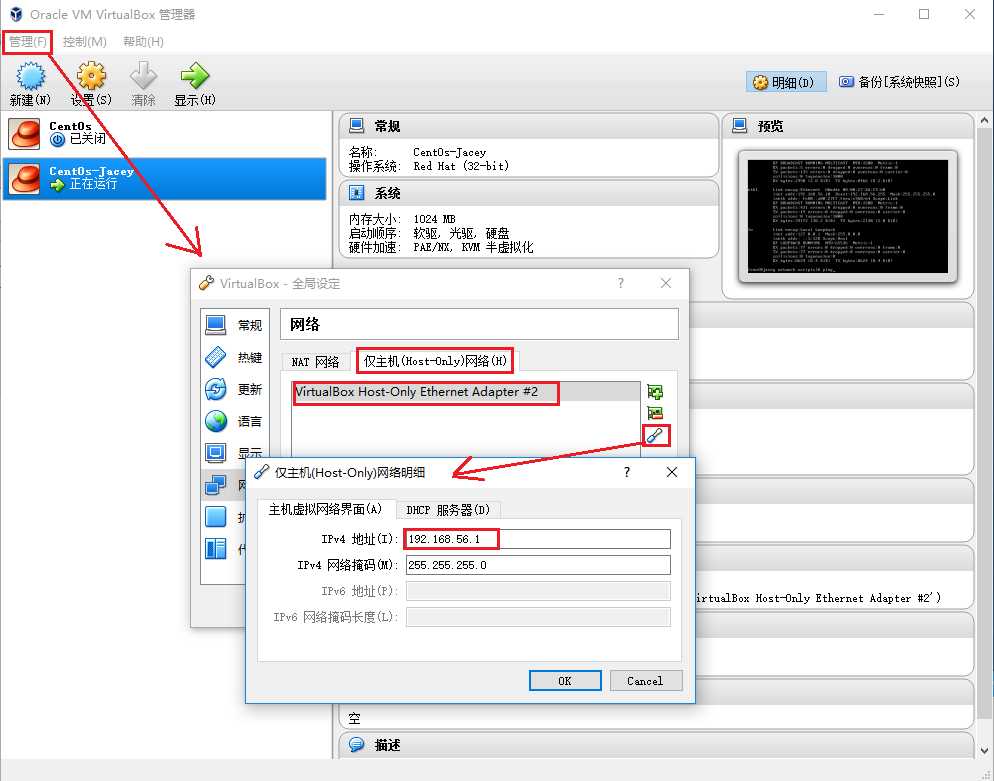
2. 配置网卡1、网卡2
网卡1 ---对应---eth0
网卡2 ---对应---eth1
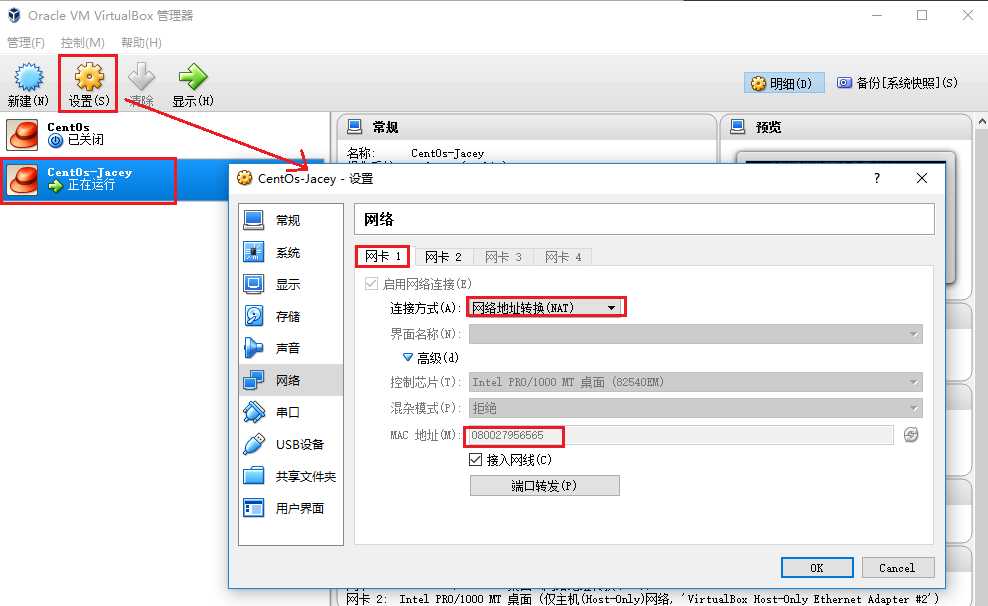
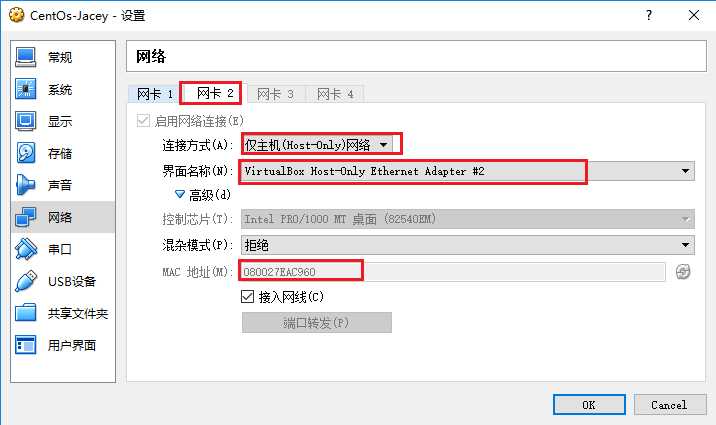
3.启动虚拟机
4. 配置eth0、eth1文件
cd /etc/sysconfig/network-scripts //进入配置目录
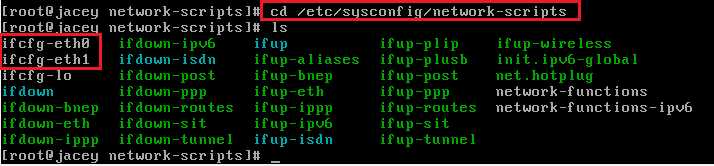
4.1 配置eth0---对应---网卡1
vi ifcfg-eth0
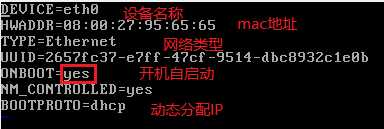
4.2 配置eth1---对应---网卡2
cp ifcfg-eth0 ifcfg-eth1 //如果ifcfg-eth1不存在,从ifcfg-eth0拷贝
vi ifcfg-eth1
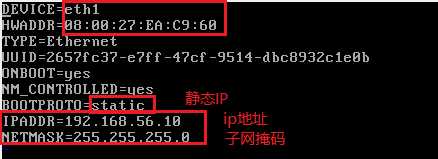
5. 重启网络服务
servic network restart
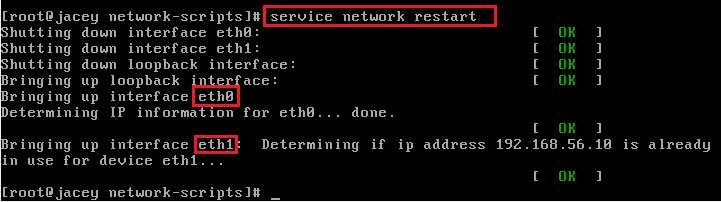
6. 查看ip
ifconfig
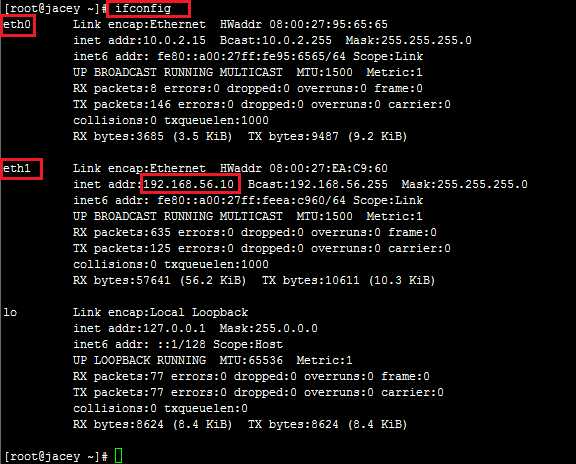
7. 测试虚拟机网络
ping www.baidu.com
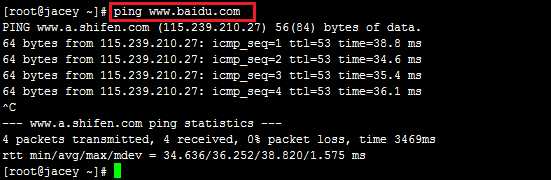
8. 测试主机--》虚拟机
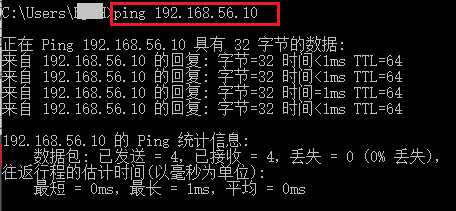
标签:查看 eth1 网卡 http 网络配置 -- eth sysconf config
原文地址:http://www.cnblogs.com/jeacy/p/7172311.html