标签:profile default color www .com system class .so XML
上篇博文中搭建了maven多模块项目,发现全是JRE System Library[J2SE-1.5],如图。
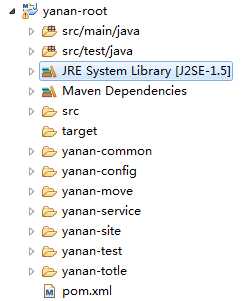
怎么避免这种情况呢?
windows-preferences-maven-user settings,如图
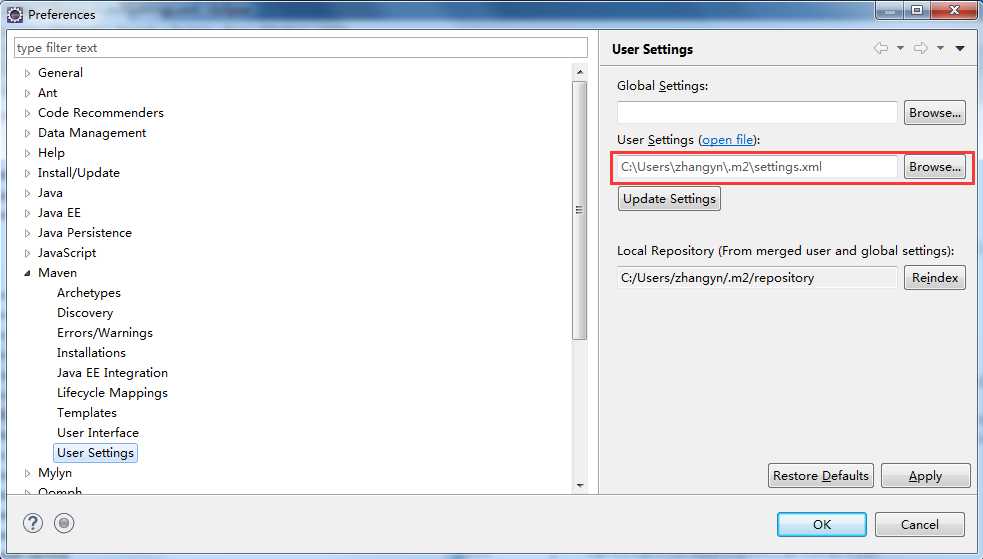
找到并进入settings.xml,找到profiles节点,添加或更改以下代码:
<profile>
<id>jdk-1.7</id>
<activation>
<activeByDefault>true</activeByDefault>
<jdk>1.7</jdk>
</activation>
<properties>
<maven.compiler.source>1.7</maven.compiler.source>
<maven.compiler.target>1.7</maven.compiler.target>
<maven.compiler.compilerVersion>1.7</maven.compiler.compilerVersion>
</properties>
</profile>
以后新建的maven项目就是JRE System Library[J2SE-1.7]了。
那么,已有项目怎么更改呢?
如下图,在根项目pom.xml中添加如下代码,Alt+F5,可以看到子项目已经改过来了,只剩下根项目。此时,根项目buildppath指定jdk或jre就好了一下就好了
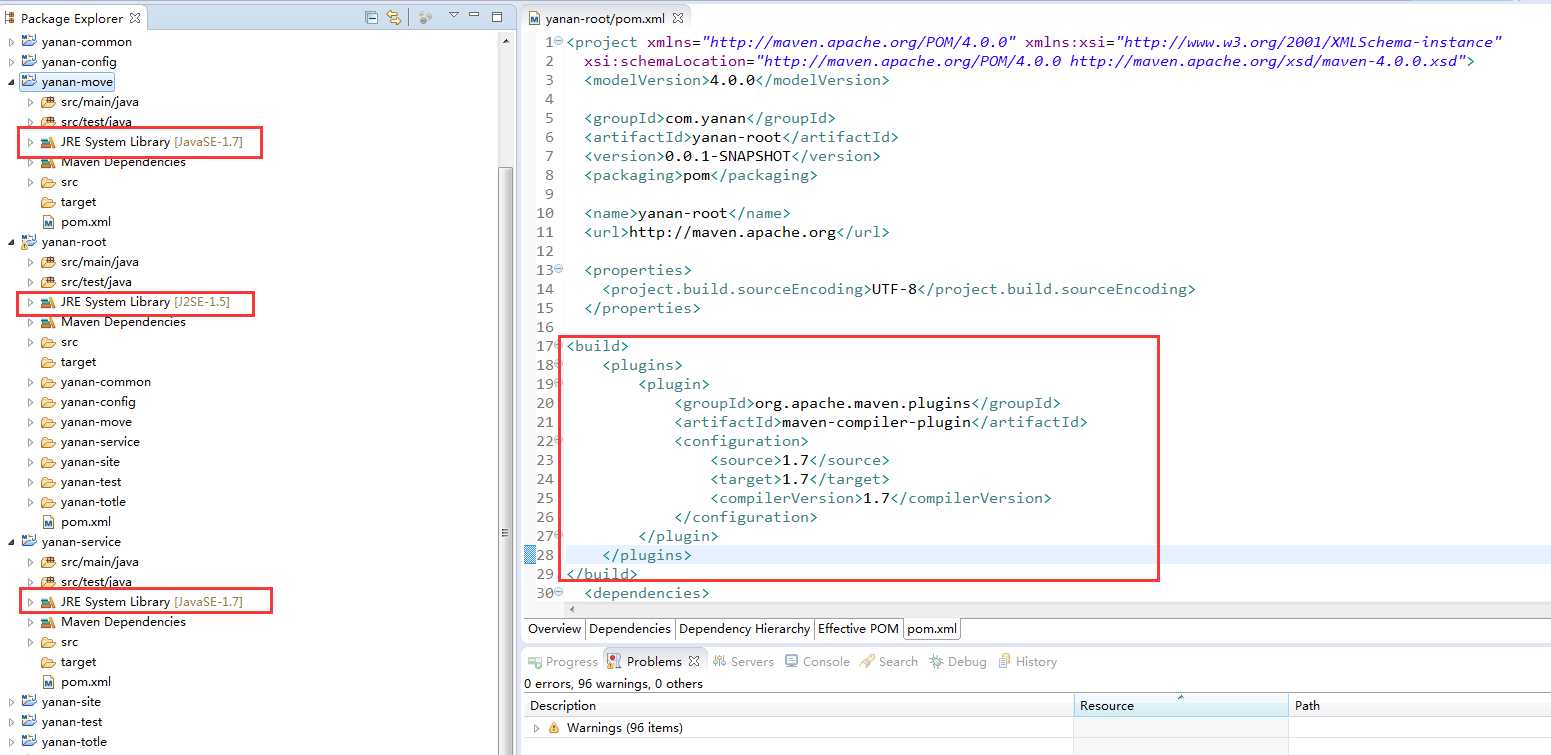
新建maven项目,JRE System Library[J2SE-1.5]
标签:profile default color www .com system class .so XML
原文地址:http://www.cnblogs.com/yanan7890/p/7189996.html