标签:with moc .com webpack 构建 view out 技术分享 锚点
1,在上一篇的创建工程中,使用的的模版 webpack-simple 只是创建了一个简单的demo,并没有组件和路由功能,此次采用了webpack模版,自动生成组件和路由。^_^
在模版初始化时,因为ESLint语法检查过于严格,可以暂时不要开启。
vue init webpack myapp ? Install vue-router? Yes ? Use ESLint to lint your code? No ? Setup unit tests with Karma + Mocha? Yes ? Setup e2e tests with Nightwatch? Yes cd myapp npm install npm run dev
2,安装完成后,你会发现 src 目录中多了 components 和 router 。
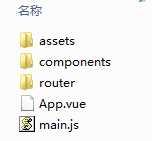
此时,App.vue 依然是 template、script、style三部分组成,但是在template中,你会发现多了一个router-view标签。
<template>
<div id="app">
<h1>{{ msg }}</h1>
<router-view></router-view>
</div>
</template>
<script>
export default {
name: ‘app‘,
data () {
return {
msg: ‘我是一个banner‘
}
}
}
</script>
3,router目录中,自动生成了默认的index.js路由文件,其中默认的访问指向了Hello组件,我们来增加一个Game组件。
在了解不深入的时候,模仿就好了。^_^
import Vue from ‘vue‘
import Router from ‘vue-router‘
import Hello from ‘@/components/Hello‘
import Game from ‘@/components/Game‘//新增Game组件
Vue.use(Router)
export default new Router({
routes: [
{
path: ‘/‘,
name: ‘Hello‘,
component: Hello
},
{
path: ‘/game‘,//新增game路由
name: ‘Game‘,
component: Game
}
]
})
4,在components目录中,原有个Hello.vue组件文件,我们简单改写一下,再新增个Game.vue 组件。(样式已被移到html中)
a) Hello.vue
<template>
<div class="hello">
<h2>{{ msg }}</h2>
<ul>
<li><a href="#/game">我是一个链接</a></li>
</ul>
</div>
</template>
<script>
export default {
name: ‘hello‘,
data () {
return {
msg: ‘我是hello模块‘
}
}
}
</script>
b) Game.vue
<template>
<div class="game">
<h2>{{ msg }}</h2>
<ul>
<li><a href="#/">返回</a></li>
</ul>
</div>
</template>
<script>
export default {
name: ‘game‘,
data () {
return {
msg: ‘我是game模块‘
}
}
}
</script>
5,main.js 文件无需改写,但我们可以看一下内容,主要是启用了路由模块。 ^_^
// The Vue build version to load with the `import` command
// (runtime-only or standalone) has been set in webpack.base.conf with an alias.
import Vue from ‘vue‘
import App from ‘./App‘
import router from ‘./router‘
Vue.config.productionTip = false
/* eslint-disable no-new */
new Vue({
el: ‘#app‘,
router,
template: ‘<App/>‘,
components: { App }
})
6,在调试通过后,可以使用 vue run build 构建发布包。默认生成的文件(html、css、js)路径在dist,可以通过修改config目录中index.js 来决定发布代码的结构与路径。
访问效果,默认首页:http://localhost/myapp/dist/#/
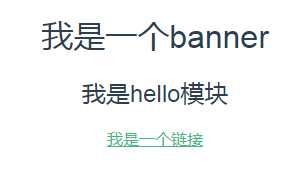
点击超链接,跳转到game模块:http://localhost/myapp/dist/#/game
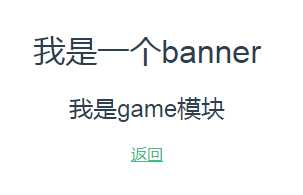
7,至此,一个简单的通过路由来实现组件化的前端应用demo就完成了。
因为这是一个单页应用,url是使用锚点的方式来进行页面切换的。
关于vue的配置信息,会在后续的章节中介绍,下一篇会先介绍vue中ajax的使用。
标签:with moc .com webpack 构建 view out 技术分享 锚点
原文地址:http://www.cnblogs.com/phptree/p/7197761.html