标签:value ica clu turn 方向 set qwidget setvalue 用两个
在QT的IDE下,编写一个自定义布局。
1 #include<QApplication> 2 #include<QWidget> 3 #include<QSpinBox> 4 #include<QSlider> 5 #include<QHBoxLayout> 6 7 int main (int argc,char *argv[]) 8 { 9 QApplication app(argc, argv); 10 QWidget * window = new QWidget; 11 window->setWindowTitle("ENTER your age"); 12 QSpinBox *spinBox = new QSpinBox; 13 QSlider *slider = new QSlider(Qt::Horizontal); 14 spinBox->setRange(0,130); 15 slider->setRange(0,130); 16 QObject::connect(slider,SIGNAL(valueChanged(int)),spinBox,SLOT(setValue(int))); 17 QObject::connect(spinBox,SIGNAL(valueChanged(int)),slider,SLOT(setValue(int))); 18 spinBox->setValue(35); 19 QHBoxLayout*layout=new QHBoxLayout; 20 layout->addWidget(spinBox); 21 layout->addWidget(slider); 22 window->setLayout(layout); 23 window->show(); 24 return app.exec(); 25 }
在qt creater 运行结果,如下
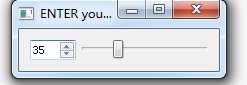
用两个信号槽进行连接,QHBoxLayout是一个水平布局,按照从左向右的方向添加。
这两个信号槽不会无限递归,因为回调回来的int值相同,就不会继续发生信号了。
QT的三个布局,QHBoxLayout,水平布局,从左向右。
QVBoxLayout,垂直布局,从上到下。
QGridLayout,网状布局。
layout使用addWidget加载组件,使用addLayout添加子布局。
标签:value ica clu turn 方向 set qwidget setvalue 用两个
原文地址:http://www.cnblogs.com/132818Creator/p/7207692.html