标签:result ace imp -- xsd port 自动扫描 扫描 资源文件
Spring+SpringMVC+Mybatis整合
一.首先创建三个文件夹用户存放Spring+SpringMVC+Mybatis,如下图
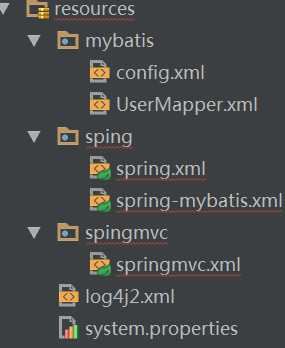
Mybatis文件夹下的配置
1.config文件内容
<?xml version="1.0" encoding="UTF-8" ?>
<!DOCTYPE configuration
PUBLIC "-//mybatis.org//DTD Config 3.0//EN"
"http://mybatis.org/dtd/mybatis-3-config.dtd">
<configuration>
<!--配置指向mappe.xml的路径-->
<mappers>
<mapper resource="mybatis/UserMapper.xml"/>
</mappers>
</configuration>
2.UserMapper.xml文件配置
<?xml version="1.0" encoding="UTF-8" ?>
<!DOCTYPE mapper
PUBLIC "-//er 3.0//EN"
"http://mybatimybatis.org//DTD Mapps.org/dtd/mybatis-3-mapper.dtd">
<!--指向Dao层-->
<mapper namespace="cn.yunhe.dao.UserMapper">
<!--用户信息查询-->
<select id="selectUser" parameterType="int" resultType="map">
select * from user where id = #{id}
</select>
</mapper>
Spring文件夹下的文件配置
3.Spring-mybatis.xml文件配置
<?xml version="1.0" encoding="UTF-8"?>
<beans xmlns="http://www.springframework.org/schema/beans"
xmlns:xsi="http://www.w3.org/2001/XMLSchema-instance" xmlns:context="http://www.springframework.org/schema/context"
xmlns:tx="http://www.springframework.org/schema/tx"
xsi:schemaLocation="http://www.springframework.org/schema/beans
http://www.springframework.org/schema/beans/spring-beans-4.3.xsd
http://www.springframework.org/schema/context
http://www.springframework.org/schema/context/spring-context-4.3.xsd
http://www.springframework.org/schema/tx
http://www.springframework.org/schema/tx/spring-tx-4.3.xsd">
<!--定义数据库连接池-->
<bean id="dataSource" class="com.alibaba.druid.pool.DruidDataSource"
init-method="close">
<property name="url" value="jdbc:mysql://localhost:3306/practice"/>
<property name="username" value="root"/>
<property name="password" value="076634"/>
</bean>
<!--配置sessionFactory-->
<bean id="sqlSessionFactory" class="org.mybatis.spring.SqlSessionFactoryBean">
<!-- 实例化sqlSessionFactory时需要使用上述配置好的数据源以及SQL映射文件 -->
<property name="dataSource" ref="dataSource" />
<!-- mybatis配置文件路径 -->
<property name="configLocation" value="classpath:mybatis/config.xml"/>
</bean>
<!--配置扫描器-->
<bean class="org.mybatis.spring.mapper.MapperScannerConfigurer">
<!-- 扫描cn.yunhe.spring.mybatis.dao这个包以及它的子包下的所有映射接口类 -->
<property name="basePackage" value="cn.yunhe.dao"/>
<property name="sqlSessionFactoryBeanName" value="sqlSessionFactory"/>
</bean>
<!--配置spring的事物管理器-->
<bean id="transactionManager" class="org.springframework.jdbc.datasource.DataSourceTransactionManager">
<property name="dataSource" ref="dataSource"/>
</bean>
<!--允许注解配置事物-->
<tx:annotation-driven transaction-manager="transactionManager"/>
</beans>
4.Spring.xml文件配置
<?xml version="1.0" encoding="UTF-8"?>
<beans xmlns="http://www.springframework.org/schema/beans"
xmlns:xsi="http://www.w3.org/2001/XMLSchema-instance" xmlns:context="http://www.springframework.org/schema/context"
xsi:schemaLocation="http://www.springframework.org/schema/beans
http://www.springframework.org/schema/beans/spring-beans-4.3.xsd
http://www.springframework.org/schema/context
http://www.springframework.org/schema/context/spring-context-4.3.xsd">
<!--自动扫描包-->
<context:component-scan base-package="cn.yunhe"/>
<!--读取配置文件-->
<import resource="spring-mybatis.xml"/>
</beans>
Springmvc文件下
5.Springmvc.xml文件的配置
<?xml version="1.0" encoding="UTF-8"?>
<beans xmlns="http://www.springframework.org/schema/beans"
xmlns:xsi="http://www.w3.org/2001/XMLSchema-instance" xmlns:p="http://www.springframework.org/schema/p"
xmlns:context="http://www.springframework.org/schema/context"
xmlns:mvc="http://www.springframework.org/schema/mvc"
xsi:schemaLocation="http://www.springframework.org/schema/beans
http://www.springframework.org/schema/beans/spring-beans-4.1.xsd
http://www.springframework.org/schema/context
http://www.springframework.org/schema/context/spring-context-4.1.xsd
http://www.springframework.org/schema/mvc
http://www.springframework.org/schema/mvc/spring-mvc-4.1.xsd">
<!--扫描指定基础包下的地址-->
<context:component-scan base-package="cn.yunhe.controller"/>
<!--读取文件上传资源文件-->
<context:property-placeholder location="classpath:system.properties"/>
<!--mav注解驱动-->
<mvc:annotation-driven/>
<!--jsp视图解析器-->
<bean class="org.springframework.web.servlet.view.InternalResourceViewResolver">
<property name="viewClass" value="org.springframework.web.servlet.view.JstlView"/>
<property name="prefix" value="/"/>
<property name="suffix" value=".jsp"/>
</bean>
<!-- FREEMARKER视图解析器 -->
<bean class="org.springframework.web.servlet.view.freemarker.FreeMarkerViewResolver">
<property name="prefix" value="/" />
<property name="suffix" value=".ftl" />
<property name="order" value="1"></property>
<property name="contentType" value="text/html;charset=UTF-8"></property>
</bean>
<bean id="freemarkerConfig"
class="org.springframework.web.servlet.view.freemarker.FreeMarkerConfigurer">
<property name="templateLoaderPath" value="" />
<property name="freemarkerSettings">
<props>
<prop key="default_encoding">UTF-8</prop>
</props>
</property>
</bean>
<!--处理静态资源-->
<mvc:default-servlet-handler/>
<!--配置SpringMVC的拦截器-->
<mvc:interceptors>
<bean class="cn.yunhe.controller.Intertype"/>
<mvc:interceptor>
<mvc:mapping path="/user/**"/>
<mvc:exclude-mapping path="/user/get"/>
<bean class="cn.yunhe.controller.SessionContrller"/>
</mvc:interceptor>
</mvc:interceptors>
<!-- 多部分文件上传 -->
<bean id="multipartResolver" class="org.springframework.web.multipart.commons.CommonsMultipartResolver">
<!-- 上传文件的大小,单位为字节 -->
<property name="maxUploadSize" value="104857600" />
<property name="maxInMemorySize" value="4096" />
<!-- 请求的编码格式 -->
<property name="defaultEncoding" value="UTF-8"></property>
<!-- 上传文件的临时路径 -->
<property name="uploadTempDir" value="fileUpload/temp"></property>
</bean>
</beans>
Web.xml下的配置
<?xml version="1.0" encoding="UTF-8"?>
<web-app xmlns="http://java.sun.com/xml/ns/javaee" xmlns:xsi="http://www.w3.org/2001/XMLSchema-instance"
xsi:schemaLocation="http://java.sun.com/xml/ns/javaee http://java.sun.com/xml/ns/javaee/web-app_2_5.xsd"
version="2.5">
<!-- 初始化 -->
<context-param>
<param-name>contextConfigLocation</param-name>
<param-value>classpath:/sping/spring.xml</param-value>
</context-param>
<!-- 配置spring监听器 -->
<listener>
<listener-class>org.springframework.web.context.ContextLoaderListener</listener-class>
</listener>
<servlet>
<servlet-name>springmvc</servlet-name>
<servlet-class>org.springframework.web.servlet.DispatcherServlet</servlet-class>
<init-param>
<param-name>contextConfigLocation</param-name>
<param-value>classpath:/spingmvc/springmvc.xml</param-value>
</init-param>
</servlet>
<servlet-mapping>
<servlet-name>springmvc</servlet-name>
<url-pattern>/</url-pattern>
</servlet-mapping>
</web-app>
标签:result ace imp -- xsd port 自动扫描 扫描 资源文件
原文地址:http://www.cnblogs.com/lxiaoyang/p/7247525.html