标签:技术 重启 zab 3.1 logfile ant system idf res
1.查看主机列表
2.启动server主机的zabbix-agent服务

[root@zabbix ~]# systemctl start zabbix-agent.service
[root@zabbix ~]# systemctl enable zabbix-agent.service
Created symlink from /etc/systemd/system/multi-user.target.wants/zabbix-agent.service to /usr/lib/systemd/system/zabbix-agent.service.
3.点击状态,启用

1. 手动添加(少量被监控主机,当agent数量时,) 2. 自动注册 3. 自动发现 请参考另一篇博文: http://www.cnblogs.com/Z-style/p/6165548.html 1.手动添加 (1)安装agent root@gitlab:~# wget http://repo.zabbix.com/zabbix/3.2/ubuntu/pool/main/z/zabbix-release/zabbix-release_3.2-1+trusty_all.deb root@gitlab:~# dpkg -i zabbix-release_3.2-1+trusty_all.deb root@gitlab:~# apt-get update root@gitlab:~# apt-get install zabbix-agent -y (2)配置agent Vim /etc/zabbix/zabbix_agentd.conf PidFile=/var/run/zabbix/zabbix_agentd.pid LogFile=/var/log/zabbix/zabbix_agentd.log LogFileSize=0 Server=serverip ServerActive=serverip Hostname=123.57.163.127 Include=/etc/zabbix/zabbix_agentd.d/ (3)重启 /etc/init.d/zabbix-agent restart
(4)添加主机

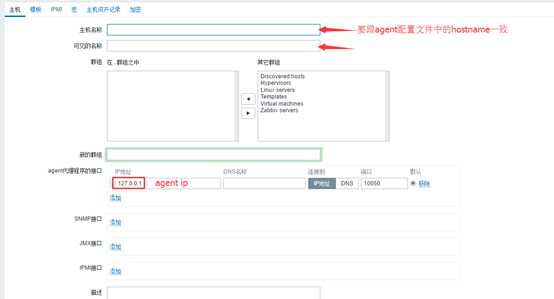

链接模板----先点击小的添加-----再点击大的添加,否则模板链接不上

下面图标为绿色代表主机监控成功

标签:技术 重启 zab 3.1 logfile ant system idf res
原文地址:http://www.cnblogs.com/Z-style/p/7269823.html