标签:style blog http color os io 使用 ar for
网上找了半天,有很多答案,最后自己测试找出一个解决办法。
1.找到安装位置
D:\Bitnami\redmine-2.5.2-2\apps\redmine\htdocs\config下的文件configuration.yml
这个文件里面会有一段初始的邮件配置
# default configuration options for all environments
default:
# Outgoing emails configuration (see examples above)
email_delivery:
delivery_method: :smtp
smtp_settings:
address: smtp.gmail.com
port: 587
domain: example.net
authentication: :login
user_name:
password:
然后 你去网上搜索会发现有很多的说法,大部分是针对gmail和163之类的邮箱,但是如果你要配置企业内部使用的邮箱,按照网上的说法会发现不行。
后来找到网上一个同仁的解释:http://wangzhe.me/archives/1352
redmine安装完毕后开启邮件通知,发送测试邮件时报错:"hostname was not match with the server certificate"
解决方法:
修改redmine/config/configuration.yml
# default configuration options for all environments
default:
# Outgoing emails configuration (see examples above)
email_delivery:
delivery_method: :smtp
smtp_settings:
tls: false
address: 邮件服务器地址
port: 25
domain: 邮件服务器地址
authentication: :login
user_name: test@163.com
password: 123456
openssl_verify_mode: ‘none‘
authentication: :plain 改为 login
增加一行 openssl_verify_mode: ‘none‘
这里很重要,注意上面是你邮件服务器的地址,比如163的会是smtp.163.com,outlook大部分是exchange,这个是支持smtp协议的,邮箱就是你的企业邮箱 密码 邮箱密码,25和587两个端口应该都支持邮件
发送。
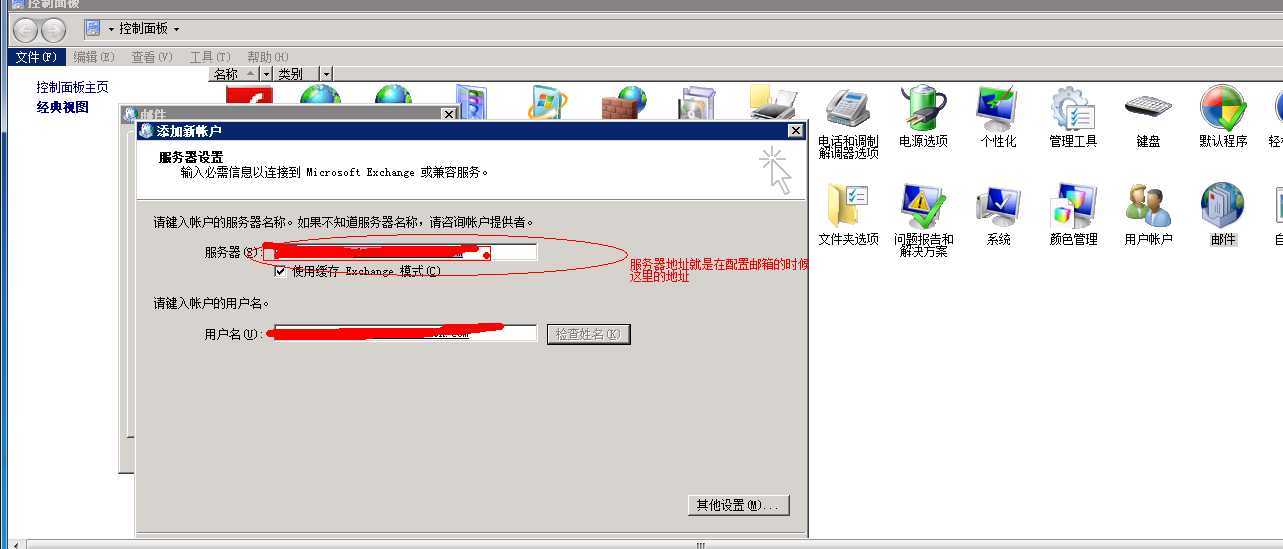
这个是针对最新的版本配置方式
标签:style blog http color os io 使用 ar for
原文地址:http://www.cnblogs.com/MR_ke/p/3953735.html