标签:添加 lin hello efault component padding width return list
1、在components 目录下新建Test.vue 文件
<template>
<div class="test">
<h1>{{ msg }}</h1>
<router-link to="/login">跳转到详情页</router-link>
</div>
</template>
<script>
export default {
name: ‘test‘,
data () {
return {
msg: ‘this.test uve‘
}
}
}
</script>
<!-- Add "scoped" attribute to limit CSS to this component only -->
<style scoped>
h1, h2 {
font-weight: normal;
}
ul {
list-style-type: none;
padding: 0;
}
li {
display: inline-block;
margin: 0 10px;
}
a {
color: #42b983;
}
</style>
2、在Hell.vue里添加代码引用Test.vue
<template>
<div class="hello">
<h1>{{ msg }}</h1>
<!-- 引用的组件标签 和下边 import 的名称保持一致 -->
<test></test>
</div>
</template>
<script>
// 引用Test.vue 命名为test
import test from ‘./Test‘
export default {
name: ‘hello‘,
// 引用组件
components:{
test
},
data () {
return {
msg: ‘Welcome to Your Vue.js App‘
}
}
}
</script>
<!-- Add "scoped" attribute to limit CSS to this component only -->
<style scoped>
h1, h2 {
font-weight: normal;
}
ul {
list-style-type: none;
padding: 0;
}
li {
display: inline-block;
margin: 0 10px;
}
a {
color: #42b983;
}
</style>
运行结果:
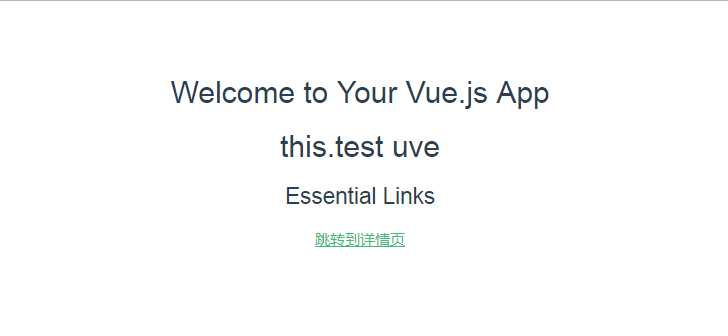
标签:添加 lin hello efault component padding width return list
原文地址:http://www.cnblogs.com/gouge/p/7281136.html