标签:商品 data index and view 查看 mysql website 网站
新巴巴运动网上商城 项目 快速搭建 教程
The new babar sports online mall project quickly builds a tutorial
作者:韩梦飞沙
Author:han_meng_fei_sha
邮箱:313134555@qq.com
E-mail: 313134555 @qq.com
搭建后台网站。启动 console 服务器 ,它的http 端口 是 8150
Build a background site.Start the console server and its HTTP port is 8150
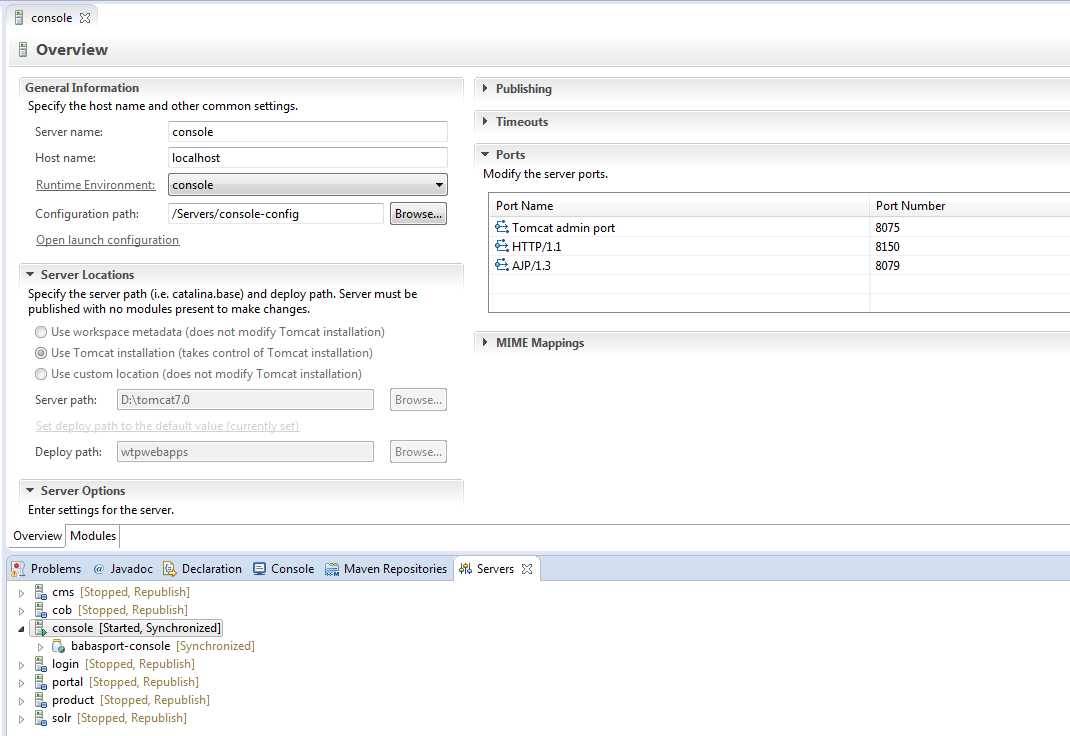
查看源码 可以知道 请求映射 为/control/index.do
View the source code to know that the request is mapped to/control/index.do
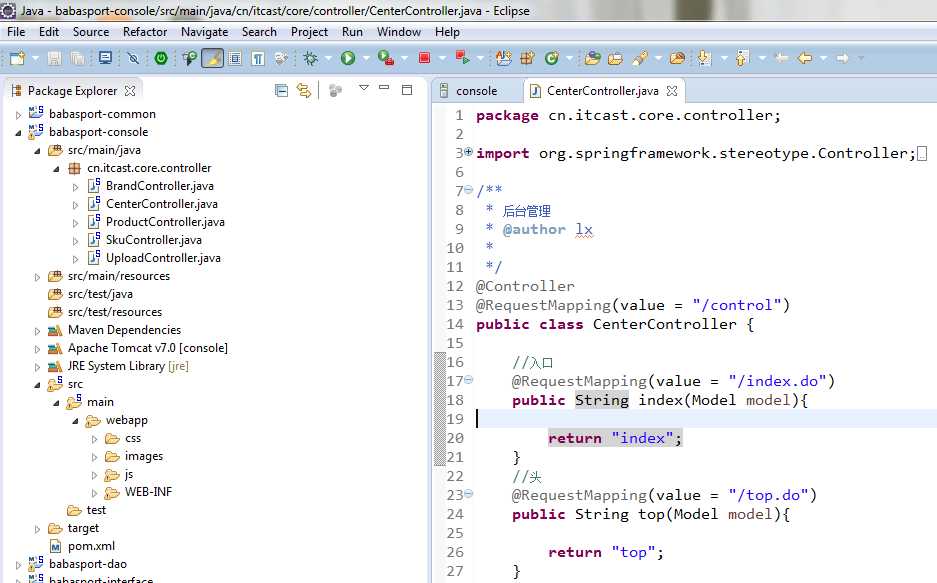
所以,我们 打开网页 http://localhost:8150/control/index.do
So, we open the web site http://localhost:8150/control/index.do

后台显示成功。
Background displays success.
我们点击商品,发现显示不出来。
We clicked on the product and found that it didn‘t show up.
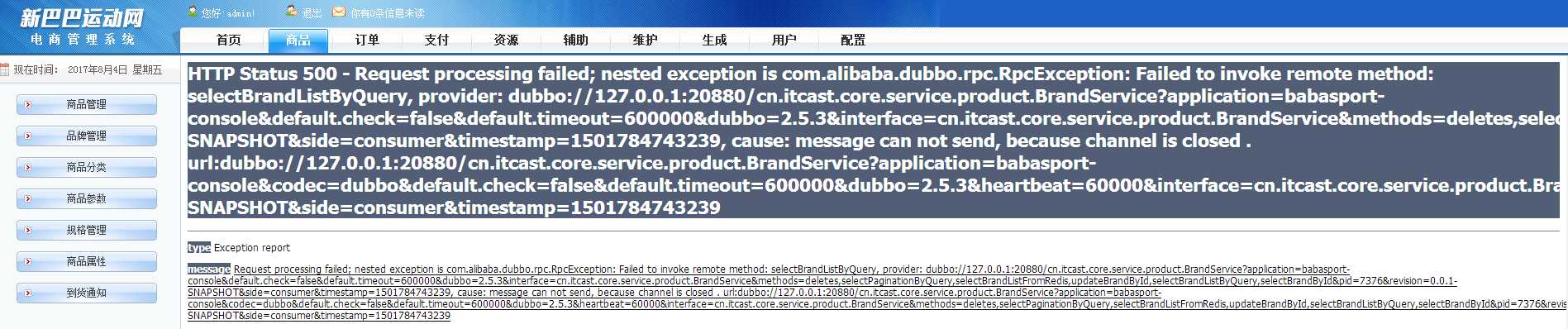
这是因为还需要启动一个服务器 product
This is because you also need to start a server product
这个服务器,依赖数据库,还需要启动数据库。
This server, depending on the database, also needs to start the database.
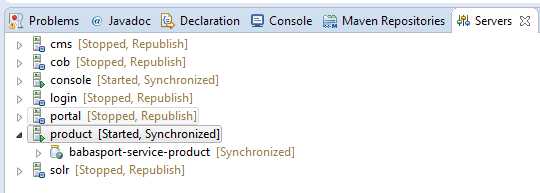
启动数据库
Start database
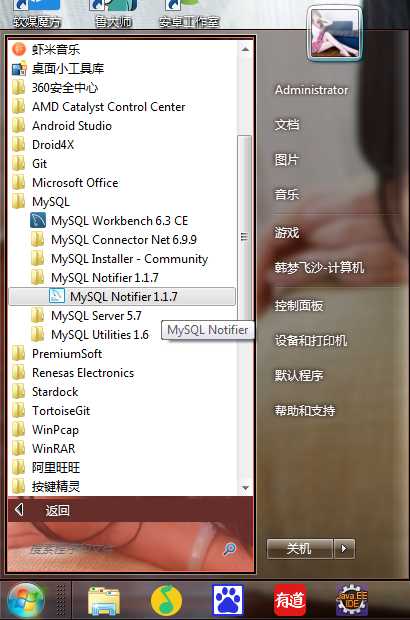

迁移 migrate

在任务栏,找到mysql,启动。
In the taskbar, find mysql and start.
启动成功。 我们可以再看一下 商品的网页。 可以正常显示了。
Start successfully.We can look at the website of the product again.It can be displayed normally.

启动 前台,前端。 对应的服务器 是 portal。它的http端口是 8090
Start the front desk, front end.The corresponding server is portal.Its HTTP port is 8090
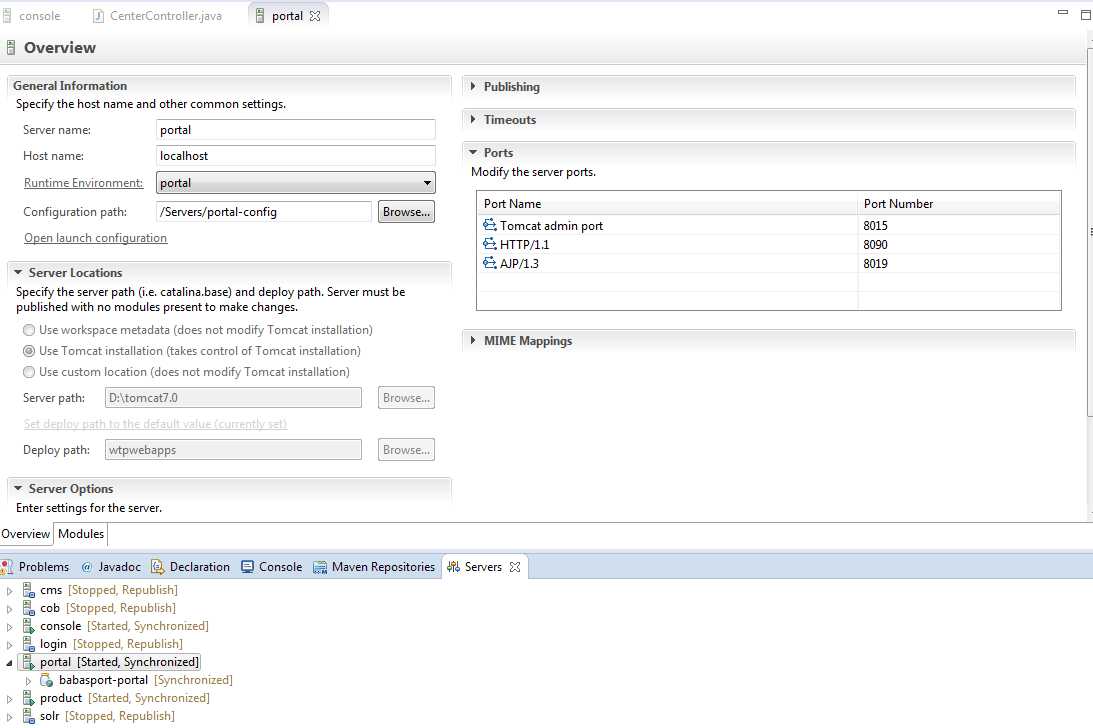
所以,我们打开网址 http://localhost:8090/
So, we open the url http://localhost: 8090 /

可以正常显示。
It can be displayed normally.
还需要登录,登录是 login, 8140
You also need to log in, login is login, 8140
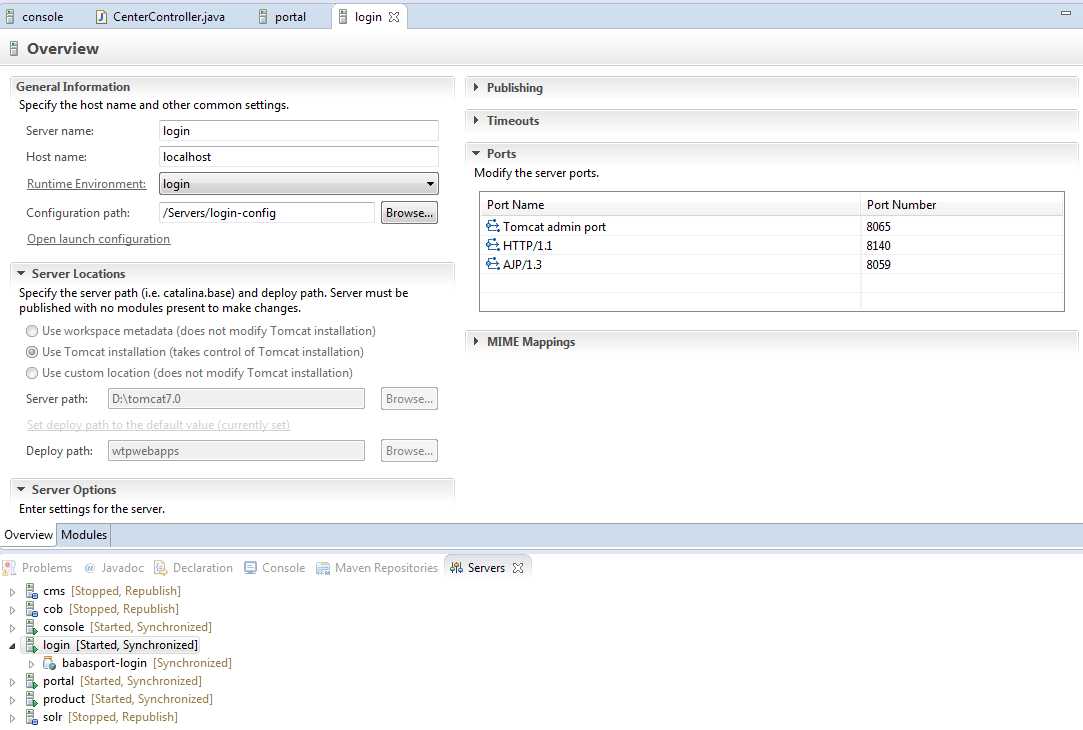

正常显示
The normal display
新巴巴运动网上商城 项目 快速搭建 教程 The new babar sports online mall project quickly builds a tutorial
标签:商品 data index and view 查看 mysql website 网站
原文地址:http://www.cnblogs.com/yue31313/p/7282961.html