标签:admin ken primary public img system print 连接数 编程
1、shiro授权的流程:
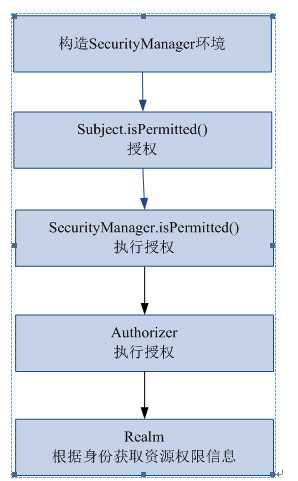
2、shiro的三种授权方式:
Shiro 支持三种方式的授权:
n 编程式:通过写if/else 授权代码块完成:
Subject subject = SecurityUtils.getSubject();
if(subject.hasRole(“admin”)) {
//有权限
} else {
//无权限
}
n 注解式:通过在执行的Java方法上放置相应的注解完成:
@RequiresRoles("admin")
public void hello() {
//有权限
}
n JSP/GSP 标签:在JSP/GSP 页面通过相应的标签完成:
<shiro:hasRole name="admin">
<!— 有权限—>
</shiro:hasRole>
程序代码示例:
shiro-permission.ini里边的内容相当于在数据库。
#用户 [users] #用户zhang的密码是123,此用户具有role1和role2两个角色 zhang=123,role1,role2 wang=123,role2 #权限 [roles] #角色role1对资源user拥有create、update权限 role1=user:create,user:update #角色role2对资源user拥有create、delete权限 role2=user:create,user:delete #角色role3对资源user拥有create权限 role3=user:create 权限标识符号规则:资源:操作:实例(中间使用半角:分隔) user:create:01 表示对用户资源的01实例进行create操作。 user:create:表示对用户资源进行create操作,相当于user:create:*,对所有用户资源实例进行create操作。 user:*:01 表示对用户资源实例01进行所有操作。
测试代码:
// 角色授权、资源授权测试 @Test public void testAuthorization() { // 创建SecurityManager工厂 Factory<SecurityManager> factory = new IniSecurityManagerFactory( "classpath:shiro-permission.ini"); // 创建SecurityManager SecurityManager securityManager = factory.getInstance(); // 将SecurityManager设置到系统运行环境,和spring整合后将SecurityManager配置spring容器中,一般单例管理 SecurityUtils.setSecurityManager(securityManager); // 创建subject Subject subject = SecurityUtils.getSubject(); // 创建token令牌 UsernamePasswordToken token = new UsernamePasswordToken("zhang","123"); // 执行认证 try { subject.login(token); } catch (AuthenticationException e) { // TODO Auto-generated catch block e.printStackTrace(); } System.out.println("认证状态:" + subject.isAuthenticated()); // 认证通过后执行授权 // 基于角色的授权 // hasRole传入角色标识 boolean ishasRole = subject.hasRole("role1"); System.out.println("单个角色判断" + ishasRole); // hasAllRoles是否拥有多个角色 boolean hasAllRoles = subject.hasAllRoles(Arrays.asList("role1", "role2", "role3")); System.out.println("多个角色判断" + hasAllRoles); // 使用check方法进行授权,如果授权不通过会抛出异常 // subject.checkRole("role13"); // 基于资源的授权 // isPermitted传入权限标识符 boolean isPermitted = subject.isPermitted("user:create:1"); System.out.println("单个权限判断" + isPermitted); boolean isPermittedAll = subject.isPermittedAll("user:create:1", "user:delete"); System.out.println("多个权限判断" + isPermittedAll); // 使用check方法进行授权,如果授权不通过会抛出异常 subject.checkPermission("items:create:1"); }
还可以在realm中进行授权操作:
//用于授权 @Override protected AuthorizationInfo doGetAuthorizationInfo(PrincipalCollection principals) { //从 principals获取主身份信息 //将getPrimaryPrincipal方法返回值转为真实身份类型(在上边的doGetAuthenticationInfo认证通过填充到SimpleAuthenticationInfo中身份类型), String userCode = (String) principals.getPrimaryPrincipal(); //根据身份信息获取权限信息 //连接数据库... //模拟从数据库获取到数据 List<String> permissions = new ArrayList<String>(); permissions.add("user:create");//用户的创建 permissions.add("items:add");//商品添加权限 //.... //查到权限数据,返回授权信息(要包括 上边的permissions) SimpleAuthorizationInfo simpleAuthorizationInfo = new SimpleAuthorizationInfo(); //将上边查询到授权信息填充到simpleAuthorizationInfo对象中 simpleAuthorizationInfo.addStringPermissions(permissions); return simpleAuthorizationInfo; }
标签:admin ken primary public img system print 连接数 编程
原文地址:http://www.cnblogs.com/xcggdd/p/7296303.html