标签:pat lease 描述 exce cep 过程 hub dmi node
问题描述:
前一次创建利用命令行创建ionic项目一次性成功,第二次没有运行:
$ npm install -g ionic cordova
直接运行:
ionic start ionicDemo
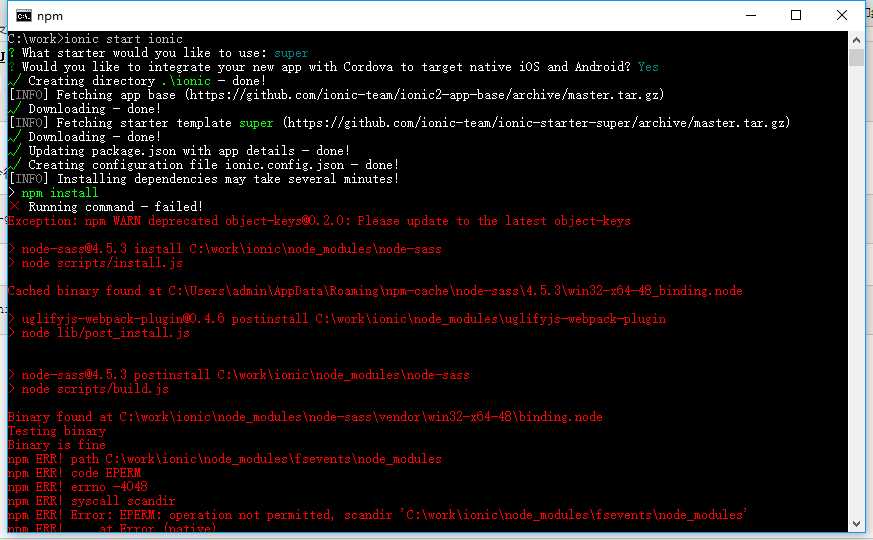
出现上图错误:
× Running command - failed!
Exception: npm ERR! path C:\work\ionicdemo\node_modules\fsevents\node_modules
npm ERR! code EPERM
npm ERR! errno -4048
npm ERR! syscall scandir
npm ERR! Error: EPERM: operation not permitted, scandir ‘C:\work\ionicdemo\node_modules\fsevents\node_modules‘
npm ERR! at Error (native)
npm ERR! { Error: EPERM: operation not permitted, scandir ‘C:\work\ionicdemo\node_modules\fsevents\node_modules‘
npm ERR! at Error (native)
npm ERR! stack: ‘Error: EPERM: operation not permitted, scandir \‘C:\\work\\ionicdemo\\node_modules\\fsevents\\node_modules\‘\n at Error (native)‘,
npm ERR! errno: -4048,
npm ERR! code: ‘EPERM‘,
npm ERR! syscall: ‘scandir‘,
npm ERR! path: ‘C:\\work\\ionicdemo\\node_modules\\fsevents\\node_modules‘ }
npm ERR!
npm ERR! Please try running this command again as root/Administrator.
npm ERR! A complete log of this run can be found in:
npm ERR! C:\Users\admin\AppData\Roaming\npm-cache\_logs\2017-08-12T13_57_00_472Z-debug.log
解决办法:
几经折腾使用下面方法即可:
# rm -rf node_modules
# npm clean cache
删除:/用户路径/AppData/Roaming/npm/node_modules
例如我的路径是:C:\Users\admin\AppData\Roaming\npm\node_modules
2.重新安装ionic CLI Cordova
# npm install -g ionic cordova
再次执行:
#ionic start ionicdemo
创建成功,OK。
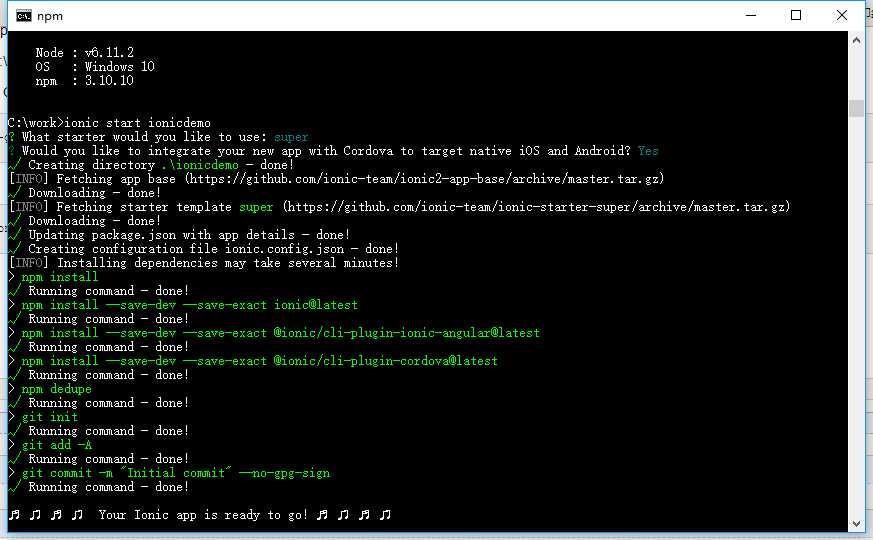
标签:pat lease 描述 exce cep 过程 hub dmi node
原文地址:http://www.cnblogs.com/hzyy/p/7351980.html