标签:user 官方文档 currently sub min inux ide extra mem
我开始也是一步一步的按官方文档操作。
但后来还是遇到了问题。
当我要扩展mon节点时,死活出错。
(我就一共用了三个节点ceph-admin, ceph-node1, ceph-node2)
比如:
ceph-deploy mon add ceph-node2
出错如下:
[ceph_deploy.conf][DEBUG ] found configuration file at: /root/.cephdeploy.conf [ceph_deploy.cli][INFO ] Invoked (1.5.38): /usr/bin/ceph-deploy mon add ceph-node2 [ceph_deploy.cli][INFO ] ceph-deploy options: [ceph_deploy.cli][INFO ] username : None [ceph_deploy.cli][INFO ] verbose : False [ceph_deploy.cli][INFO ] overwrite_conf : False [ceph_deploy.cli][INFO ] subcommand : add [ceph_deploy.cli][INFO ] quiet : False [ceph_deploy.cli][INFO ] cd_conf : <ceph_deploy.conf.cephdeploy.Conf instance at 0xa89fc8> [ceph_deploy.cli][INFO ] cluster : ceph [ceph_deploy.cli][INFO ] mon : [‘ceph-node2‘] [ceph_deploy.cli][INFO ] func : <function mon at 0xa826e0> [ceph_deploy.cli][INFO ] address : None [ceph_deploy.cli][INFO ] ceph_conf : None [ceph_deploy.cli][INFO ] default_release : False [ceph_deploy.mon][INFO ] ensuring configuration of new mon host: ceph-node2 [ceph_deploy.admin][DEBUG ] Pushing admin keys and conf to ceph-node2 [ceph-node2][DEBUG ] connected to host: ceph-node2 [ceph-node2][DEBUG ] detect platform information from remote host [ceph-node2][DEBUG ] detect machine type [ceph-node2][DEBUG ] write cluster configuration to /etc/ceph/{cluster}.conf [ceph_deploy.mon][DEBUG ] Adding mon to cluster ceph, host ceph-node2 [ceph_deploy.mon][DEBUG ] using mon address by resolving host: 192.168.1.113 [ceph_deploy.mon][DEBUG ] detecting platform for host ceph-node2 ... [ceph-node2][DEBUG ] connected to host: ceph-node2 [ceph-node2][DEBUG ] detect platform information from remote host [ceph-node2][DEBUG ] detect machine type [ceph-node2][DEBUG ] find the location of an executable [ceph_deploy.mon][INFO ] distro info: CentOS Linux 7.3.1611 Core [ceph-node2][DEBUG ] determining if provided host has same hostname in remote [ceph-node2][DEBUG ] get remote short hostname [ceph-node2][DEBUG ] adding mon to ceph-node2 [ceph-node2][DEBUG ] get remote short hostname [ceph-node2][DEBUG ] write cluster configuration to /etc/ceph/{cluster}.conf [ceph-node2][DEBUG ] create the mon path if it does not exist [ceph-node2][DEBUG ] checking for done path: /var/lib/ceph/mon/ceph-ceph-node2/done [ceph-node2][DEBUG ] create a done file to avoid re-doing the mon deployment [ceph-node2][DEBUG ] create the init path if it does not exist [ceph-node2][INFO ] Running command: systemctl enable ceph.target [ceph-node2][INFO ] Running command: systemctl enable ceph-mon@ceph-node2 [ceph-node2][INFO ] Running command: systemctl start ceph-mon@ceph-node2 [ceph-node2][INFO ] Running command: ceph --cluster=ceph --admin-daemon /var/run/ceph/ceph-mon.ceph-node2.asok mon_status [ceph-node2][ERROR ] admin_socket: exception getting command descriptions: [Errno 2] No such file or directory [ceph-node2][WARNIN] ceph-node2 is not defined in `mon initial members` [ceph-node2][WARNIN] monitor ceph-node2 does not exist in monmap [ceph-node2][WARNIN] neither `public_addr` nor `public_network` keys are defined for monitors [ceph-node2][WARNIN] monitors may not be able to form quorum [ceph-node2][INFO ] Running command: ceph --cluster=ceph --admin-daemon /var/run/ceph/ceph-mon.ceph-node2.asok mon_status [ceph-node2][ERROR ] admin_socket: exception getting command descriptions: [Errno 2] No such file or directory [ceph-node2][WARNIN] monitor: mon.ceph-node2, might not be running yet
后来,查找了几个方案,原来要在ceph.conf定义一下Public_network(还有其它几个解决方案,我选择了这个靠谱的)。
当我更新完ceph.conf时,运行同样的命令会再报错:
[ceph_deploy.conf][DEBUG ] found configuration file at: /root/.cephdeploy.conf [ceph_deploy.cli][INFO ] Invoked (1.5.38): /usr/bin/ceph-deploy mon add ceph-admin [ceph_deploy.cli][INFO ] ceph-deploy options: [ceph_deploy.cli][INFO ] username : None [ceph_deploy.cli][INFO ] verbose : False [ceph_deploy.cli][INFO ] overwrite_conf : False [ceph_deploy.cli][INFO ] subcommand : add [ceph_deploy.cli][INFO ] quiet : False [ceph_deploy.cli][INFO ] cd_conf : <ceph_deploy.conf.cephdeploy.Conf instance at 0x2296fc8> [ceph_deploy.cli][INFO ] cluster : ceph [ceph_deploy.cli][INFO ] mon : [‘ceph-admin‘] [ceph_deploy.cli][INFO ] func : <function mon at 0x228f6e0> [ceph_deploy.cli][INFO ] address : None [ceph_deploy.cli][INFO ] ceph_conf : None [ceph_deploy.cli][INFO ] default_release : False [ceph_deploy.mon][INFO ] ensuring configuration of new mon host: ceph-admin [ceph_deploy.admin][DEBUG ] Pushing admin keys and conf to ceph-admin [ceph-admin][DEBUG ] connected to host: ceph-admin [ceph-admin][DEBUG ] detect platform information from remote host [ceph-admin][DEBUG ] detect machine type [ceph-admin][DEBUG ] write cluster configuration to /etc/ceph/{cluster}.conf [ceph_deploy.admin][ERROR ] RuntimeError: config file /etc/ceph/ceph.conf exists with different content; use --overwrite-conf to overwrite [ceph_deploy][ERROR ] GenericError: Failed to configure 1 admin hosts
于是,网上又找方案,应该是conf不同步所致,几圈下来,--overwrite的使用各不相同,我自己用-h摸索出来的命令是:
ceph-deploy --overwrite-conf config push ceph-admin ceph-node1 ceph-node2 ---为保险,我再推了一次 ceph-deploy admin ceph-node1 ceph-node2
然后,再运行ceph-deploy mon add ceph-node2命令,成功输出如下:
[root@ceph-admin my-ceph-cluster]# ceph-deploy mon add ceph-node2 [ceph_deploy.conf][DEBUG ] found configuration file at: /root/.cephdeploy.conf [ceph_deploy.cli][INFO ] Invoked (1.5.38): /usr/bin/ceph-deploy mon add ceph-node2 [ceph_deploy.cli][INFO ] ceph-deploy options: [ceph_deploy.cli][INFO ] username : None [ceph_deploy.cli][INFO ] verbose : False [ceph_deploy.cli][INFO ] overwrite_conf : False [ceph_deploy.cli][INFO ] subcommand : add [ceph_deploy.cli][INFO ] quiet : False [ceph_deploy.cli][INFO ] cd_conf : <ceph_deploy.conf.cephdeploy.Conf instance at 0x10c8fc8> [ceph_deploy.cli][INFO ] cluster : ceph [ceph_deploy.cli][INFO ] mon : [‘ceph-node2‘] [ceph_deploy.cli][INFO ] func : <function mon at 0x10c16e0> [ceph_deploy.cli][INFO ] address : None [ceph_deploy.cli][INFO ] ceph_conf : None [ceph_deploy.cli][INFO ] default_release : False [ceph_deploy.mon][INFO ] ensuring configuration of new mon host: ceph-node2 [ceph_deploy.admin][DEBUG ] Pushing admin keys and conf to ceph-node2 [ceph-node2][DEBUG ] connected to host: ceph-node2 [ceph-node2][DEBUG ] detect platform information from remote host [ceph-node2][DEBUG ] detect machine type [ceph-node2][DEBUG ] write cluster configuration to /etc/ceph/{cluster}.conf [ceph_deploy.mon][DEBUG ] Adding mon to cluster ceph, host ceph-node2 [ceph_deploy.mon][DEBUG ] using mon address by resolving host: 192.168.1.113 [ceph_deploy.mon][DEBUG ] detecting platform for host ceph-node2 ... [ceph-node2][DEBUG ] connected to host: ceph-node2 [ceph-node2][DEBUG ] detect platform information from remote host [ceph-node2][DEBUG ] detect machine type [ceph-node2][DEBUG ] find the location of an executable [ceph_deploy.mon][INFO ] distro info: CentOS Linux 7.3.1611 Core [ceph-node2][DEBUG ] determining if provided host has same hostname in remote [ceph-node2][DEBUG ] get remote short hostname [ceph-node2][DEBUG ] adding mon to ceph-node2 [ceph-node2][DEBUG ] get remote short hostname [ceph-node2][DEBUG ] write cluster configuration to /etc/ceph/{cluster}.conf [ceph-node2][DEBUG ] create the mon path if it does not exist [ceph-node2][DEBUG ] checking for done path: /var/lib/ceph/mon/ceph-ceph-node2/done [ceph-node2][DEBUG ] create a done file to avoid re-doing the mon deployment [ceph-node2][DEBUG ] create the init path if it does not exist [ceph-node2][INFO ] Running command: systemctl enable ceph.target [ceph-node2][INFO ] Running command: systemctl enable ceph-mon@ceph-node2 [ceph-node2][INFO ] Running command: systemctl start ceph-mon@ceph-node2 [ceph-node2][INFO ] Running command: ceph --cluster=ceph --admin-daemon /var/run/ceph/ceph-mon.ceph-node2.asok mon_status [ceph-node2][WARNIN] ceph-node2 is not defined in `mon initial members` [ceph-node2][WARNIN] monitor ceph-node2 does not exist in monmap [ceph-node2][INFO ] Running command: ceph --cluster=ceph --admin-daemon /var/run/ceph/ceph-mon.ceph-node2.asok mon_status [ceph-node2][DEBUG ] ******************************************************************************** [ceph-node2][DEBUG ] status for monitor: mon.ceph-node2 [ceph-node2][DEBUG ] { [ceph-node2][DEBUG ] "election_epoch": 0, [ceph-node2][DEBUG ] "extra_probe_peers": [], [ceph-node2][DEBUG ] "monmap": { [ceph-node2][DEBUG ] "created": "2017-08-12 08:25:17.590053", [ceph-node2][DEBUG ] "epoch": 2, [ceph-node2][DEBUG ] "fsid": "798ed076-8094-429e-9e27-0ffccd60b56e", [ceph-node2][DEBUG ] "modified": "2017-08-12 20:40:03.171628", [ceph-node2][DEBUG ] "mons": [ [ceph-node2][DEBUG ] { [ceph-node2][DEBUG ] "addr": "192.168.1.111:6789/0", [ceph-node2][DEBUG ] "name": "ceph-admin", [ceph-node2][DEBUG ] "rank": 0 [ceph-node2][DEBUG ] }, [ceph-node2][DEBUG ] { [ceph-node2][DEBUG ] "addr": "192.168.1.112:6789/0", [ceph-node2][DEBUG ] "name": "ceph-node1", [ceph-node2][DEBUG ] "rank": 1 [ceph-node2][DEBUG ] } [ceph-node2][DEBUG ] ] [ceph-node2][DEBUG ] }, [ceph-node2][DEBUG ] "name": "ceph-node2", [ceph-node2][DEBUG ] "outside_quorum": [], [ceph-node2][DEBUG ] "quorum": [], [ceph-node2][DEBUG ] "rank": -1, [ceph-node2][DEBUG ] "state": "probing", [ceph-node2][DEBUG ] "sync_provider": [] [ceph-node2][DEBUG ] } [ceph-node2][DEBUG ] ******************************************************************************** [ceph-node2][INFO ] monitor: mon.ceph-node2 is currently at the state of probing
最后,查看用下面的命令检查法定人数状态:
ceph quorum_status --format json-pretty
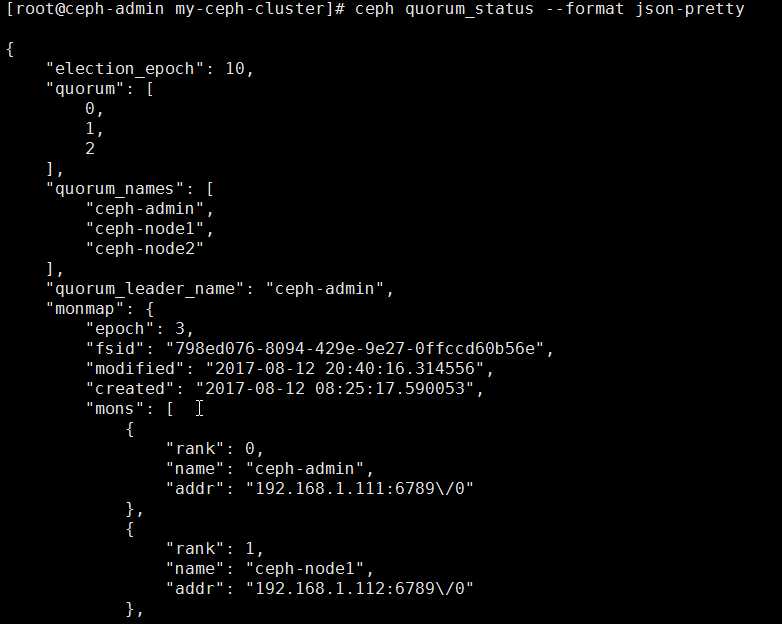
标签:user 官方文档 currently sub min inux ide extra mem
原文地址:http://www.cnblogs.com/aguncn/p/7352393.html