标签:span height engine color 中文输入 install home 打开 编译安装
編譯方法參見官網 - https://github.com/rime/home/wiki/RimeWithIBus
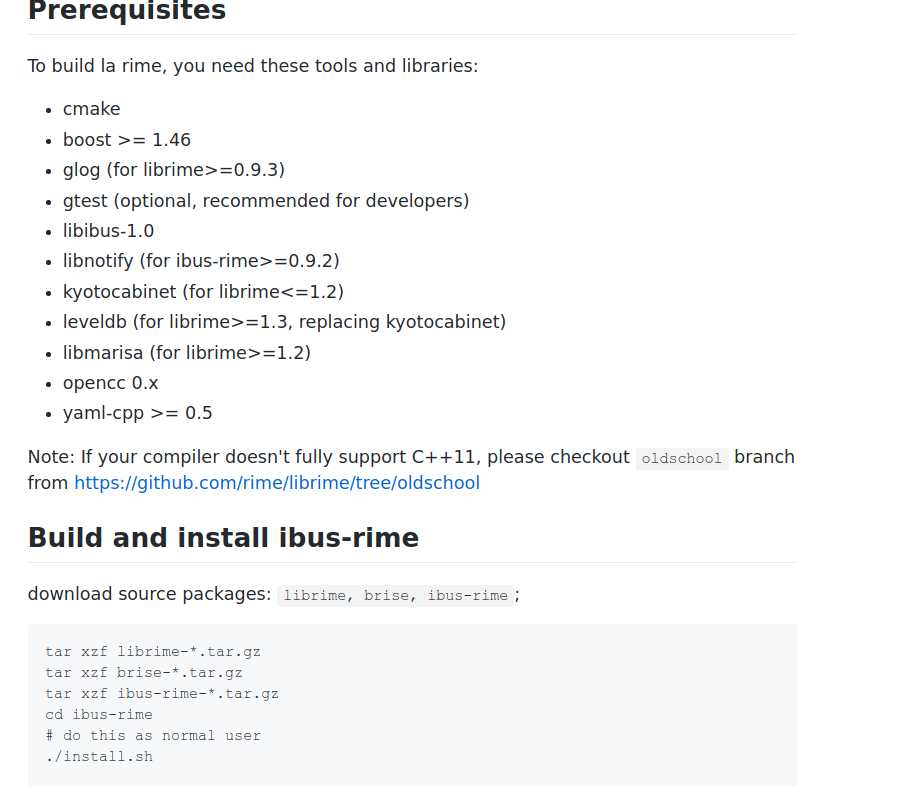
安装依赖:列出几个可能用到的命令
#安裝cmake gcc等开发工具 sudo eopkg install -c system.devel #安装 glog sudo eopkg it glog #安装 boost sudo eopkg it libboost-devel
准备编译:下载 3个包
https://github.com/rime/librime/archive/rime-1.2.9.tar.gz https://github.com/rime/brise/archive/brise-0.35.tar.gz https://github.com/rime/ibus-rime/archive/rime-1.2.tar.gz
下载好后解压,开始编译(大概需要七八分钟)
如果报错,则检查是否相关依赖没有安装(考虑编译安装或者使用 eopkg安装)
tar xzf librime-*.tar.gz tar xzf brise-*.tar.gz tar xzf ibus-rime-*.tar.gz cd ibus-rime # do this as normal user ./install.sh
安装好,打开命令行
# do this as normal user
ibus-setup
ibus restart ibus engine rime
solus 系统 - 编译安裝 ibus-rime 中文输入法
标签:span height engine color 中文输入 install home 打开 编译安装
原文地址:http://www.cnblogs.com/lemos/p/7398085.html