标签:version location window 本地 code www. 地址 scripting iba
背景:在eclipse项目中,经常会遇到xml文件提示找不到.xsd文件的情况。很有必要弄清xsd文件的加载过程!
dubbo-demo-provider导入eclipse后dubbox-demo-provider.xml报错详情:
Multiple annotations found at this line: - cvc-complex-type.2.4.c: The matching wildcard is strict, but no declaration can be found for element ‘dubbo:application‘. - schema_reference.4: Failed to read schema document ‘http://code.alibabatech.com/schema/dubbo/dubbo.xsd‘, because 1) could not find the document; 2) the document could not be read; 3) the root element of the document is not <xsd:schema>.
解决方案:
1.解压dubbo-2.8.4.jar,在解压后的文件中找到dubbo.xsd文件,并copy至一个目录,如E:/dubbo
2.Eclipse::::
(1)windows->preferrence->xml->xmlcatalog
(2)add->catalog entry ->file system
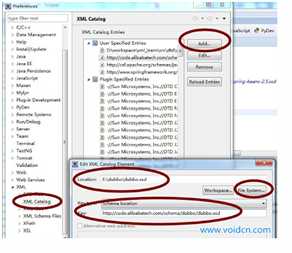
3. 右击dubbo-demo-provider.xml--->validate.
4.错误搞定
首先来看下xml的一些概念:
xml的schema里有namespace,可以给它起个别名。比如常见的spring的namespace:
xmlns:mvc="http://www.springframework.org/schema/mvc"
xmlns:context="http://www.springframework.org/schema/context"
通常情况下,namespace对应的URI是一个存放XSD的地址,尽管规范没有这么要求。
如果没有提供schemaLocation,那么Spring的XML解析器会从namespace的URI里加载XSD文件。我们可以把配置文件改成这个样子,也是可以正常工作的:
原有写法: <?xml version="1.0" encoding="UTF-8"?> <beans xmlns="http://www.springframework.org/schema/beans" xmlns:xsi="http://www.w3.org/2001/XMLSchema-instance" xsi:schemaLocation="http://www.springframework.org/schema/beans http://www.springframework.org/schema/beans/spring-beans.xsd"> </beans> 变更后: <?xml version="1.0" encoding="UTF-8"?> <beans xmlns="http://www.springframework.org/schema/beans/spring-beans.xsd" xmlns:xsi="http://www.w3.org/2001/XMLSchema-instance">
schemaLocation提供了一个xml namespace到对应的XSD文件的一个映射,所以我们可以看到,在xsi:schemaLocation后面配置的字符串都是成对的,前面的是namespace的URI,后面是xsd文件的URI。比如:
xsi:schemaLocation="http://www.springframework.org/schema/beans
http://www.springframework.org/schema/beans/spring-beans.xsd
http://www.springframework.org/schema/security
http://www.springframework.org/schema/security/spring-security.xsd"
Spring默认在启动时是要加载XSD文件来验证xml文件的,所以如果有的时候断网了,或者一些开源软件切换域名,那么就很容易碰到应用启动不了。我记得当时Oracle收购Sun公司时,遇到过这个情况。
为了防止这种情况,Spring提供了一种机制,默认从本地加载XSD文件。打开spring-context-3.2.0.RELEASE.jar,可以看到里面有两个特别的文件:
spring.handlers:
http\://www.springframework.org/schema/context=org.springframework.context.config.ContextNamespaceHandler
http\://www.springframework.org/schema/jee=org.springframework.ejb.config.JeeNamespaceHandler
http\://www.springframework.org/schema/lang=org.springframework.scripting.config.LangNamespaceHandler
http\://www.springframework.org/schema/task=org.springframework.scheduling.config.TaskNamespaceHandler
http\://www.springframework.org/schema/cache=org.springframework.cache.config.CacheNamespaceHandler
spring.schemas:
http\://www.springframework.org/schema/context/spring-context-2.5.xsd=org/springframework/context/config/spring-context-2.5.xsd
http\://www.springframework.org/schema/context/spring-context-3.0.xsd=org/springframework/context/config/spring-context-3.0.xsd
http\://www.springframework.org/schema/context/spring-context-3.1.xsd=org/springframework/context/config/spring-context-3.1.xsd
http\://www.springframework.org/schema/context/spring-context-3.2.xsd=org/springframework/context/config/spring-context-3.2.xsd
http\://www.springframework.org/schema/context/spring-context.xsd=org/springframework/context/config/spring-context-3.2.xsd
...
再打开jar包里的org/springframework/context/config/ 目录,可以看到下面有
spring-context-2.5.xsd
spring-context-3.0.xsd
spring-context-3.1.xsd
spring-context-3.2.xsd
ps:这些xsd文件并不需要真的从网上下载,在本地的jar包都都是能够找到的。
很明显,可以想到Spring是把XSD文件放到本地了,再在spring.schemas里做了一个映射,优先从本地里加载XSD文件。
并且Spring很贴心,把旧版本的XSD文件也全放了。这样可以防止升级了Spring版本,而配置文件里用的还是旧版本的XSD文件,然后断网了,应用启动不了。
我们还可以看到,在没有配置版本号时,用的就是当前版本的XSD文件:
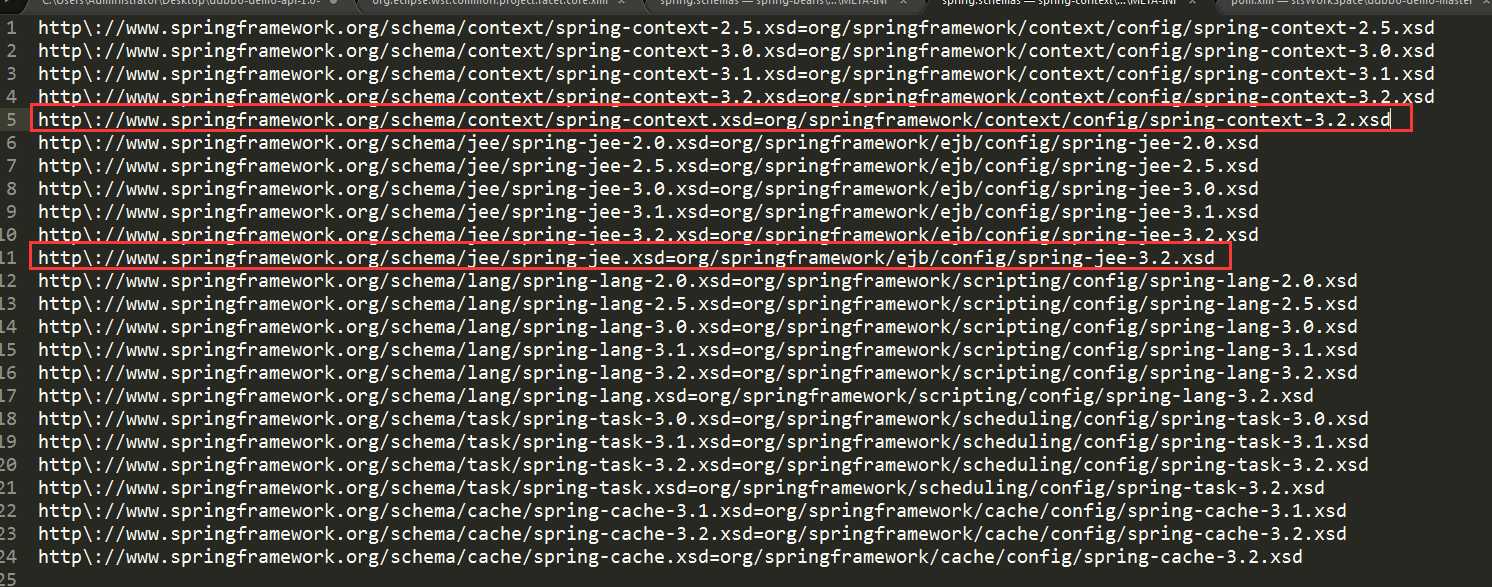
http\://www.springframework.org/schema/context/spring-context.xsd=org/springframework/context/config/spring-context-3.2.xsd
同样,我们打开dubbo的jar包,可以在它的spring.schemas文件里看到有这样的配置:
http\://code.alibabatech.com/schema/dubbo/dubbo.xsd=META-INF/dubbo.xsd
所以,Spring在加载dubbo时,会从dubbo的jar里加载dubbo.xsd。
虽然启动没有问题,但xml验证Failed to read schema document ‘http://code.alibabatech.com/schema/dubbo/dubbo.xsd‘出错,这个问题如何解决呢?
可以通过eclipse 手动添加schema文件来解决这个问题,解决过程在第一部分已经详细描述。
(转)解决dubbox-demo-provider.xml报错的问题:提示Failed to read schema document
标签:version location window 本地 code www. 地址 scripting iba
原文地址:http://www.cnblogs.com/lixuwu/p/7399289.html