标签:list 插件 after string port rowtype blog condition rac
[Description("客户端插件")] public class LT_PRD_ZYDailyEdit : AbstractSysReportPlugIn { private string _SubFormPageId = string.Empty; public override void AfterBindData(EventArgs e) { List<FormatCondition> list = new List<FormatCondition>(); list.Add(new FormatCondition { ApplayRow = true, Key = "FRowType", FieldType = 0x23, Cellvalue1 = "1", Condition = 1, BackColor = "#8DEEEE", FontBold = true }); list.Add(new FormatCondition { ApplayRow = true, Key = "FRowType", FieldType = 0x23, Cellvalue1 = "2", Condition = 1, BackColor = "#00a6ac", ForeColor = "#FF0000", FontBold = true }); list.Add(new FormatCondition { ApplayRow = true, Key = "FRowType", FieldType = 0x23, Cellvalue1 = "3", Condition = 1, BackColor = "#00a6ac", ForeColor = "#FF0000", FontBold = true });
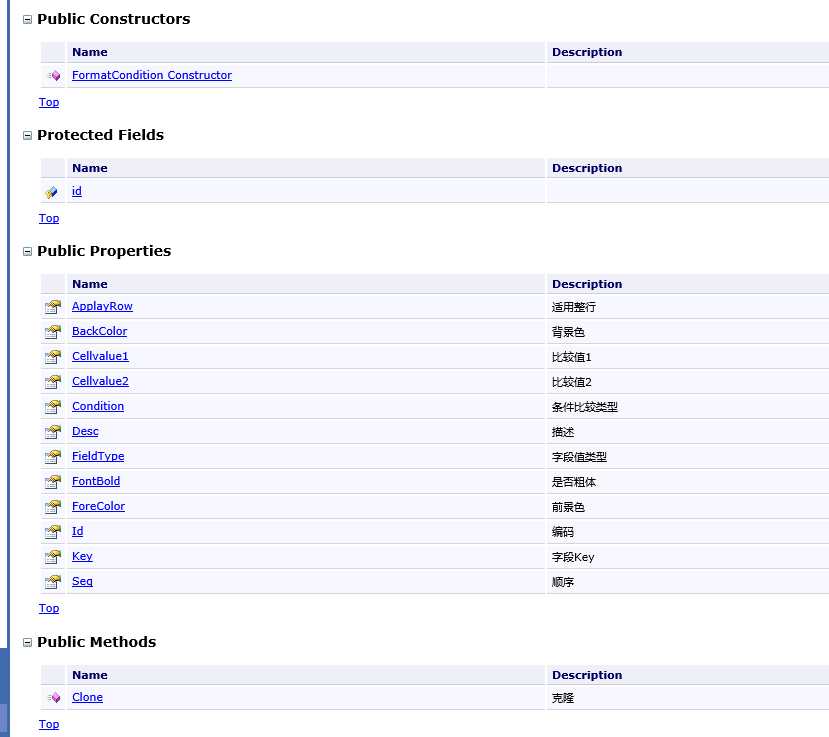
标签:list 插件 after string port rowtype blog condition rac
原文地址:http://www.cnblogs.com/liuyudong0825/p/7399329.html