标签:添加 bst 技术 控制器 处理 浏览次数 模板 分发 文件
注意:我把之前的控制器文件名都加了C,不然,那个自动记载函数,我不会写
目录雏形:
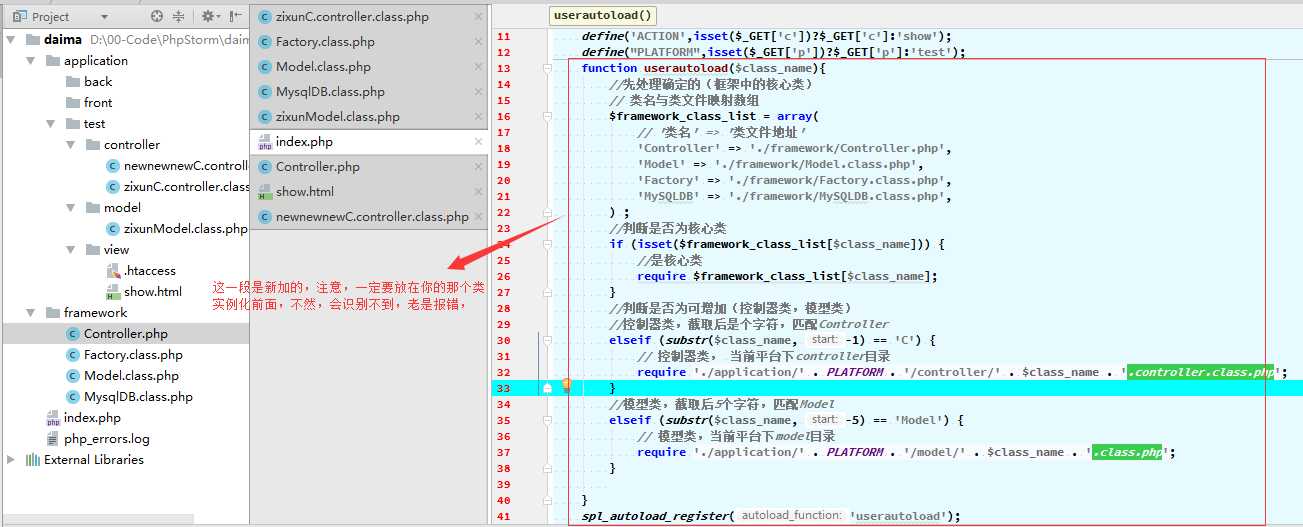
我开始把自动加载类放在index.php代码的最下面,然后就报了这个错误:
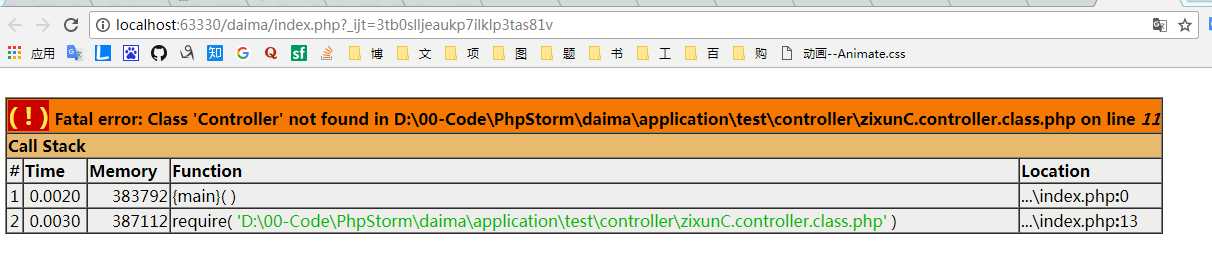
因为我把代码中只要是类加载的地方,全部都注释了,所以,所以他报了--------Controller这个类没加载到,哎
气死我了,然后我发现,那个自动加载函数根本没进去,因为我加了这行代码,根本没有输出出来: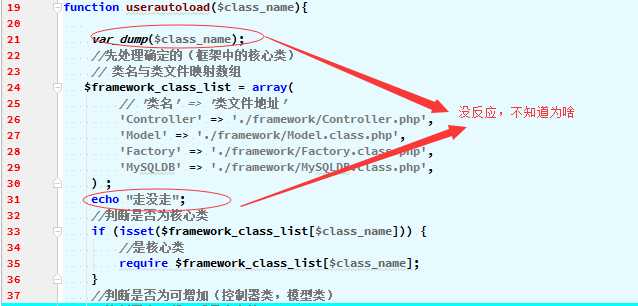
后面,我才发现,原来这个index.php代码在前面的第11行发现了错误,那么后面可定就不运行了啊,哎,真是敲得代码少,这样的问题都不知道》》。。。。。。
我的新的index.php代码展示:
1 <?php 2 /** 3 * Created by PhpStorm. 4 * User: Interact 5 * Date: 2017/8/19 6 * Time: 22:02 7 */ 8 //确定分发参数 9 //动作 10 define(‘CONTROLLER‘,isset($_GET[‘c‘])?$_GET[‘c‘]:‘zixunC‘); 11 define(‘ACTION‘,isset($_GET[‘a‘])?$_GET[‘a‘]:‘show‘); 12 define("PLATFORM",isset($_GET[‘p‘])?$_GET[‘p‘]:‘test‘); 13 function userautoload($class_name){ 14 15 // var_dump($class_name); 16 //先处理确定的(框架中的核心类) 17 // 类名与类文件映射数组 18 $framework_class_list = array( 19 // ‘类名‘ => ‘类文件地址‘ 20 ‘Controller‘ => ‘./framework/Controller.php‘, 21 ‘Model‘ => ‘./framework/Model.class.php‘, 22 ‘Factory‘ => ‘./framework/Factory.class.php‘, 23 ‘MySQLDB‘ => ‘./framework/MySQLDB.class.php‘, 24 ) ; 25 // echo "走没走"; 26 //判断是否为核心类 27 if (isset($framework_class_list[$class_name])) { 28 //是核心类 29 require $framework_class_list[$class_name]; 30 } 31 //判断是否为可增加(控制器类,模型类) 32 //控制器类,截取后是个字符,匹配Controller 33 elseif (substr($class_name, -1) == ‘C‘) { 34 // 控制器类, 当前平台下controller目录 35 require ‘./application/‘ . PLATFORM . ‘/controller/‘ . $class_name . ‘.controller.class.php‘; 36 } 37 //模型类,截取后5个字符,匹配Model 38 elseif (substr($class_name, -5) == ‘Model‘) { 39 // 模型类,当前平台下model目录 40 require ‘./application/‘ . PLATFORM . ‘/model/‘ . $class_name . ‘.class.php‘; 41 } 42 43 } 44 spl_autoload_register(‘userautoload‘); 45 46 47 48 49 require ‘./application/‘.PLATFORM.‘/controller/‘.CONTROLLER.‘.controller.class.php‘; 50 $controlelr_name=CONTROLLER; 51 $controller=new $controlelr_name(); 52 $action_name=ACTION; 53 $controller->$action_name();
注意我的自动加载函数放到了后面类的实例化的前面。
html代码有改动:
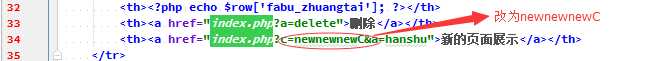
html代码展示:
1 <!DOCTYPE html> 2 <html lang="en"> 3 <head> 4 <meta charset="utf-8"><!-- 编码格式是 utf-8 --> 5 <meta http-equiv="X-UA-Compatible" content="IE=edge"><!-- 使用最新式 ie 内核渲染国内某些 所谓的 双核浏览器 或者是 直接 使用webkit去渲染--> 6 <meta name="viewport" content="width=device-width, initial-scale=1,user-scalable=no"> 7 <!-- 视口属性没有设置 禁用 用户缩放, 如果有需求可以添加--> 8 <!-- 上述3个meta标签*必须*放在最前面,任何其他内容都*必须*跟随其后! --> 9 <title>bootstrap的模板页</title> 10 <!-- Bootstrap --> 11 12 </head> 13 <body> 14 <table> 15 <tr> 16 <th>ID   </th> 17 <th>名字   </th> 18 <th>分类   </th> 19 <th>作者   </th> 20 <th>更新时间  </th> 21 <th>浏览次数  </th> 22 <th>发布状态  </th> 23 </tr> 24 <?php foreach($records as $row) : ?> 25 <tr> 26 <th><?php echo $row[‘ZX_id‘]; ?></th> 27 <th><?php echo $row[‘ZX_name‘]; ?></th> 28 <th><?php echo $row[‘ZX_fenlei‘]; ?></th> 29 <th><?php echo $row[‘ZX_zuozhe‘]; ?></th> 30 <th><?php echo $row[‘gengxin_time‘]; ?></th> 31 <th><?php echo $row[‘liulan_cishu‘]; ?></th> 32 <th><?php echo $row[‘fabu_zhuangtai‘]; ?></th> 33 <th><a href="index.php?a=delete">删除</a></th> 34 <th><a href="index.php?c=newnewnewC&a=hanshu">新的页面展示</a></th> 35 </tr> 36 <?php endforeach ?> 37 </table> 38 </body> 39 </html>
注释掉类加载的地方:
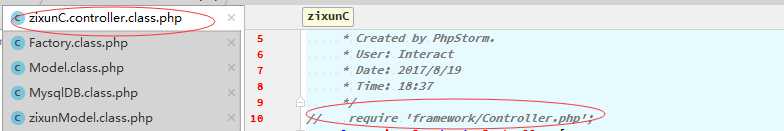
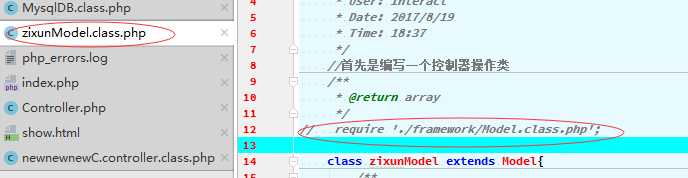
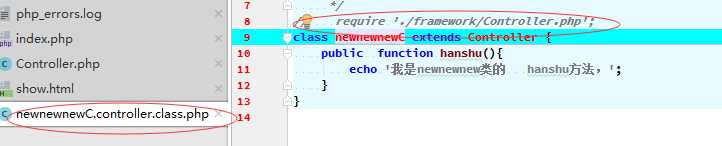
结果展示:
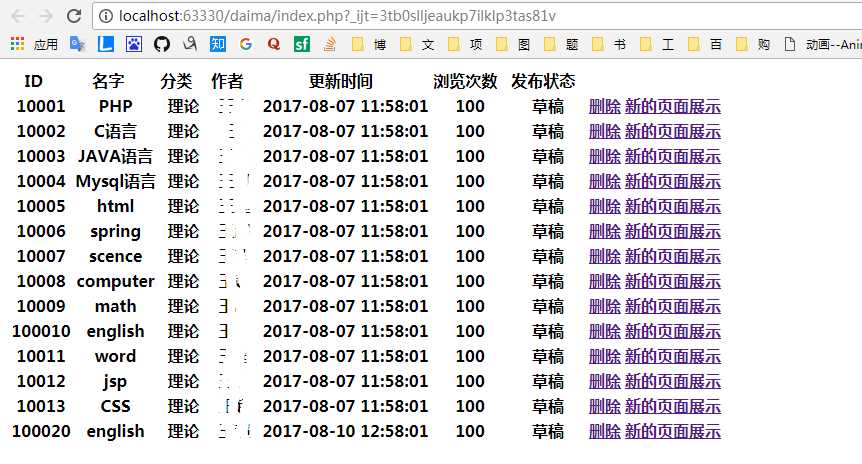
标签:添加 bst 技术 控制器 处理 浏览次数 模板 分发 文件
原文地址:http://www.cnblogs.com/xiaoyoucai/p/7399721.html