标签:改进 安装 ast 用户 upload height ges comm 简单
使用git更新GitHub
准备:本地已经安装好git
登录GitHub,选择好仓库,点击 Clone or download
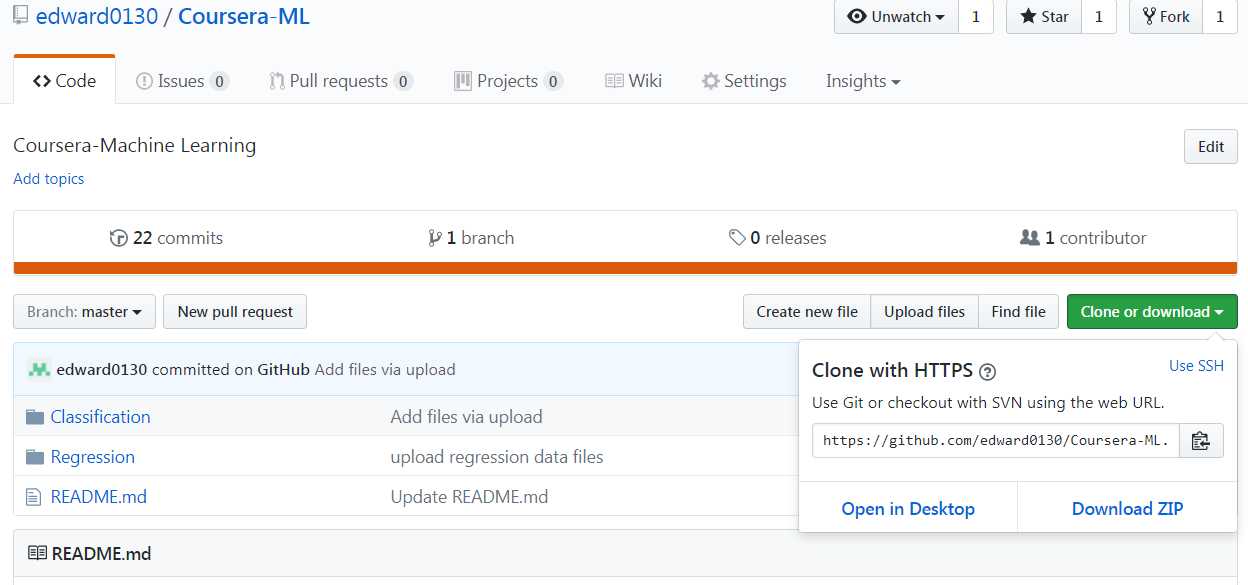
拷贝地址 这里的地址为:https://github.com/edward0130/Coursera-ML.git
本地在要存放仓库的文件目录上点击右键:
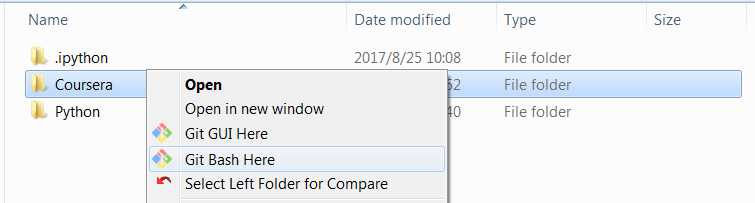
进入bash页面:
下载仓库:git clone https://github.com/edward0130/Coursera-ML.git 下载仓库到本地目录
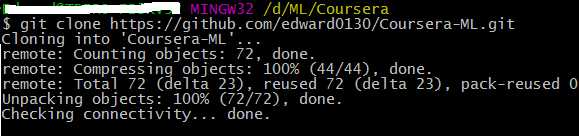
进入master: cd Coursera
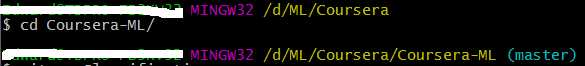
删除目录:
git rm -r Classification
git rm -r Regression
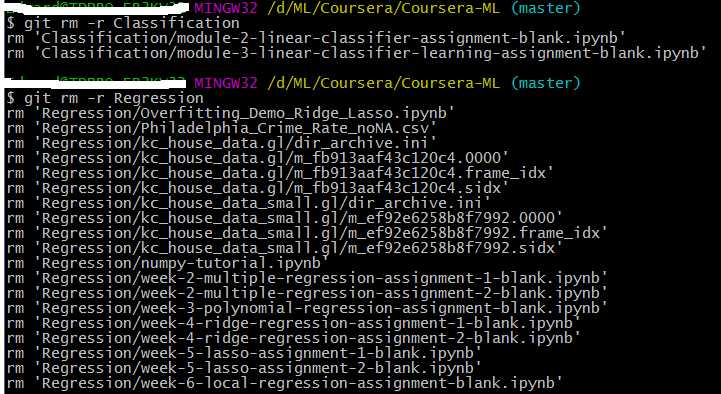
复制需要上传的文件到目录下,通过add命令添加:
git add . 这里我将全部文件都添加,根据需要指定文件
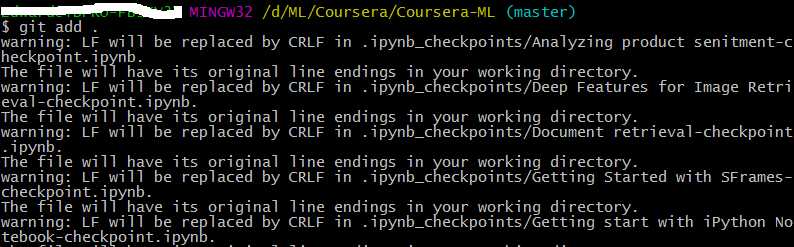
对修改进行 commit :
git commit -m "Reupload"
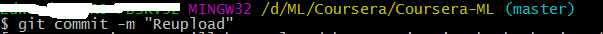
将仓库提交到github:
git push
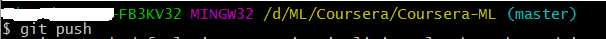
然后根据提示输入github的用户名密码,稍后上传成功。
登陆Github上查看上传后结果。
标签:改进 安装 ast 用户 upload height ges comm 简单
原文地址:http://www.cnblogs.com/one--way/p/7427397.html