标签:blog http io ar for 数据 2014 log on
今天在浏览网页的时候,页面上出现“The attempted operation is prohibited because it exceeds the list view threshold enforced by administrator.”错误,经查明原因为SharePoint默认列表视图只能查询5000条数据,需要对列表阀值进行修改。
修改步骤如下:
1、进入CA,选择“Manage web applications”
2、选中网站所在的Web Application
3、点击“General Settings”下的“Resource Throttling”
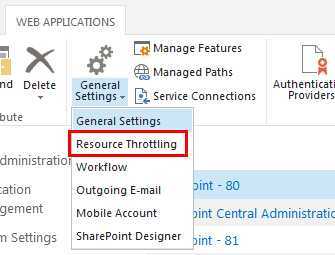
5、设置“List View Threshold”以及“List View Threshold for auditors and administrators”即可,也可设置其他阀值,读者自己查询对应阀值表示的意思。
标签:blog http io ar for 数据 2014 log on
原文地址:http://www.cnblogs.com/TroubleShooting/p/3958726.html