|
### Enabling Tonemapper Film via the Console You can enable the Tonemapper in the UE4 Editor by first opening up the console by pressing the **Backtick key(`)** and then entering the following command to enable the Tonemapper. * **r.tonemapperfilm 1** To disable the Tonemapper, open up the console and enter the following command to disable the Tonemapper. * **r.tonemapperfilm 0**.
|
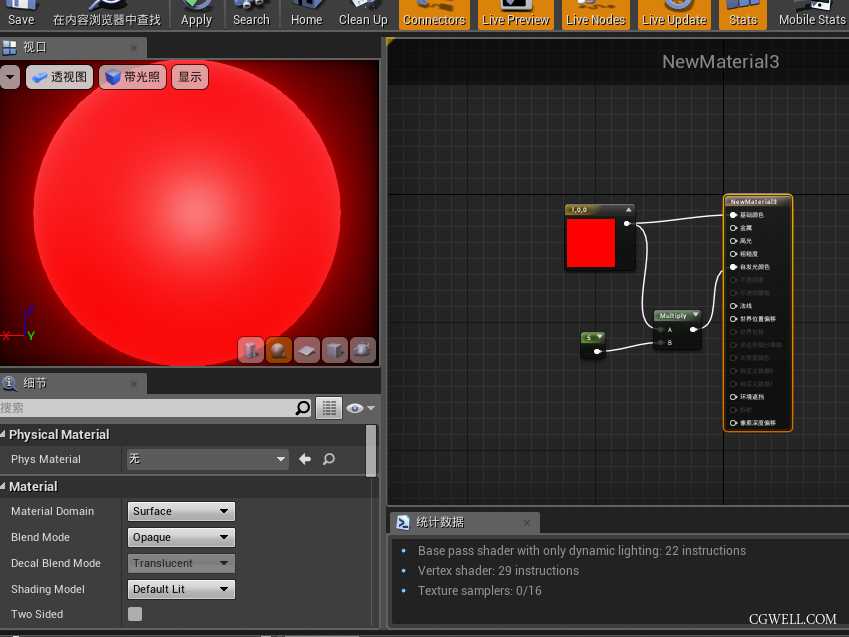
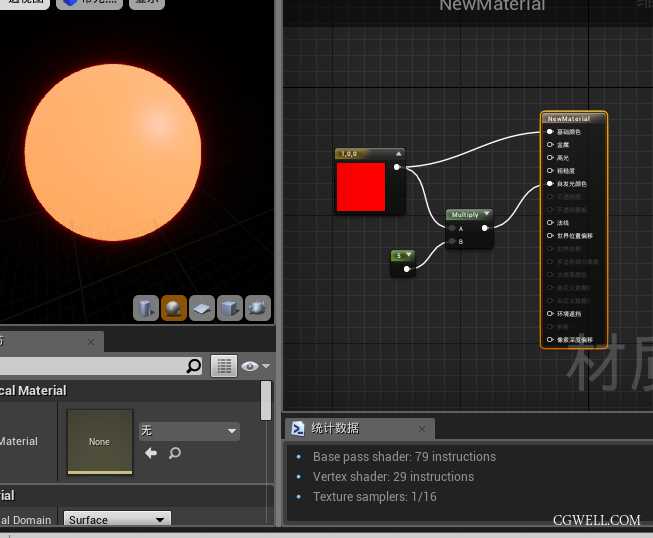
ref:
http://bbs.cgwell.com/thread-44191-1-1.html
