标签:add number .com tco etc 控件 com key ges
Drawable drawable=getResources().getDrawable(R.drawable.xx); //获取图片
drawable.setBounds(left, top, right, bottom); //设置图片参数 xx.setCompoundDrawablesRelativeWithIntrinsicBounds(null,all,null,null); //设置到哪个控件的位置()图片与文字距离 :属性android:drawablePadding=""
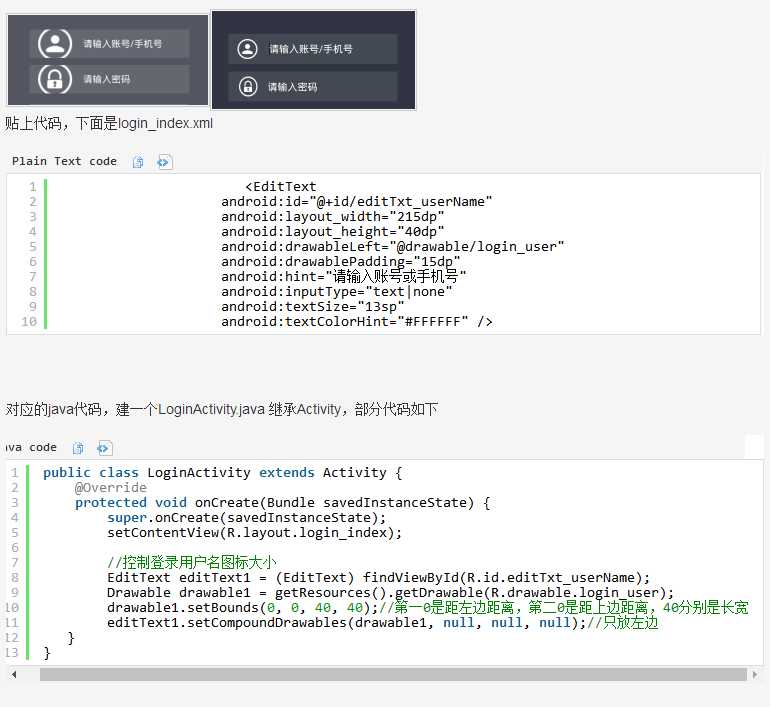
更改控件中DrawableLeft图片的大小,图片与文字的距离
标签:add number .com tco etc 控件 com key ges
原文地址:http://www.cnblogs.com/kim-liu/p/7460252.html