标签:advice oid ica .sql class ice 设置 ret location
先将Spring和Mybatis整合
1.加入 mybatis 的 jar 包和配置文件: 实际上需要配置的就是 settings 的部分。
<?xml version="1.0" encoding="UTF-8" ?>
<!DOCTYPE configuration PUBLIC "-//mybatis.org//DTD Config 3.0//EN"
"http://mybatis.org/dtd/mybatis-3-config.dtd">
<configuration>
<!-- settings标签可以设置多个属性值 -->
<settings>
<!-- setting标签负责每一个属性的设置 -->
<setting name="mapUnderscoreToCamelCase" value="true"/>
</settings>
</configuration>
<context:component-scan base-package="com.neuedu">
<context:exclude-filter type="annotation" expression="org.springframework.stereotype.Controller"/>
<context:exclude-filter type="annotation" expression="org.springframework.web.bind.annotation.ControllerAdvice"/>
</context:component-scan>
<!-- 加载外部属性文件 -->
<context:property-placeholder location="classpath:jdbc.properties"/>
<!-- 配置C3P0 数据源 -->
<bean id="comboPooledDataSource" class="com.mchange.v2.c3p0.ComboPooledDataSource">
<property name="user" value="${jdbc.username}"></property>
<property name="password" value="${jdbc.password}"></property>
<property name="driverClass" value="${jdbc.driver}"></property>
<property name="jdbcUrl" value="${jdbc.url}"></property>
</bean>
<!-- 配置事务管理器 -->
<bean id="dataSourceTransactionManager" class="org.springframework.jdbc.datasource.DataSourceTransactionManager">
<property name="dataSource" ref="comboPooledDataSource"></property>
</bean>
<!-- 开启基于注解的事务 -->
<tx:annotation-driven transaction-manager="dataSourceTransactionManager"/>
<!-- 配置sqlSessionFactory -->
<bean id="sqlSessionFactoryBean" class="org.mybatis.spring.SqlSessionFactoryBean">
<property name="dataSource" ref="comboPooledDataSource"></property>
<property name="configLocation" value="classpath:mybatis-config.xml"></property>
</bean>
<!-- 批量扫描mapper接口包 -->
<bean id="mapperScannerConfigurer" class="org.mybatis.spring.mapper.MapperScannerConfigurer">
<property name="basePackage" value="com.neuedu.sm.mapper"></property>
</bean>
3.Test 测试
public class TestEmployeeMapper {
private ApplicationContext ioc = new ClassPathXmlApplicationContext("bean.xml");
@Test
public void test() {
EmployeeMapper bean = ioc.getBean(EmployeeMapper.class);
Employee employee = bean.getEmpById(1);
System.out.println(employee);
}
}
以上Spring+Mybatis的配置基本完毕
<context:component-scan base-package="com.neuedu" use-default-filters="false"> <context:include-filter type="annotation" expression="org.springframework.stereotype.Controller"/> <context:include-filter type="annotation" expression="org.springframework.web.bind.annotation.ControllerAdvice"/> </context:component-scan> <!-- 配置视图解析器 --> <bean class="org.springframework.web.servlet.view.InternalResourceViewResolver"> <property name="prefix" value="/WEB-INF/views/"></property> <property name="suffix" value=".jsp"></property> </bean> <!-- 处理静态资源 --> <mvc:default-servlet-handler/> <mvc:annotation-driven/>
2.创建相应的Controller、Service
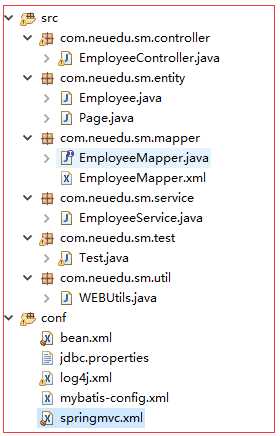
3.在Controller层获取页面传来的数据,调用Service层方法【SpringMVC】
Service层调用Mapper接口,【Mybatis】
Mapper接口中有相应的方法,与sql映射文件相对应【Mybatis】
标签:advice oid ica .sql class ice 设置 ret location
原文地址:http://www.cnblogs.com/lwj-0923/p/7477205.html