标签:unique run tor repo com ssl inno mave col
本文主要在Linux环境操作,Centos7.2
1.java 1.8.0安装及环境变量配置
安装及配置参考:
http://jingyan.baidu.com/article/d5c4b52bebcb64da570dc571.html
2.mysql:5.6.36安装及配置
数据库安装采用二进制安装mysql-5.6.36-linux-glibc2.5-x86_64.tar.gz,参考如下
http://jingyan.baidu.com/article/a378c9609eb652b3282830fd.html
修改配置文件/etc/my.cnf
default-storage-engine=INNODB
innodb_buffer_pool_size=256M
innodb_log_file_size=256M
max_allowed_packet=100M
user=mysql
# Disabling symbolic-links is recommended to prevent assorted security risks
symbolic-links=0
[mysqld_safe]
log-error=/var/log/mysqld.log
pid-file=/var/run/mysqld/mysqld.pid
本地 Mysql 创建数据库
CREATE DATABASE sonar CHARACTER SET utf8 COLLATE utf8_general_ci;
本地 Mysql 创建用户并分配权限
CREATE USER ‘sonar‘ IDENTIFIED BY ‘sonar‘;
GRANT ALL PRIVILEGES ON *.* TO ‘sonar‘@‘%‘ IDENTIFIED BY ‘sonar‘ WITH GRANT OPTION;
GRANT ALL PRIVILEGES ON *.* TO ‘sonar‘@‘localhost‘ IDENTIFIED BY ‘sonar‘ WITH GRANT OPTION;
FLUSH PRIVILEGES;
3.sonar版本:6.5
下载地址:https://www.sonarqube.org/downloads/
unzip sonarqube-6.5.zip
修改配置文件/etc/profile
export SONAR_HOME=/usr/local/sonarqube-6.5
export PATH=/jboss/apache-jmeter-2.10/bin/:$JAVA_HOME/bin://usr/local/mysql5.6.36/bin:$SONAR_HOME/bin/linux-x86-64:$MAVEN_HOME/bin:$SONAR_SCANNER_HOME/bin:/u01/ant1.9.9/bin:$PATH
修改完成后,source /etc/profile
修改conf下配置文件
3.1、修改 sonar.properties
sonar.jdbc.username=sonar
sonar.jdbc.password=sonar
sonar.jdbc.url=jdbc:mysql://localhost:3306/sonar?useUnicode=true&characterEncoding=utf8&rewriteBatchedStatements=true&useConfigs=maxPerformance&useSSL=false
3.2 启动服务
/usr/local/sonarqube-6.5/bin/linux-x86-64/目录下
./sonar.sh start
查看是否启动:netstat -pantu |grep 9000
http://localhost:9000登陆页面,默认登陆admin,密码:admin
4. 下载sonar-scanner3.0
添加环境变量:
export SONAR_SCANNER_HOME=/usr/local/sonar-scanner-3.0
export PATH=/jboss/apache-jmeter-2.10/bin/:$JAVA_HOME/bin://usr/local/mysql5.6.36/bin:$SONAR_HOME/bin/linux-x86-64:$MAVEN_HOME/bin:$SONAR_SCANNER_HOME/bin:/u01/ant1.9.9/bin:$PATH
5.代码管理:svn,目前把需要扫描的下载到/u01/svn/目录下
5.1.在src目录下增加sonar-project.properites
# must be unique in a given SonarQube instance
sonar.projectKey=pcWeb
# this is the name displayed in the SonarQube UI
sonar.projectName=pcWeb
sonar.projectVersion=1.0
# Path is relative to the sonar-project.properties file. Replace "\" by "/" on Windows.
# Since SonarQube 4.2, this property is optional if sonar.modules is set.
# If not set, SonarQube starts looking for source code from the directory containing
# the sonar-project.properties file.
sonar.sources=.
sonar.java.binaries=.
sonar.language=java
# Encoding of the source code. Default is default system encoding
sonar.sourceEncoding=UTF-8
# Additional Parameters
sonar.my.propety=value
sonar.core.codeCoveragePlugin=jacoco
sonar.jacoco.reportPath=/u01/report/workspace/sonar/target
sonar.jcoco.itReportPath=/u01/report/workspace/sonar/target
sonar.dynamicAnalysis=reuseReports
6. 执行sonar-scanner
7. 进入http://localhost:9000页面
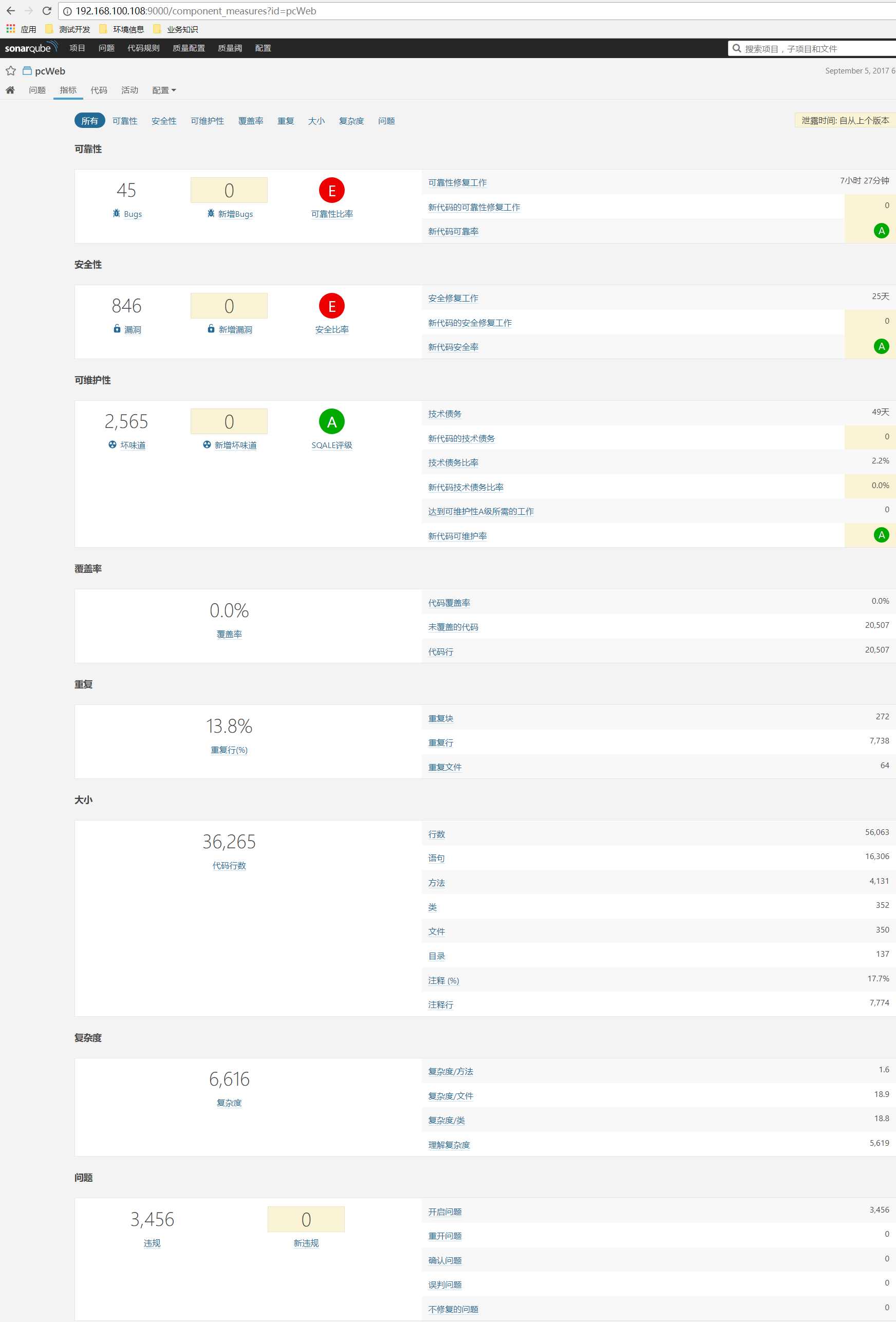
标签:unique run tor repo com ssl inno mave col
原文地址:http://www.cnblogs.com/jackyu126/p/7479944.html