标签:.com submit rect title bootstrap ret ace style 用户名
login.html
<!DOCTYPE html> <html lang="en"> <head> <meta charset="UTF-8"> <title>登录Session与Cookie</title> <link rel="stylesheet" href="https://cdn.bootcss.com/bootstrap/3.3.7/css/bootstrap.min.css"> </head> <body> <div class="container"> {% if username %} <h2>欢迎您 :{{ username }}</h2> <a href="/logout/">注销</a> {% else %} <form action="/login_cookie/" method="post"> {% csrf_token %} <div class="form-group"> <label class="sr-only">username</label> <input type="text" class="form-control" name="username" placeholder="用户名"/> </div> <div class="form-group"> <label class="sr-only">Password</label> <input type="password" class="form-control" name="passwd" placeholder="密码"/> </div> <div class="form-group"> <input class="btn btn-primary" type="submit" value="Submit"> </div> </form> {% endif %} </div> <script type="application/javascript" src="https://cdn.bootcss.com/jquery/3.2.1/jquery.min.js"></script> <script type="application/javascript" src="https://cdn.bootcss.com/bootstrap/3.3.7/js/bootstrap.min.js"></script> </body> </html>
login/views.py
from django.shortcuts import render # Create your views here. def login_cookie(request): # 从Cookie中获取用户名 username = request.COOKIES.get("username", False) response = render(request, ‘login.html‘, locals()) # 如果POST表单,进行登录验证 if request.method == "POST": username = request.POST[‘username‘] pwd = request.POST[‘passwd‘] if username == ‘ptqa‘ and pwd == ‘4399‘: response = render(request, ‘login.html‘, locals()) # 设置Cookie response.set_cookie("username", username) return response
step1:首次访问http://127.0.0.1:8000/login_cookie/ 可以观察到 Request headers 中没有Cookie,处于未登录状态
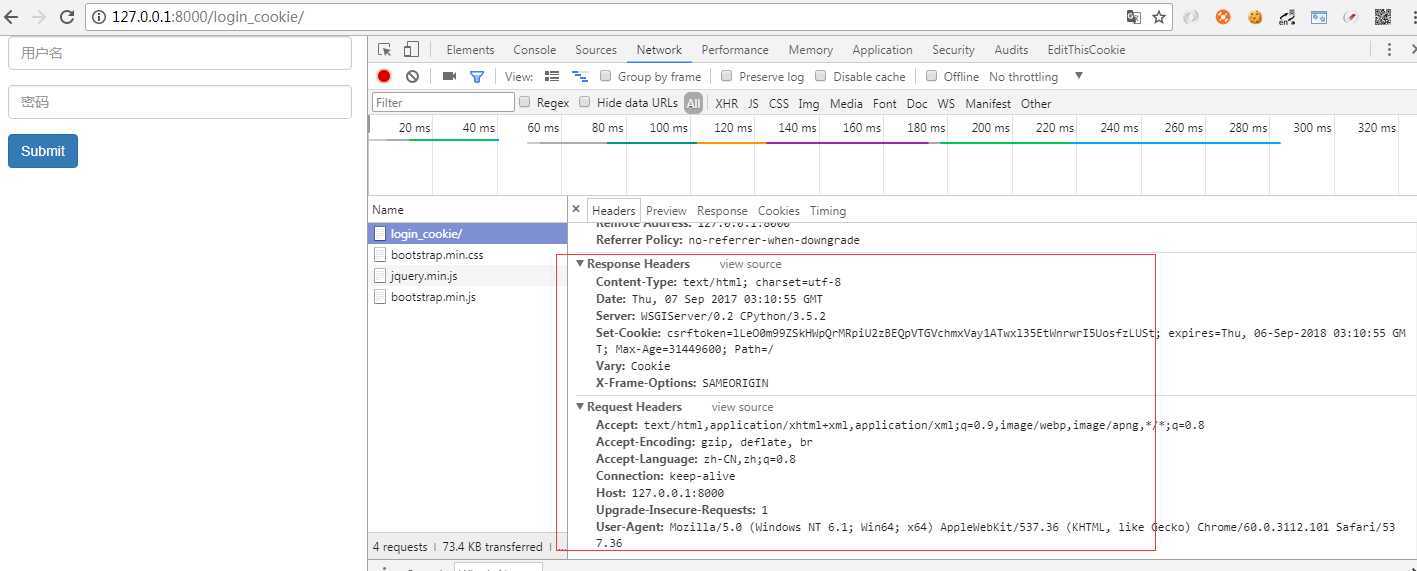
step2:登录后(输入账号名ptqa,密码4399)自动跳转首页,此时可以观察到,在Response Headers 中存在Set-Cookie:username=ptqa; Path=/
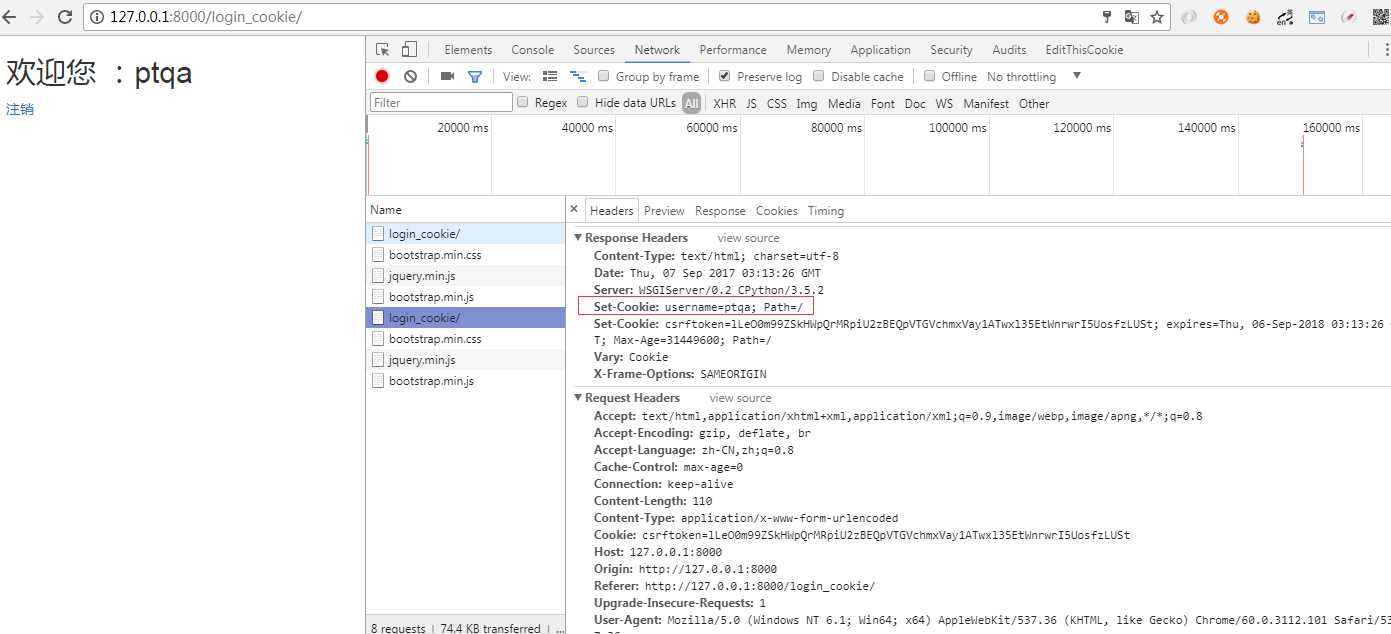
step3:此时,刷新页面或新开窗口访问http://127.0.0.1:8000/login_cookie/ 可观察到请求中的Request Headers 中自动带上 Cookie:username=ptqa; 页面处于已登录状态。
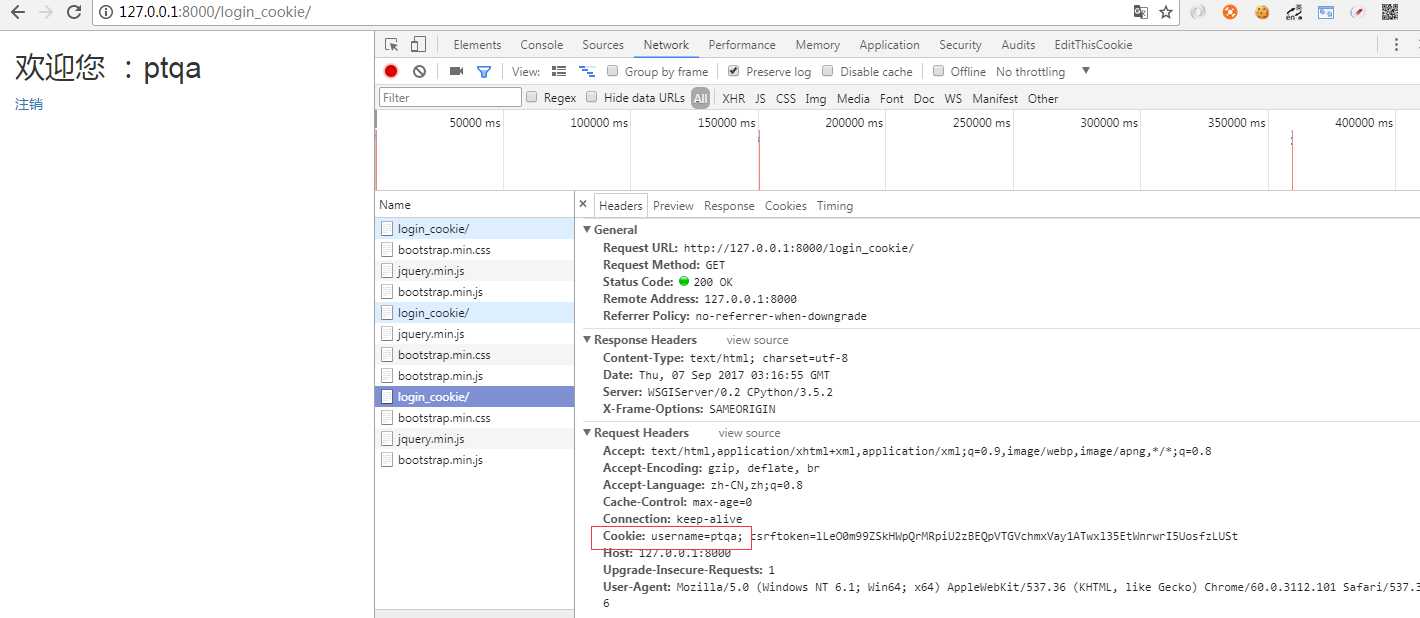
显然,通过cookie的方式验证用户登录容易被破解,如下使用jmeter篡改Cookie值,则同样可以进入已登录状态显示界面,如下
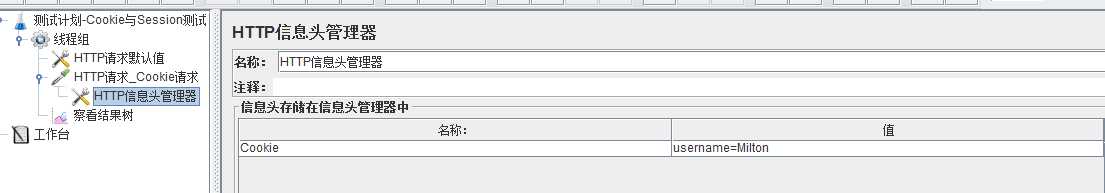
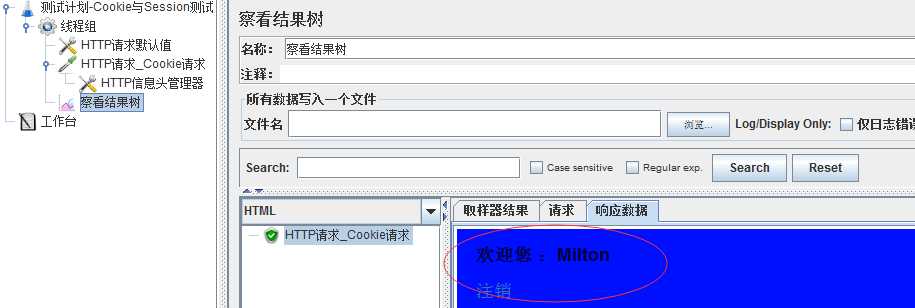
login.html
<!DOCTYPE html> <html lang="en"> <head> <meta charset="UTF-8"> <title>登录Session与Cookie</title> <link rel="stylesheet" href="https://cdn.bootcss.com/bootstrap/3.3.7/css/bootstrap.min.css"> </head> <body> <div class="container"> {% if username %} <h2>欢迎您 :{{ username }}</h2> <a href="/logout/">注销</a> {% else %} <form action="/login_session/" method="post"> {% csrf_token %} <div class="form-group"> <label class="sr-only">username</label> <input type="text" class="form-control" name="username" placeholder="用户名"/> </div> <div class="form-group"> <label class="sr-only">Password</label> <input type="password" class="form-control" name="passwd" placeholder="密码"/> </div> <div class="form-group"> <input class="btn btn-primary" type="submit" value="Submit"> </div> </form> {% endif %} </div> <script type="application/javascript" src="https://cdn.bootcss.com/jquery/3.2.1/jquery.min.js"></script> <script type="application/javascript" src="https://cdn.bootcss.com/bootstrap/3.3.7/js/bootstrap.min.js"></script> </body> </html>
login/views.py
from django.shortcuts import render, redirect # Create your views here. def login_session(request): # 从Session中获取用户名 username = request.session.get(‘username‘, False) # 如果POST表单,进行登录验证 if request.method == "POST": username = request.POST[‘username‘] pwd = request.POST[‘passwd‘] if username == ‘ptqa‘ and pwd == ‘4399‘: # 设置Session request.session[‘username‘] = username # request.session.set_expiry(300) #会让 Session 在五分钟后过期 # 登录不成功或第一访问就停留在登录页面 return render(request, ‘login.html‘, locals()) def logout(request): if "username" in request.session: del request.session[‘username‘] return redirect("/login_session/")
step1:首次访问http://127.0.0.1:8000/login_session/ 可观察到Request Headers 中并没有sessionId 并且处于未登录状态
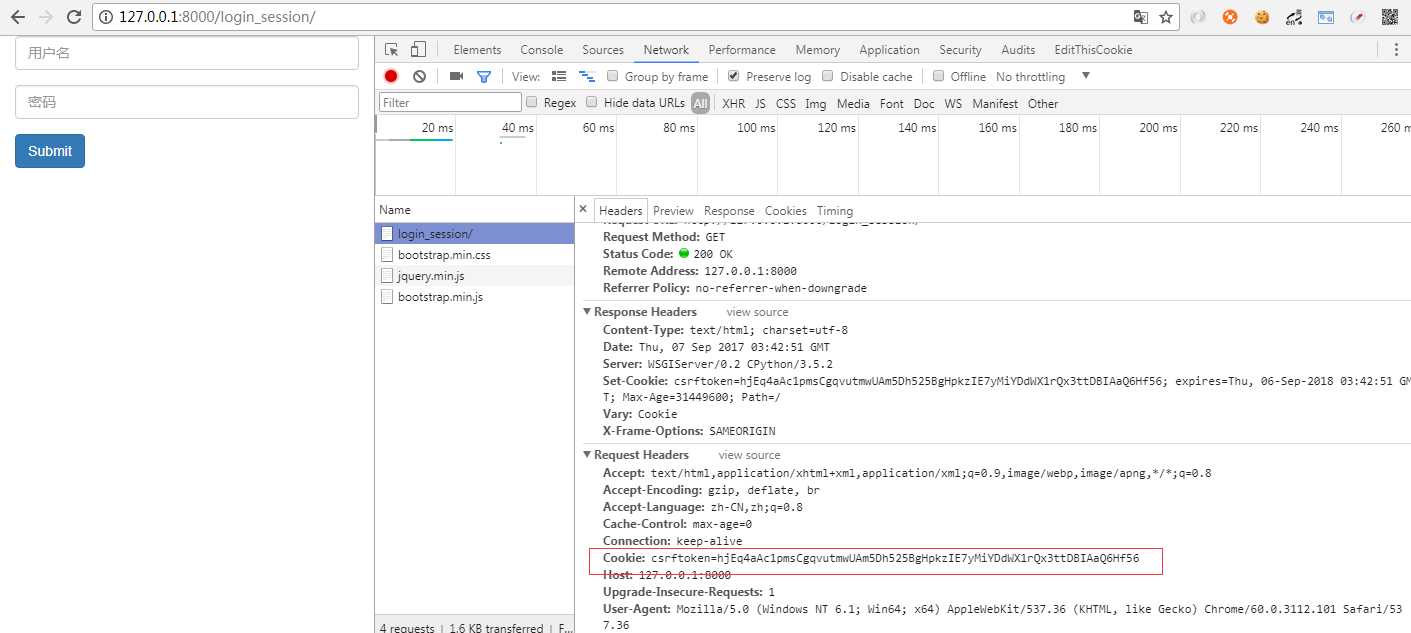
step2:登录,输入账号ptqa,密码4399 ,在Response Headers 中可以观察到存在 Set-Cookie:sessionid=qigvbt2ckkcc5rydr46dehzjryg0mh41;
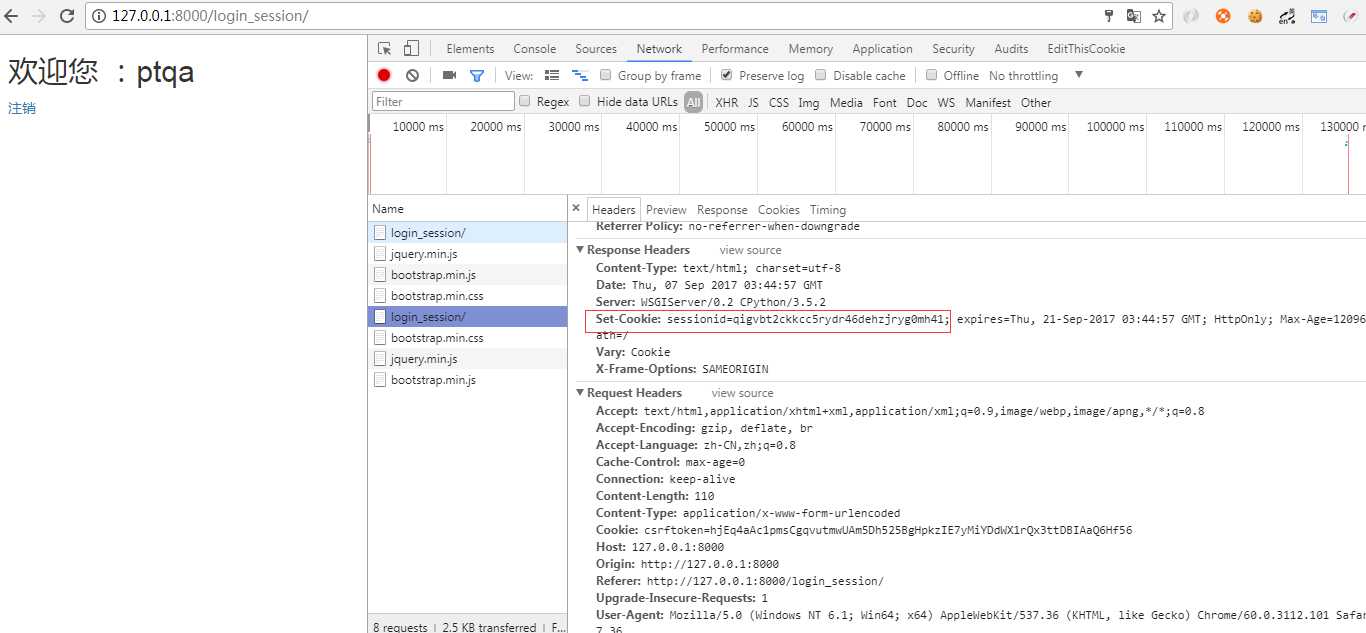
step3:重新刷新页面或新开窗口,则观察到在Request Headers 中带有Cookie Sessionid,并且处于登录状态。
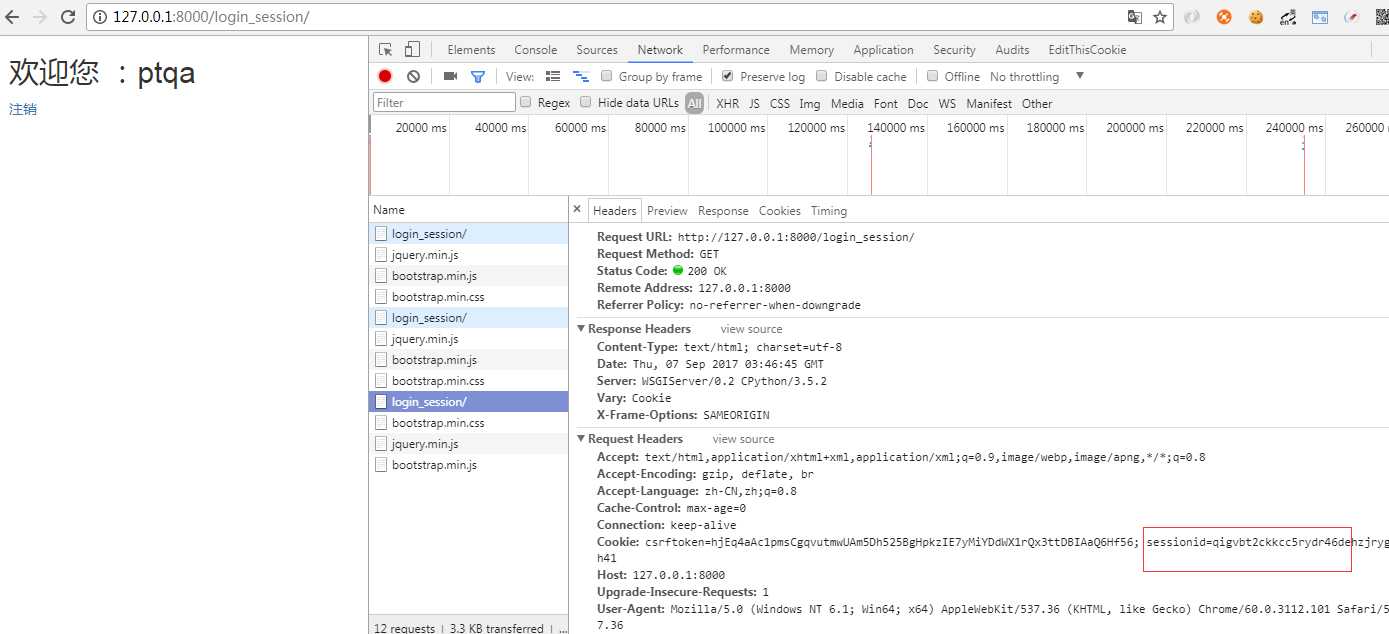
显然,这种使用sessonid的方式比较安全,如果篡改sessionid,则无法进行登录。如下:
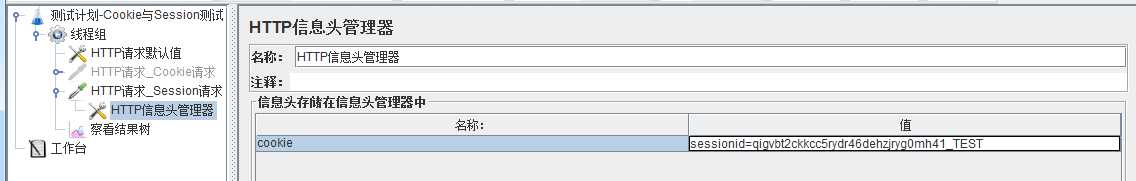
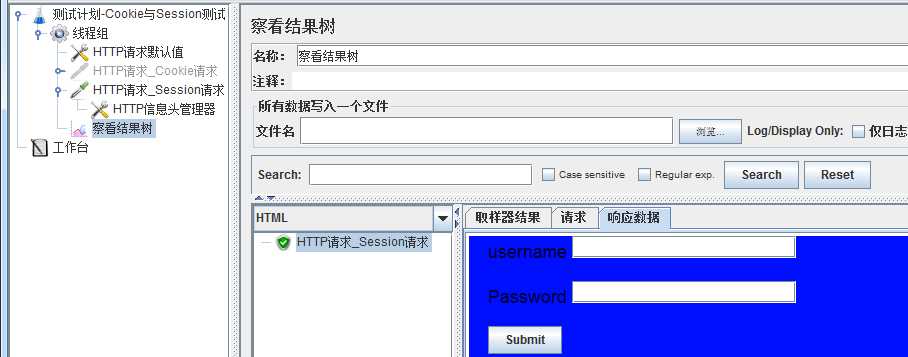
标签:.com submit rect title bootstrap ret ace style 用户名
原文地址:http://www.cnblogs.com/guanfuchang/p/7487045.html