标签:direct exe shell root 执行 ati 设置 targe 右键
https://jingyan.baidu.com/article/7c6fb428321b4a80642c90fd.html
用win + R 打开注册表 regedit
修改
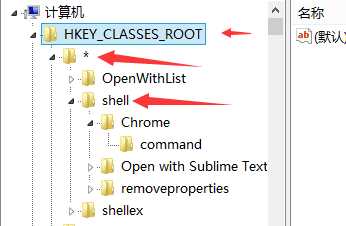
在shell里面添加一个项,为Chrome
其中有一个默认的,里面填写右键菜单栏出现的名字
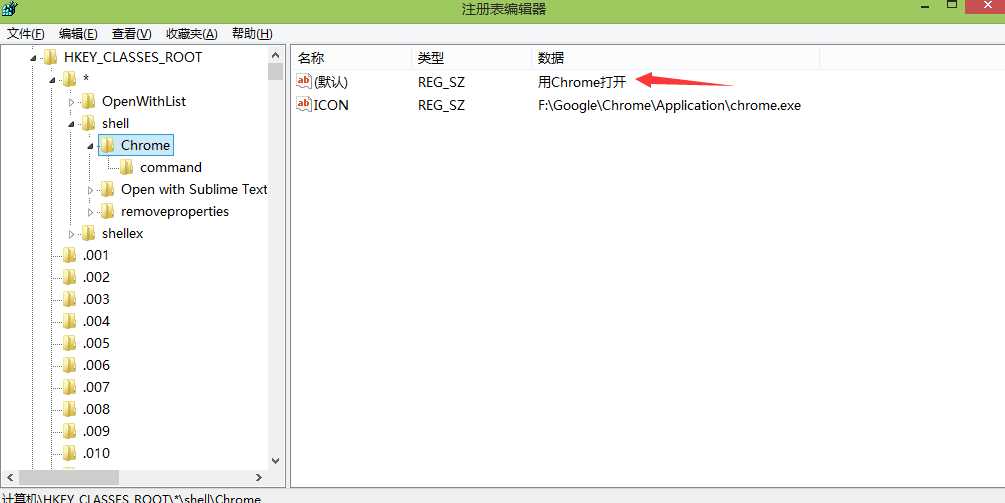
然后右键Chrome那里,新建一个字符串值,里面放图标,放上路径即可。
再右键chrome那里,新建一个项,是command,用来设置事件,就是要执行的操作。
我这里是用chrome打开一个东西,那么就是
写上
F:\Google\Chrome\Application\chrome.exe "%1"
然后右键任意一个东西,就好了

HKEY_CLASSES_ROOT\*\shell 对文件弹出的菜单项
HKEY_CLASSES_ROOT\folder\shell 对文件夹和驱动器弹出的菜单项
HKEY_CLASSES_ROOT\directory\shell 对文件夹弹出的部分内容
HKEY_CLASSES_ROOT\drive\shell 对驱动文件夹弹出的菜单项
标签:direct exe shell root 执行 ati 设置 targe 右键
原文地址:http://www.cnblogs.com/liuweimingcprogram/p/7489389.html