标签:log rpc data rip ble ansi port ssh init.d
[root@m01 tools]# cat nfspeizhi.sh
cat >>/etc/exports<<EOF
/data 172.16.1.0/24(rw,sync)
EOF
- hosts: 172.16.1.131 #服务端
tasks:
- name: yum
shell: yum install -y nfs-utils rpcbind #安装nfs
- name: yunm
shell: yum -y install sshpass #安装密钥的软件
- name: chuangjianmulu
shell: mkdir -p /server/tools/ #创建所在配置的文件
- name: peizhi
copy: src=/server/tools/nfspeizhi.sh dest=/server/tools/nfspeizhi.sh
- name: yunxingjiaoben
script: /server/tools/nfspeizhi.sh #运行脚本
- name: guanlimulu
shell: mkdir -p /data && chown -R nfsnobody.nfsnobody /data
- name: qidong
shell: /etc/init.d/rpcbind start #启动
- name: kaijiqidong
shell: chkconfig rpcbind on && chkconfig nfs on
#设置密码文件
- hosts: 172.16.1.108
tasks:
- name: yum
shell: yum install -y nfs-utils rpcbind # 客户端
# - name: gui
# shell: umount -f /mnt
- name: guazai
shell: mount -t nfs 172.16.1.131:/data /mnt
- hosts: 172.16.1.141
tasks:
- name: yumh
shell: yum install -y nfs-utils rpcbind #客户端
# - name: guih
# shell: umount -f /mnt
- name: guazaih
shell: mount -t nfs 172.16.1.131:/data /mnt
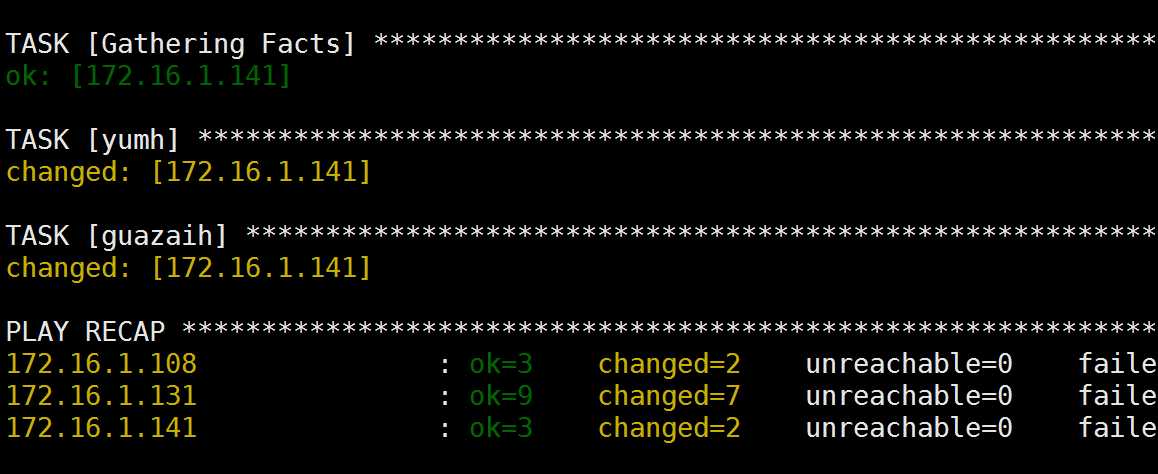
标签:log rpc data rip ble ansi port ssh init.d
原文地址:http://www.cnblogs.com/dsab/p/7492890.html