标签:daemon 运行 client ring 用户 ica actor load 工程
我们在VMware中安装CentOS 64位系统后,在用户目录下下载安装Redis。
wget http://download.redis.io/releases/redis-stable.tar.gz tar -xzvf redis-stable.tar.gz cd redis-stable make PREFIX=/usr/local/redis01 install cd /usr/local/redis01/bin
加上`&`号使redis以后台程序方式运行
./redis-server &
或者也可以到 redis-stable/src目录下进行启动。
检测后台进程是否存在
ps -ef |grep redis
检测6379端口是否在监听
netstat -lntp | grep 6379
或者我们可以直接到redis-stable目录下修改配置文redis.conf,找到如下配置:
daemonize yes # When running daemonized, Redis writes a pid file in /var/run/redis.pid by # default. You can specify a custom pid file location here. pidfile "/var/run/redis/redis01.pid" # Accept connections on the specified port, default is 6379. # If port 0 is specified Redis will not listen on a TCP socket. port 7001
将daemonize值改为yes,修改进行pid的存在路径,然后重新指定一下port端口。
最后我们设置一下redis的log日志存放的地方,如果没有redis目录,需要切换到路径下进行新建。
logfile "/var/log/redis/redis01.log"
修改配置文件后我们需要指定使用哪个配置文件启动Redis
./redis-server ../redis.conf
用`redis-cli`客户端检测连接是否正常
./redis-cli 127.0.0.1:6379> keys * (empty list or set) 127.0.0.1:6379> set key "hello world" OK
我们可以在Windows下直接下载一个RedisClient直接连接VMware中安装的Redis即可。如下图。
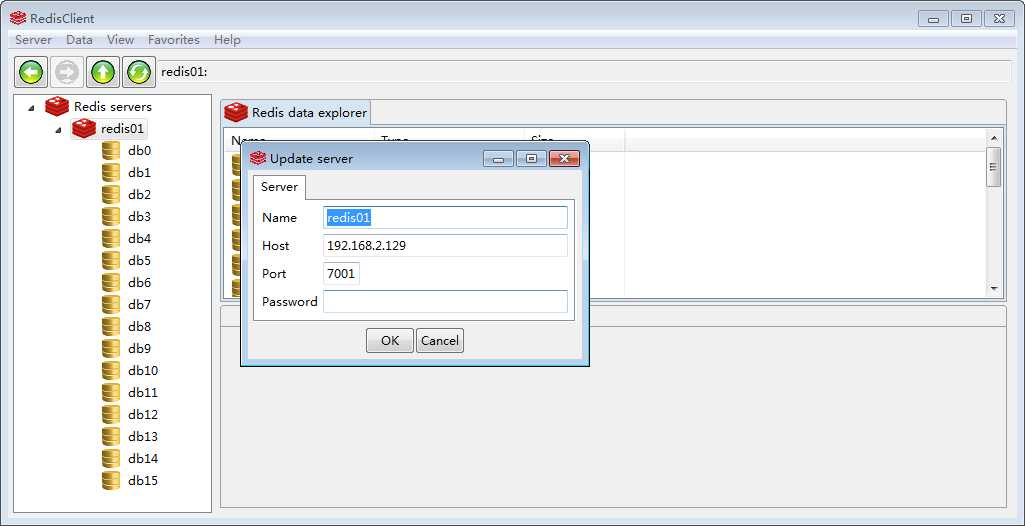
如果连接不上,需要关闭一下防火墙,使用
iptables -F
来禁用linux的防火墙或者使用:
vi /etc/selinux/config
然后把修改 SELINUX=enforcing的值为disabled
在mazhi工程下新建Maven Module,名称为mazhi-redis,然后在 pom.xml文件中添加redis的包引用和spring boot的包引用,如下:
<!-- Add typical dependencies for a web application -->
<dependencies>
<dependency>
<groupId>org.mazhi</groupId>
<artifactId>mazhi-core</artifactId>
<version>0.0.1-SNAPSHOT</version>
</dependency>
<dependency>
<groupId>org.springframework.boot</groupId>
<artifactId>spring-boot-starter-web</artifactId>
</dependency>
<!-- redius -->
<dependency>
<groupId>org.springframework.session</groupId>
<artifactId>spring-session-data-redis</artifactId>
<version>1.0.0.RELEASE</version>
</dependency>
</dependencies>
然后引入application.yml文件,指定端口为8081。并且在src/java/main的org.mazhi.redis目录下新建Application.java文件,内容如下:
@SpringBootApplication
public class Application {
public static void main(String[] args) throws Exception {
SpringApplication.run(Application.class, args);
}
}
下面就来为系统配置Redis了,在org.mazhi.redis.config目录下新建RedisCacheConfig.java文件,内容如下:
@Configuration
@PropertySource(value = "classpath:/redis.properties")
@EnableCaching
public class RedisCacheConfig extends CachingConfigurerSupport {
@Value("${spring.redis.host}")
private String host;
@Value("${spring.redis.port}")
private int port;
@Value("${spring.redis.timeout}")
private int timeout;
@Bean
public KeyGenerator wiselyKeyGenerator(){
return new KeyGenerator() {
public Object generate(Object target, Method method, Object... params) {
StringBuilder sb = new StringBuilder();
sb.append(target.getClass().getName());
sb.append(method.getName());
for (Object obj : params) {
sb.append(obj.toString());
}
return sb.toString();
}
};
}
@Bean
public JedisConnectionFactory redisConnectionFactory() {
JedisConnectionFactory factory = new JedisConnectionFactory();
factory.setHostName(host);
factory.setPort(port);
factory.setTimeout(timeout); //设置连接超时时间
return factory;
}
@Bean
public CacheManager cacheManager(RedisTemplate redisTemplate) {
RedisCacheManager cacheManager = new RedisCacheManager(redisTemplate);
// Number of seconds before expiration. Defaults to unlimited (0)
cacheManager.setDefaultExpiration(10); //设置key-value超时时间
return cacheManager;
}
@Bean
public RedisTemplate<String, String> redisTemplate(RedisConnectionFactory factory) {
StringRedisTemplate template = new StringRedisTemplate(factory);
setSerializer(template); //设置序列化工具,这样ReportBean不需要实现Serializable接口
template.afterPropertiesSet();
return template;
}
private void setSerializer(StringRedisTemplate template) {
Jackson2JsonRedisSerializer jackson2JsonRedisSerializer = new Jackson2JsonRedisSerializer(Object.class);
ObjectMapper om = new ObjectMapper();
om.setVisibility(PropertyAccessor.ALL, JsonAutoDetect.Visibility.ANY);
om.enableDefaultTyping(ObjectMapper.DefaultTyping.NON_FINAL);
jackson2JsonRedisSerializer.setObjectMapper(om);
template.setValueSerializer(jackson2JsonRedisSerializer);
}
}
然后新建redis.properties配置文件,内容如下:
spring.redis.database=0 spring.redis.host=192.168.2.129 # Login password of the redis server. spring.redis.password= spring.redis.pool.max-active=8 spring.redis.pool.max-idle=8 spring.redis.pool.max-wait=-1 spring.redis.pool.min-idle=0 spring.redis.port=7001 # Name of Redis server. spring.redis.sentinel.master= # Comma-separated list of host:port pairs. spring.redis.sentinel.nodes= spring.redis.timeout=0
注意指定spring.redis.host和spring.redis.port为你的redis配置。
在org.mazhi.redis.web目录下新建RedisTestCtrl.java,对Redis进行简单的CRUD操作,如下:
@RestController
@RequestMapping(value = "/redis")
public class RedisTestCtrl {
@Autowired
private StringRedisTemplate redisTemplate;
@RequestMapping(value = "/addKey")
public void addKey() {
redisTemplate.execute(new RedisCallback<Object>() {
public Object doInRedis(RedisConnection connection) throws DataAccessException {
connection.set( // 插入键为test,值为hello的键值对
redisTemplate.getStringSerializer().serialize("test"),
redisTemplate.getStringSerializer().serialize("hello")
);
return null;
}
});
}
@RequestMapping(value = "/deleteKey")
public void deleteKey() {
redisTemplate.delete("test"); // 删除数据库中键为test的键值对
}
}
这样在浏览器中访问一下:
http://localhost:8081/redis/addKey
执行添加的url后,可以在RedisClient中查看,如下:
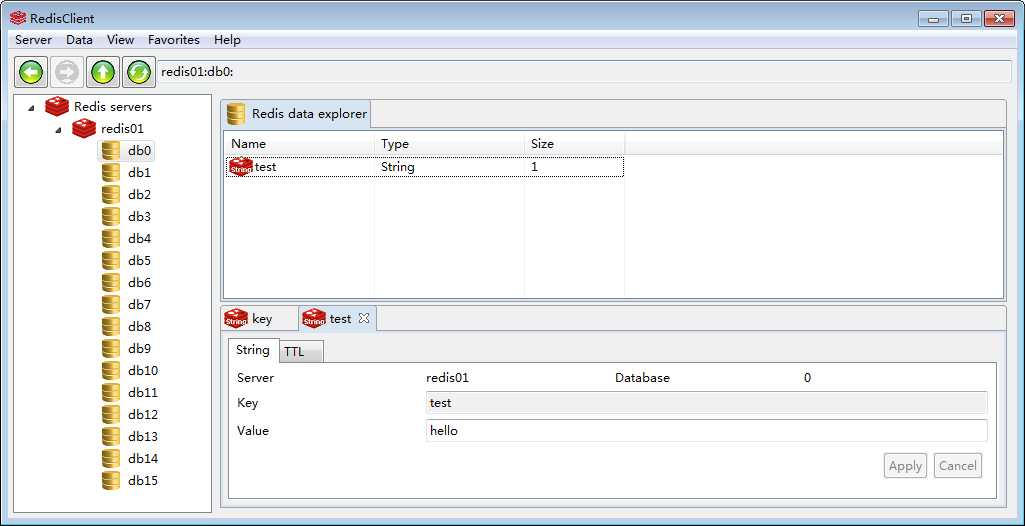
然后执行:
http://localhost:8081/redis/delete
查看RedisClient,键值被删除。
标签:daemon 运行 client ring 用户 ica actor load 工程
原文地址:http://www.cnblogs.com/mazhimazhi/p/7499335.html