标签:.ajax bootstra 添加 height body rtm logs type doc
点新增按钮会出现新增的窗口,查询bootstrap文档的js里面有案例
表单的样例也可以参照css里面的
在index.jsp 的body最上面加上模态框

<!-- 员工添加模态框 --> <!-- Modal --> <div class="modal fade" id="empAddModal" tabindex="-1" role="dialog" aria-labelledby="myModalLabel"> <div class="modal-dialog" role="document"> <div class="modal-content"> <div class="modal-header"> <button type="button" class="close" data-dismiss="modal" aria-label="Close"><span aria-hidden="true">×</span></button> <h4 class="modal-title" id="myModalLabel">员工添加</h4> </div> <div class="modal-body"> <form class="form-horizontal"> <div class="form-group"> <label class="col-sm-2 control-label">empName</label> <div class="col-sm-10"> <!-- 提交的name属性和bean里面的一样可以自动封装 --> <input type="text" name="empName" class="form-control" id="empName_add_input" placeholder="empName"> <span class="help-block"></span> </div> </div> <div class="form-group"> <label class="col-sm-2 control-label">email</label> <div class="col-sm-10"> <input type="text" name="email" class="form-control" id="email_add_input" placeholder="email@sgd.com"> <span class="help-block"></span> </div> </div> <div class="form-group"> <label class="col-sm-2 control-label">gender</label> <div class="col-sm-10"> <label class="radio-inline"> <input type="radio" name="gender" id="gender1_add_input" value="M" checked> 男 </label> <label class="radio-inline"> <input type="radio" name="gender" id="gender2_add_input" value="F"> 女 </label> </div> </div> <div class="form-group"> <label class="col-sm-2 control-label">deptName</label> <div class="col-sm-4"> <!-- 部门提交部门id即可 --> <select class="form-control" name="dId" id="dept_add_select"> </select> </div> </div> </form> </div> <div class="modal-footer"> <button type="button" class="btn btn-default" data-dismiss="modal">关闭</button> <button type="button" class="btn btn-primary" id="emp_save_btn">保存</button> </div> </div> </div> </div>
下面的js代码加上

//点击新增按钮弹出模态框 $("#emp_add_modal_btn").click(function() { //reset_form("#empAddModal form"); //发送 ajax 请求, 查出部门信息,显示在下拉框中 getDepts("#empAddModal select"); //弹出模态框 $("#empAddModal").modal({ backdrop:"static" }); }); //查出所有部门信息 function getDepts(ele) { $(ele).empty(); $.ajax({ url:"${APP_PATH}/depts", type:"GET", success:function(result) { //console.log(result); //{"code":100,"msg":"处理成功!","extend":{"depts":[{"deptId":1,"deptName":"开发部"},{"deptId":2,"deptName":"测试部"}]}} //$("#dept_add_select") //$("#empAddModal select").append("") //显示部门到下拉列表中 $.each(result.extend.depts,function() { var optionEle = $("<option></option>").append(this.deptName).attr("value",this.deptId); optionEle.appendTo(ele); }); } }); }
定义DepartmentController和DepartmentService查询部门

package com.sgd.crud.controller; import java.util.List; import org.springframework.beans.factory.annotation.Autowired; import org.springframework.stereotype.Controller; import org.springframework.web.bind.annotation.RequestMapping; import org.springframework.web.bind.annotation.ResponseBody; import com.sgd.crud.bean.Department; import com.sgd.crud.bean.Msg; import com.sgd.crud.service.DepartmentService; /** * 处理和部门有关的请求 */ @Controller public class DepartmentController { @Autowired private DepartmentService departmentService; /* * 返回部门方法 * */ @RequestMapping("/depts") @ResponseBody public Msg getDepts() { //查出的所有部门信息 List<Department> list = departmentService.getDepts(); return Msg.success().add("depts", list); } }

package com.sgd.crud.service; import java.util.List; import org.springframework.beans.factory.annotation.Autowired; import org.springframework.stereotype.Service; import com.sgd.crud.bean.Department; import com.sgd.crud.dao.DepartmentMapper; @Service public class DepartmentService { @Autowired private DepartmentMapper departmentMapper; public List<Department> getDepts() { List<Department> list = departmentMapper.selectByExample(null); return list; } }
这样就能显示模态框了
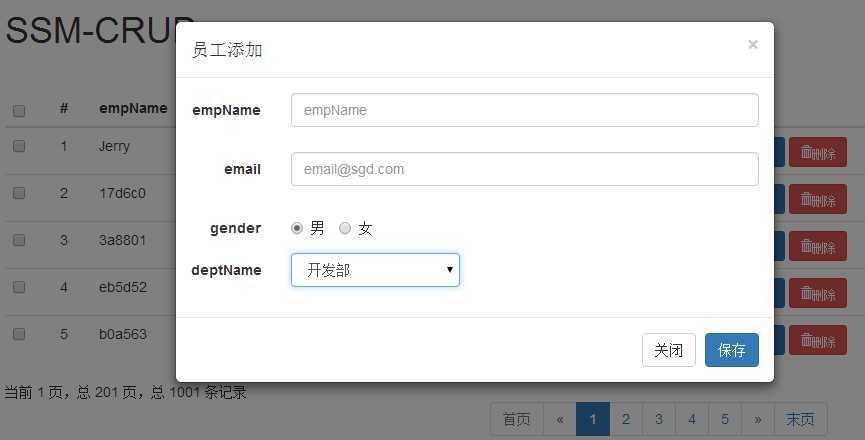
接下来就是做保存操作了
用rest风格写的url: /emp/{id} GET 查询员工 /emp POST 保存员工 /emp/{id} PUT 修改员工 /emp/{id} DELETE 删除员工
保存的ajax代码

$("#emp_save_btn").click(function(){
/* if(!validate_add_form()) {
return false;
} */
//1、模态框中填写的表单数据提交给服务器
//2、发送 Ajax 请求保存员工
$.ajax({
url:"${APP_PATH}/emp",
type:"POST",
data:$("#empAddModal form").serialize(),
success:function(result) {
if(result.code == 100) {
//alert(result.msg);
//1. 关闭模态框
$("#empAddModal").modal("hide");
//2.来到最后一页
//发送 ajax 显示最后一页的数据
to_page(totalRecord);
}
}
});
});
访问EmployeeController.java里添加的方法

/** * 员工保存 */ @RequestMapping(value="/emp", method=RequestMethod.POST) @ResponseBody public Msg saveEmp(Employee employee) { employeeService.saveEmp(employee); return Msg.success(); }
EmployeeService.java里的方法

/** * 员工保存 * @param employee */ public void saveEmp(Employee employee) { // TODO Auto-generated method stub employeeMapper.insertSelective(employee); }
这样保存操作就做好咯



标签:.ajax bootstra 添加 height body rtm logs type doc
原文地址:http://www.cnblogs.com/maplefighting/p/7506496.html