标签:tween 之一 bsp determine 分享 cal unity appear second
The second setting that will be mentioned here is the checkbox ( 3 in Figure 6) that determines the relationship between the time step set on the Run Control screen and the one sent to Simulink. As noted in the on-line pop-up help in the figure (activated by right-clicking on the checkbox), the VS solver supports numerical computation methods that perform calculations at one half of the interval specified on the Run Control screen. Communication with Simulink can be done at every opportunity (the half-step) or only at major steps. When this box is checked, the time step seen by Simulink is ? the time step specified on the Run Control screen. (This box should normally be checked.)
If the Simulink model is set to run with a fixed time step, as required for real-time systems, then the VS solver time step must be an integer multiple of the Simulink time step. When the ? step box is checked ( 3 in Figure 6), then the ? step must be an integer multiple of the Simulink time step. For example, if the time step specified on the Run Control screen is 0.001 and the ? step box is checked, then the vehicle S-Function appears to Simulink as a discrete system that must be updated at time intervals of 0.0005. The Simulink time step can be 0.0005, 0.00025, 0.00001, or any other value that divides evenly into 0.0005.
这里涉及到一个问题就是仿真步长的跟随性问题,假如在Carsim中设置仿真了一个仿真步长(某值),现在如果不勾选3,那么simulink中步长就该设置一致,如果勾选了,那么simulink中仿真步长至少是Carsim中的一半,当然了也可以设置为其他值,但是,这个其他值必须是1/2值的整数倍分之一。也就是说simulink中的仿真步长只能小于其一半,且要可以被1/2值整数倍整除。
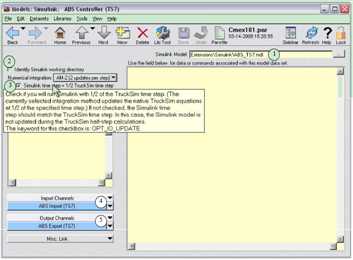
标签:tween 之一 bsp determine 分享 cal unity appear second
原文地址:http://www.cnblogs.com/alanstudy/p/7512647.html