标签:tail amount 联网 发送 dal collect 特定 example undle
一、Puppet概念
简介
当服务器数量达到一定的规模时,仅依靠人为完成批量部署服务器个资源的配置,运维工作将变得繁琐且容易出错,为了解决这一问题,我们应该怎么办呢?我们可以引入一批工具,这批工具可编写相应的manifests代码,运行它便可以自动完成所有的工作,目前比较流行的运维工具主要有:puppet,ansible, slackstack等,在这我们主要以puppet来展开话题。在一些大型互联网企业中,运维自动化管理着几百甚至上千台服务器,它可以针对多台服务器进行统一操作,例如部署统一软件、进行统一上线维护等,而且能够快速完成上线部署,减少人力及人力误操作风险。
工作原理
puppet的目的是让系统管理员只集中于要管理的目标服务器,而忽略实现的细节。puppet既可以在单机上使用,也可以C/S结构使用,在大规模部署puppet的情况下,通常我们会使用C/S结构,在这种结构下,服务端运行puppet-master程序客户端运行puppet-client服务程序
具体的工作流程图如下所示:
对于puppet的的掌握,理解puppet的工作原理是一个必要的的阶段,只有在了解了puppet的工作原理后才能更好应用puppet,下面让我们一起了解学习puppet的工作原理:
说到puppet的工作原理,不得不从以下四个方面来说到,如下所示:
(1)定义:使用Puppet特定的语言定义基础配置信息。通常我们把这些信息写在Modules中。
(2)模板:在配置执行之前检测代码,但并不真正执行。
(3)执行:定义的配置自动部署。检测并记录下所发生变化的部分。
(4)报告:将期待的变化、实际发生的变化及任何修改发送给报告系统。
如下所示为puppet的工作数据流示意图
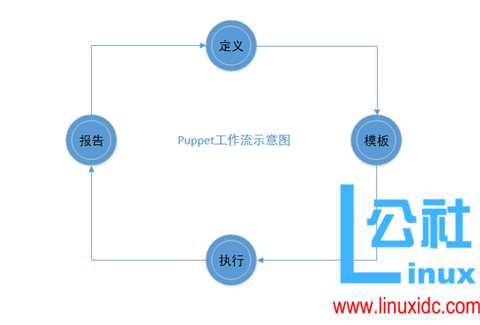
数据流说明:
1.首先所有的节点(Node)Node节点将Facts和本机信息发送给Master
2.Master告诉Node节点应该如何配置,将这些信息写入Catalog后传给Node。
3.Node节点在本机进行代码解析验证并执行,将结果反馈给Master。
4.Master通过API将数据发给分析工具。报告完全可以通过开放API或与其他系统集成。
整个数据流的走向是基于SSL安全协议的,如下图所示:
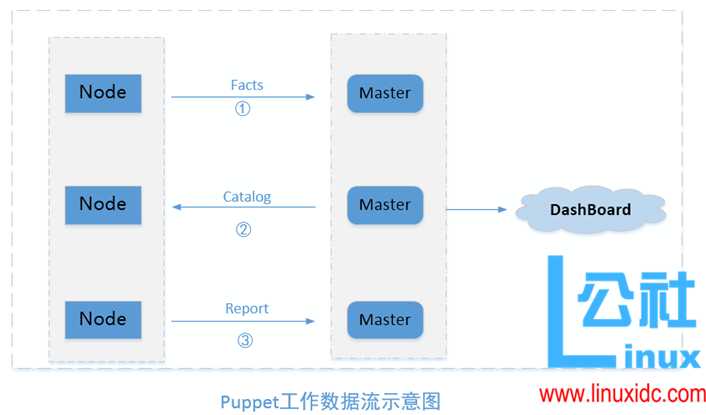
模板文件处理过程说明如下:
Puppet通过编译Manifest中的内容 (即模板中内容),将编译好的代码存入Catalog。在执行前先进行代码的验证,再执行,完成最开始所定义好的状态。代码编译过程如图所示:
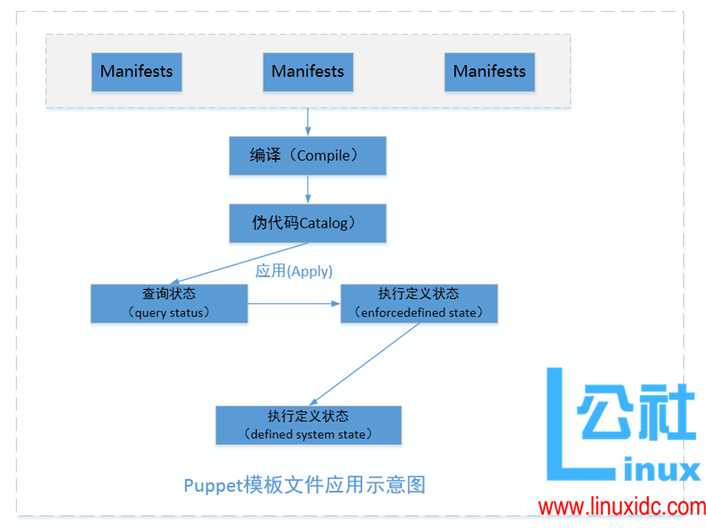
如下所示为整个puppet自动部署过程中agent和master的详细的交互过程:
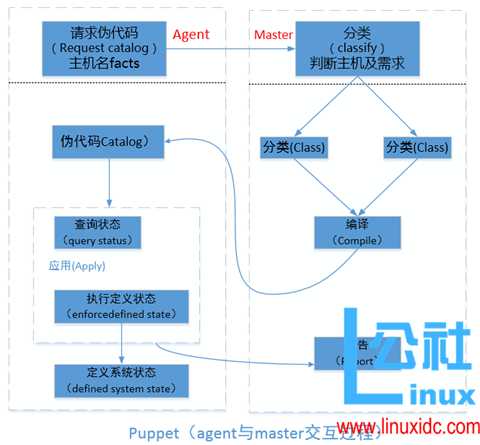
过程说明:
1. Puppet客户端Agent将节点名与facts信息发送给Master。
2. Puppet服务端Master通过分类判断请求的客户端是谁,它将要做什么。这个判断是通过site.pp中包含的Node.pp配置文件定义的。
3. Puppet服务端Master将所需要的Class类信息进行编译后存入Catalog并发送给Puppet客户端Agent,到此完成第一次交互。
4. Puppet客户端Agent对Catalog进行代码验证(语法检查及错误检查)并执行。主要是代码的验证,并将执行过程的信息及结果写入日志。
5. Puppet客户端Agent最终达到最开始所定义的状态,并且将结果及任何执行数据通过开放API的形式发送给Puppet服务端Master。
以上就是puppet的工作原理需要注意是:因为整个过程中都是基于ssl实现的,所以首要的是保证agent和master间可以基于ssl通讯!
Hardware
The Puppet agent service has no particular hardware requirements and can run on nearly anything.
However, the Puppet master service is fairly resource intensive, and should be installed on a robust dedicated server.
The demands on the Puppet master vary widely between deployments. The total needs are affected by the number of agents being served, how frequently those agents check in, how many resources are being managed on each agent, and the complexity of the manifests and modules in use.
来自 <https://docs.puppet.com/puppet/5.0/system_requirements.html>
Puppet consists of:
To install these, read the pre-install instructions, then see the Puppet installation guides for Linux, Windows, and macOS.
Puppet 5 Platform contents
Puppet 5 Platform contains the following components:
Package | Contents |
Puppet, Facter, Hiera, MCollective, pxp-agent, root certificates, and prerequisites like Ruby and Augeas | |
puppetserver | Puppet Server; depends on puppet-agent 5 or greater |
puppetdb | |
puppetdb-termini | Plugins to let Puppet Server talk to PuppetDB |
What puppet-agent and Puppet Server are
We distribute Puppet as two core packages.
Settings for agents (all nodes)
Roughly in order of importance. Most of these can go in either [main] or [agent], or be specified on the command line.
Basics
Note on Non-Certname Node Names
Although it‘s possible to set something other than the certname as the node name (using either the node_name_fact or node_name_value setting), we don‘t generally recommend it. It allows you to re-use one node certificate for many nodes, but it reduces security, makes it harder to reliably identify nodes, and can interfere with other features.
Setting a non-certname node name is not officially supported in Puppet Enterprise.
来自 <https://docs.puppet.com/puppet/5.1/puppet_platform.html>
二、环境准备
CentOS7.3.1611
NTP/chroynd
DNS
Sudo users
SELinux/Firewalld
/etc/hosts
puppet master: puppet-master.gw.local
puppet client: lux-vm32.gw.local
三、软件安装
rpm repo
rpm -Uvh https://yum.puppetlabs.com/puppet5/puppet5-release-el-7.noarch.rpm
rpm pacakge
puppetserver
wget https://yum.puppetlabs.com/puppet/el/7/x86_64/puppetserver-5.0.0-1.el7.noarch.rpm
puppet-agent
wget https://yum.puppetlabs.com/puppet/el/7/x86_64/puppet-agent-5.1.0-1.el7.x86_64.rpm
2、安装
puppet master
yum -y install puppetserver (同时会安装puppet-agent)
puppet agent
yum -y install puppet-agent
3、配置
Config files
Location
The puppet.conf file is always located at $confdir/puppet.conf.
Although its location is configurable with the config setting, it can only be set on the command line (e.g. puppet agent -t --config ./temporary_config.conf).
The location of the confdir depends on your OS. See the confdir documentation for details.
Examples
Example agent config
[main]
certname = agent01.example.com
server = puppet
environment = production
runinterval = 1h
splay = true
Example master config
[main]
certname = puppetmaster01.example.com
server = puppet
environment = production
runinterval = 1h
strict_variables = true
[master]
dns_alt_names = puppetmaster01,puppetmaster01.example.com,puppet,puppet.example.com
reports = puppetdb
storeconfigs_backend = puppetdb
storeconfigs = true
environment_timeout = unlimited
Puppet uses four config sections:
Puppet prefers to use settings from one of the three application-specific sections (master, agent, or user). If it doesn‘t find a setting in the application section, it will use the value from main. (If main doesn‘t set one, it will fall back to the default value.)
来自 <https://docs.puppet.com/puppet/5.0/dirs_confdir.html>
puppet master
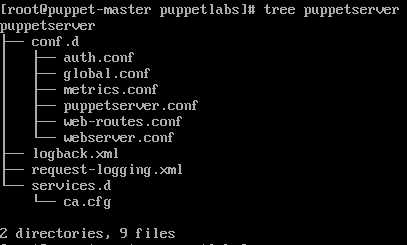
puppet client
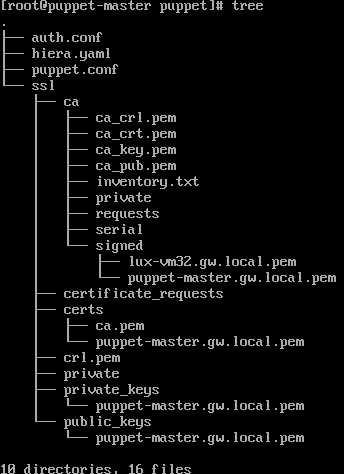
/etc/puppetlabs/puppet/puppet.conf
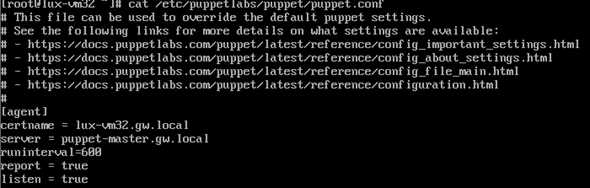
Q:碰到的问题
Reason: puppet master 内存不够,默认JVM需要2G
A: 更改java vm内存设置
/etc/sysconfig/puppetserver
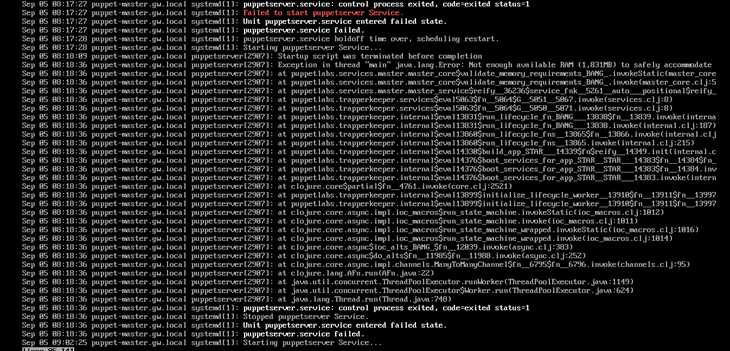
#查询证书
puppet cert list --all
证书列表中有cs_agnet1的申请,目前是未审核状态(最前面没有+)。审核证书 |
#生成证书
puppet cert genarate <client DNS name>
#分配证书
puppet cert sign lux-vm32.gw.local

#启动 puppet agent
puppet agent --test
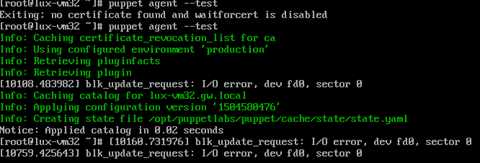
puppet agent -test --debug
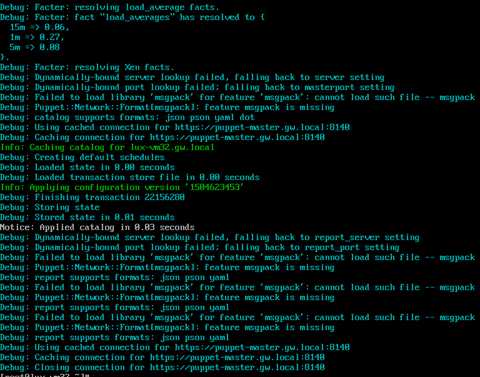
puppet master
puppet module search <search_string>
puppet module search apaches
puppet module install <module name>
# puppet master --genconfig #就会将master的所有配置选项都列出来,我们可以>到一个文件中,可以去查看其它的参数选项和介绍,但是实际情况我们并不需要如此全面的配置文件,只会用到很少的一部分,大部分的选项还是使用默认的。
标签:tail amount 联网 发送 dal collect 特定 example undle
原文地址:http://www.cnblogs.com/samits/p/7514097.html