标签:this limit put asc bst fun tom pad ima
{{-- 增加输入框,跳转任意页码和显示任意条数 --}}
<ul class="pagination pagination-sm">
<li>
<span data-toggle="tooltip" data-placement="bottom" title="输入页码" style=" padding: 3.5px; margin-top: 3px;">
第 <input type="text" class="text-center no-padding" name="{{ $name or ‘page‘ }}" form="{{ $formId or ‘‘ }}" value="{{ $data->currentPage() or ‘1‘ }}" id="{{ $id or ‘customPage‘}}" data-total-page="{{ $data->lastPage() }}" style="width: 50px;"> 页 / 共 {{ $data->lastPage() }} 页
</span>
</li>
<li style="">
<span data-toggle="tooltip" data-placement="bottom" title="选择每页显示条数" style=" padding: 5.5px; margin-top: 3px;">
<!-- 每页 <input type="text" class="text-center no-padding" name=‘perPage‘ form="{{ $formId or ‘‘ }}" value="{{ $data->perPage() }}" id="customLimit" data-total="{{ $data->total() }}" style="width: 50px;" > 条 / 共 {{ $data->total() }} 条
<div class="form-group"> -->
<label class="text-center no-padding no-margin">每页显示:</label>
<select id="perPage" class="text-center no-padding" name=‘perPage‘ form="{{ $formId or ‘‘ }}" style="width: 50px;">
<option {{ $data->perPage() == 16 ? ‘selected‘: ‘‘}} value="16">默认</option>
<option {{ $data->perPage() == 20 ? ‘selected‘: ‘‘}} value="20">20</option>
<option {{ $data->perPage() == 50 ? ‘selected‘: ‘‘}} value="50">50</option>
<option {{ $data->perPage() == 100 ? ‘selected‘: ‘‘}} value="100">100</option>
</select>
<label class="text-center no-padding no-margin">条</label>
</div>
</span>
</li>
</ul>
{{--
@include(‘admin.widget.paginate-jump‘, [
‘data‘ => ‘data‘,
<!-- ‘id‘ => ‘customPage‘, -->
<!-- ‘name‘ => ‘page‘, -->
‘formId‘ => ‘formId‘,
])
--}}
<script src="/assets/libs/single_file/jquery.min.js"></script>
<script type="text/javascript">
$(function(){
// 页面跳转
$(‘#{{$id or "customPage"}}‘).blur(function(){
var jump_page = $(this).val();
if (jump_page > {{ $data->lastPage()}} || jump_page <= 0) {
$(this).val({{ $data->currentPage() }});
jump_page = {{ $data->currentPage() }};
}
$(‘#{{$formId}}‘).submit();
// var url = "{!! $data->url( $data->currentPage() ) !!}";
// var page_posite = url.indexOf(‘page=‘);
// var str = url.substr(0,page_posite) + ‘page=‘ + jump_page;
// window.location.href = str;
// console.log(jump_page, url,page_posite,str )
});
// 每页显示条数
$(‘#perPage‘).change(function(){
var per_page = $(this).val();
console.log(per_page);
$(‘#{{$formId}}‘).submit();
})
});
</script>
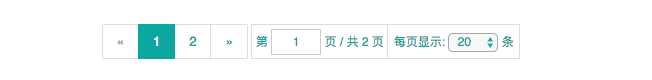
标签:this limit put asc bst fun tom pad ima
原文地址:http://www.cnblogs.com/smallyi/p/7516661.html