标签:style blog http color os io 使用 ar for
GUI/GUILayout/EditorGUILayout这几个类中没有提供自定义数据结构的显示,难道就不能像Inspector那样友好么,不然就只能使用基础元素来组合实现了。
不赘述,代码如下:
public class TestClass { public int value; public string name = ""; } public class TestEditor : EditorWindow { public static TestEditor window = null; [MenuItem("Test/MyEditor &t")] public static void ShowWindow() { window = EditorWindow.GetWindow(typeof(TestEditor), false, "TestEditor") as TestEditor; } private List<TestClass> lst = new List<TestClass>(); private bool showFoldout = true; private Vector2 scrollPosition = Vector2.zero; int count { get { return lst.Count; } set { if(value < lst.Count) { lst.RemoveRange(value, lst.Count - value); } else if(value > lst.Count) { for(int i = 0; i < value; ++i) { lst.Add(new TestClass()); } } } } void OnGUI() { GUILayout.BeginArea(new Rect(0, 0, Screen.width, Screen.height), "", "box"); GUILayout.BeginVertical("box"); scrollPosition = GUILayout.BeginScrollView(scrollPosition, "box"); // 创建自适应滚动条 // 创建折叠标签 showFoldout = EditorGUILayout.Foldout(showFoldout, "Array"); if (showFoldout) { GUILayout.BeginHorizontal(); GUILayout.Label("count", GUILayout.Width(50)); count = System.Convert.ToInt32(GUILayout.TextField(count.ToString())); GUILayout.EndHorizontal(); // 逐行显示数据 for (int i = 0; i < count; ++i) { GUILayout.BeginHorizontal(); GUILayout.Label("name", GUILayout.Width(50)); lst[i].name = GUILayout.TextField(lst[i].name); GUILayout.Label("value", GUILayout.Width(50)); lst[i].value = System.Convert.ToInt32(GUILayout.TextField(lst[i].value.ToString())); GUILayout.EndHorizontal(); } } GUILayout.EndVertical(); GUILayout.EndScrollView(); GUILayout.EndArea(); } }
上述代码在自定义编辑器中显示了自定义结构TestClass的列表,效果如下所示:
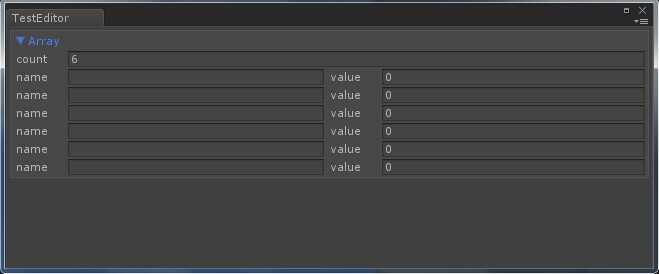
有个小细节值得一提,TestClass.name一定要初始化为"",不然现实会报错。
标签:style blog http color os io 使用 ar for
原文地址:http://www.cnblogs.com/sifenkesi/p/3961580.html