标签:else 哈希表 write odi text es2017 字符串 blog lin
功能一:
using System; using System.IO; using System.Text; using System.Collections; using System.Collections.Generic; namespace wordcount { class Program { static void Main(string[] args) { Console.Write(">type "); string textFileName; textFileName = Console.ReadLine(); //读取文件内容 StreamReader sreader = new StreamReader(@"C:\Users\dell-pc\desktop\test1.txt"); //输出文件内容 string aword = sreader.ReadLine(); Console.WriteLine(aword); Console.WriteLine(); char c = ‘ ‘; //除去‘ ‘后的字符串数组 string[] s = aword.Split(c); //建立哈希表 Hashtable ha = new Hashtable(); for (int i = 0; i < s.Length; i++) { //判断哈希表中是否有文本 if (ha.ContainsKey(s[i])) { ha[s[i]] = (int)ha[s[i]] + 1; } else { ha.Add(s[i], 1); } } string[] arrKey = new string[ha.Count];//存键 int[] arrValue = new int[ha.Count];//存值 ha.Keys.CopyTo(arrKey, 0); ha.Values.CopyTo(arrValue, 0); Console.WriteLine(">wf -s test.txt"); Console.WriteLine("total " + ha.Count); Console.WriteLine(); Array.Sort(arrValue, arrKey);//排序 for (int i = arrKey.Length - 1; i >= 0; i--) { if ((string)arrKey[i] != "") { Console.Write(arrKey[i].ToString().PadRight (12)+" "); Console.WriteLine(arrValue[i].ToString()); } } } } }
功能一执行:
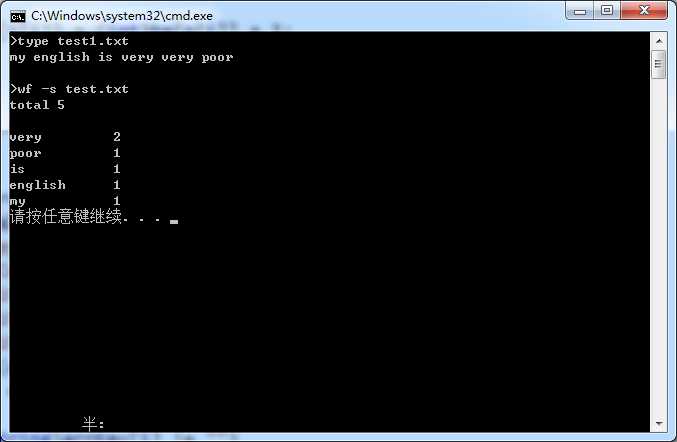
功能二:
using System; using System.IO; using System.Text; using System.Collections; using System.Collections.Generic; namespace wf { class Program { static void Main(string[] args) { string textFileName; Console.Write(">type "); textFileName = Console.ReadLine(); StreamReader sreader = new StreamReader(@"C:\Users\dell-pc\desktop\test3.txt"); string afile = sreader.ReadToEnd(); afile = afile.ToLower();//转换为小写字母 //将空格跟标点符号定义出来 char[] c = { ‘ ‘, ‘,‘, ‘.‘, ‘?‘, ‘!‘, ‘:‘, ‘;‘, ‘\‘‘, ‘\"‘ }; //分隔char[c]后产生的数组 string[] S = afile.Split(c); //建立哈希表 Hashtable ha = new Hashtable(); for (int i = 0; i < S.Length; i++) { if (ha.ContainsKey(S[i])) { ha[S[i]] = (int)ha[S[i]] + 1; } else { ha.Add(S[i], 1); } } string[] arrKey = new string[ha.Count];//存键 int[] arrValue = new int[ha.Count];//存值 ha.Keys.CopyTo(arrKey, 0); ha.Values.CopyTo(arrValue, 0); Console.WriteLine(); Console.WriteLine(">wf -s test.txt"); Console.WriteLine("total " + ha.Count); Console.WriteLine(); Array.Sort(arrValue, arrKey);//排序 int n = 0; for (int i = arrKey.Length - 1; i >= 0; i--) { if ((string)arrKey[i] != "") { if (n<10) { //输出前10位多的单词,右对齐 Console.Write(arrKey[i].ToString().PadRight (12)); Console.WriteLine(arrValue[i].ToString()); n=n+1; } } } } } }
功能二执行:
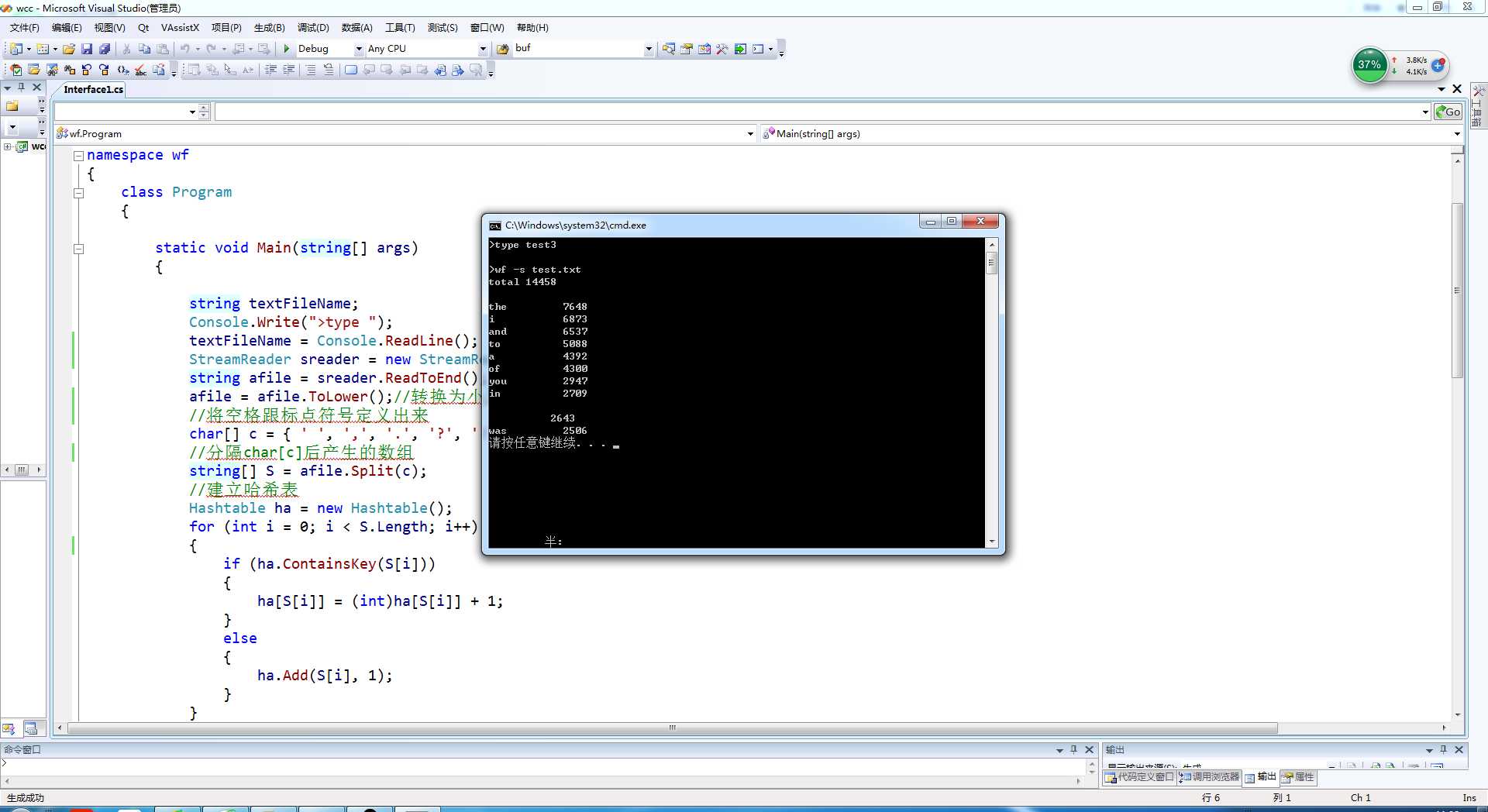
本周PSP:
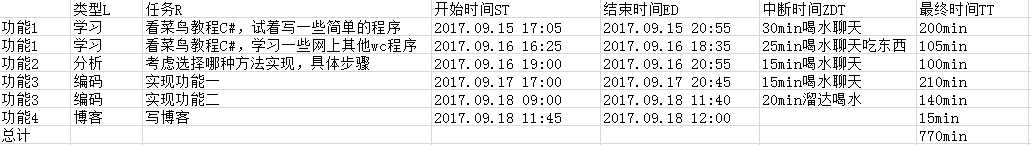
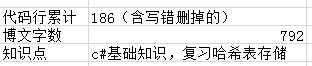
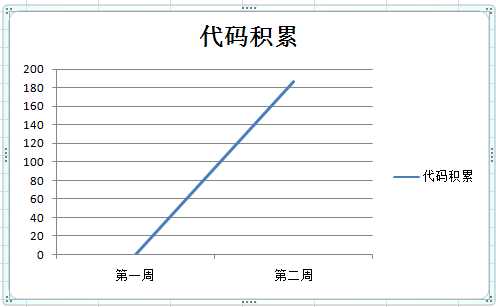
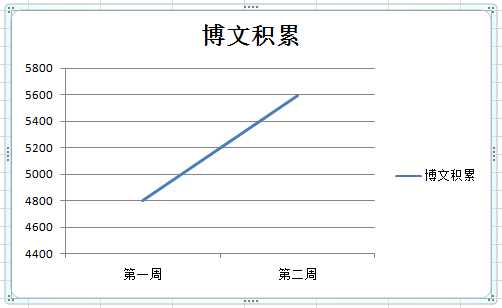
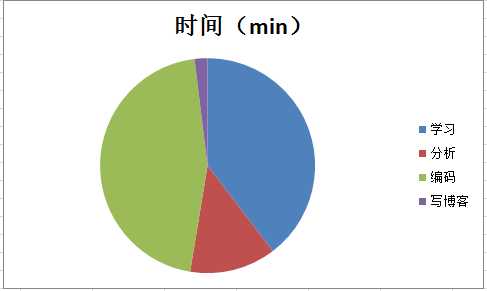
链接: https://git.coding.net/yuanyue2017102885/wordcount_1and2.git
标签:else 哈希表 write odi text es2017 字符串 blog lin
原文地址:http://www.cnblogs.com/yuanyue-nenu/p/7545791.html