标签:inline logs function 直接 weight params webp return default
通过上篇文章对路由的工作原理有了基本的了解,现在我们一起来学习路由是如何传递参数的,也就是带参数的跳转。
带参数的跳转,一般是两种方式:
①.a标签直接跳转。
②点击按钮,触发函数跳转。
在上篇文章中我们已经有两个页面(Helloworld.vue&Hello.vue),现在我准备往Hello.vue里面添加3个链接,分别对应两种情况的跳转。
第一步:在原来的Hello.vue里添加路由链接跳转的代码(见第38-44行代码),添加后的Hello.vue代码如下:
1 <template> 2 <div class="hello"> 3 <h1>{{ msg }}</h1> 4 <h2>Essential Links</h2> 5 <ul> 6 <li> 7 <a href="https://vuejs.org" target="_blank">Core Docs</a> 8 </li> 9 <li> 10 <a href="https://forum.vuejs.org" target="_blank">Forum</a> 11 </li> 12 <li> 13 <a href="https://chat.vuejs.org" target="_blank">Community Chat</a> 14 </li> 15 <li> 16 <a href="https://twitter.com/vuejs" target="_blank">Twitter</a> 17 </li> 18 <br> 19 <li> 20 <a href="http://vuejs-templates.github.io/webpack/" target="_blank">Docs for This Template</a> 21 </li> 22 </ul> 23 <h2>Ecosystem</h2> 24 <ul> 25 <li> 26 <a href="http://router.vuejs.org/" target="_blank">vue-router</a> 27 </li> 28 <li> 29 <a href="http://vuex.vuejs.org/" target="_blank">vuex</a> 30 </li> 31 <li> 32 <a href="http://vue-loader.vuejs.org/" target="_blank">vue-loader</a> 33 </li> 34 <li> 35 <a href="https://github.com/vuejs/awesome-vue" target="_blank">awesome-vue</a> 36 </li> 37 </ul> 38 <div> 39 <router-link :to="{path:‘/helloworld/123‘}">参数传递1</router-link> 40 <br> 41 <router-link :to="{path:‘/helloworld/789‘,query:{userid:9527,name:‘Tom_Lo‘}}">参数传递2</router-link> 42 <br> 43 <button @click="toNewpage">点击跳转</button> 44 </div> 45 </div> 46 </template> 47 48 <script> 49 export default { 50 name: ‘hello‘, 51 data() { 52 return { 53 msg: ‘Welcome to Your Vue.js App‘ 54 } 55 }, 56 methods: { 57 toNewpage: function() { 58 59 this.$router.push({ path: ‘/helloworld/999‘, query: { userid: 128, name: ‘Tom‘ } }); 60 } 61 } 62 } 63 </script> 64 65 <!-- Add "scoped" attribute to limit CSS to this component only --> 66 <style scoped> 67 h1, 68 h2 { 69 font-weight: normal; 70 } 71 72 ul { 73 list-style-type: none; 74 padding: 0; 75 } 76 77 li { 78 display: inline-block; 79 margin: 0 10px; 80 } 81 82 a { 83 color: #42b983; 84 } 85 </style>
第38-44行代码的路由链接跳转写法是固定的,记住会用就好了。
第二步:Hello.vue传递了参数,那么我们就用Helloworld.vue接收参数。见更新后的Helloworld.vue代码:
1 <!--模板部分--> 2 <template> 3 <div class="container"> 4 <h1>hello,world!</h1> 5 <p>{{test}}</p> 6 <p>接收的参数id: 7 <span class="hint">{{id}}</span> 8 </p> 9 <p>接收的参数userid: 10 <span class="hint">{{userid}}</span> 11 </p> 12 <p>接收的参数name: 13 <span class="hint">{{username}}</span> 14 </p> 15 </div> 16 </template> 17 <!--js部分--> 18 <script> 19 export default { 20 name: ‘helloworld‘, 21 data() { 22 return { 23 test: ‘this is a test‘, 24 id: this.$route.params.id,//接收参数 25 userid: this.$route.query.userid, 26 username: this.$route.query.name 27 } 28 } 29 } 30 </script> 31 <!--样式部分--> 32 <style> 33 .container { 34 background: #aaa; 35 color: blue; 36 } 37 </style>
上面的第6-14行就是接收参数的容器。
注意:Hello.vue中的$router是用来传递参数的,而Helloworld.vue中的$route是用来接收参数的。
第三步:路由变化了,当然还得在index.js里面体现(见第16行),见更新后的index.js代码:
1 import Vue from ‘vue‘ 2 import Router from ‘vue-router‘ 3 import Hello from ‘@/components/Hello‘ 4 import HelloWorld from ‘@/components/Helloworld‘//我们新定义的组件 5 6 Vue.use(Router) 7 8 export default new Router({ 9 routes: [ 10 { 11 path: ‘/‘, 12 name: ‘Hello‘, 13 component: Hello 14 }, 15 {//新路由 16 path: ‘/helloworld/:id‘, 17 name: ‘HelloWorld‘, 18 component: HelloWorld 19 } 20 ] 21 })
第四步:入口文件App.vue不用动。路由定义、发送参数、接收参数都具备了,下面咱们就跑一下试试吧~~
运行跳转成功后如下图:
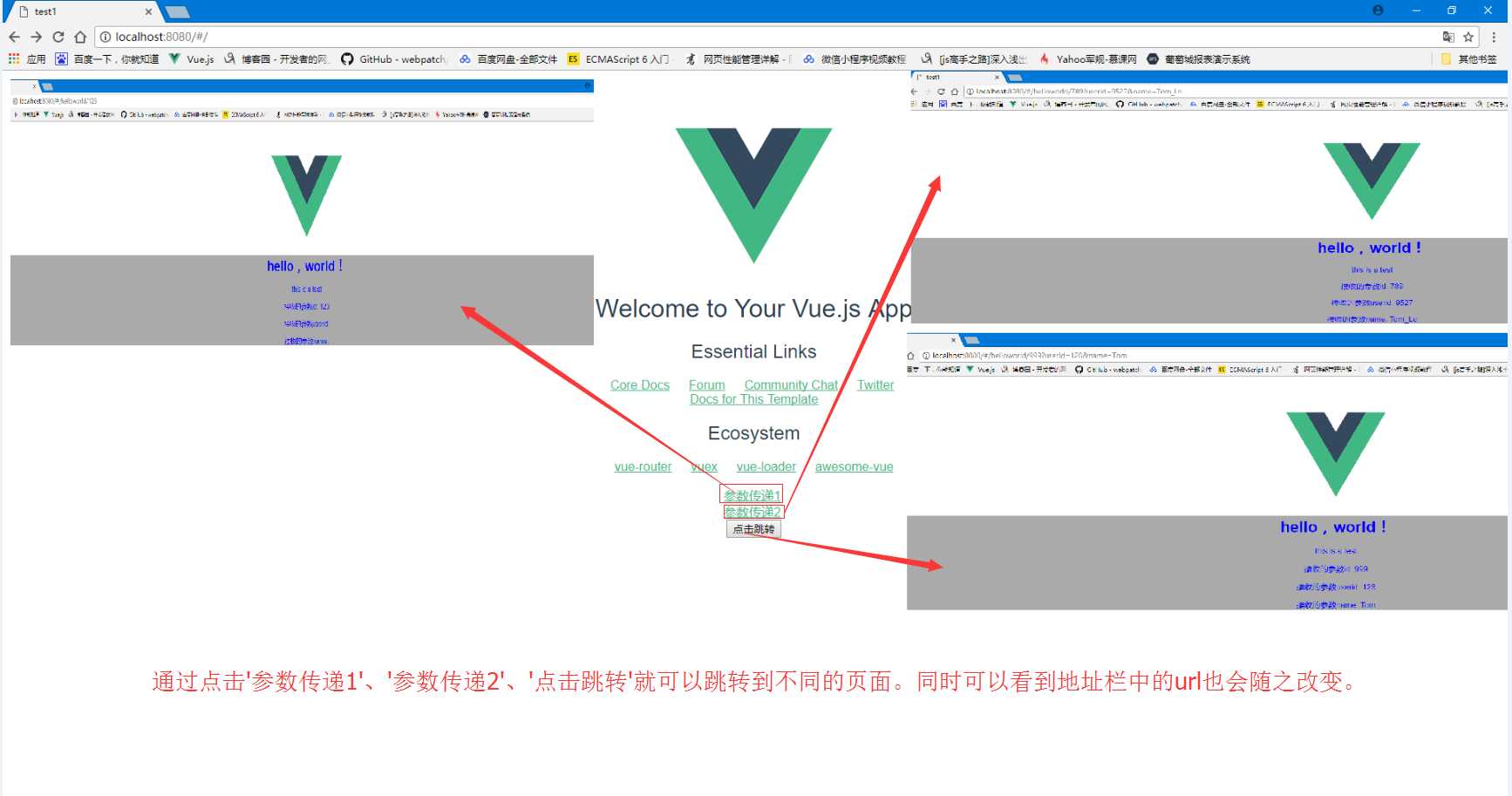
通过图示我们看到,参数都可以正常拿到了。
同时注意url的变化。首先url是有个#号,这个就代表是单页面的路由(hash模式);然后我们的参数实际都是放在url上传输的,要注意别超出url的长度范围。
标签:inline logs function 直接 weight params webp return default
原文地址:http://www.cnblogs.com/luxiaoxing/p/7564580.html