标签:file src 资料 bst ros string 类型 官网 exe
首先安装所依赖的库
(1)PCRE库
PCRE库支持正则表达式。如果我们在配置文件nginx.conf中使用了正则表达式,那么在编译Nginx时就必须把PCRE库编译进Nginx,因为Nginx的HTTP模块需要靠它来解析正则表达式。另外,pcre-devel是使用PCRE做二次开发时所需要的开发库,包括头文件等,这也是编译Nginx所必须使用的。
sudo apt-get install libpcre3 libpcre3-dev
(2)zlib库
zlib库用于对HTTP包的内容做gzip格式的压缩,如果我们在nginx.conf中配置了gzip on,并指定对于某些类型(content-type)的HTTP响应使用gzip来进行压缩以减少网络传输量,则在编译时就必须把zlib编译进Nginx。zlib-devel是二次开发所需要的库。可以这样安装:
sudo apt-get install zlib1g-dev
(3)OpenSSL库
如果服务器不只是要支持HTTP,还需要在更安全的SSL协议上传输HTTP,那么需要拥有OpenSSL。另外,如果我们想使用MD5、SHA1等散列函数,那么也需要安装它。可以这样安装:
sudo apt-get install openssl libssl-dev
去nginx官网下载最新的stable版本并解压
cd /usr/local/src sudo wget http://nginx.org/download/nginx-1.12.1.tar.gz
tar zxvf ng
切换到nginx目录下
老三样
1.sudo ./configure 检查安装环境
2.sudo make 编译
3.sudo make install 安装
最后可以看到 安装的目录 -/usr/local/nginx
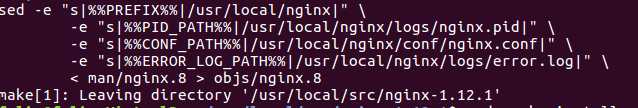
目录结构
-conf 配置文件目录 -html 网页文件 -logs 日志文件 -sbin 二进制程序文件
启动,重启,关闭nginx
1.二进制文件启动nginx
sudo /usr/local/nginx/sbin nginx
2.利用命令启动
sudo /usr/local/nginx/sbin/nginx -s reload/reopen
sudo /usr/local/nginx/sbin/nginx -h 查看帮助
3.利用信号控制 参考资料:https://www.nginx.com/resources/wiki/start/topics/tutorials/commandline/
kill -QUIT $( cat /usr/local/nginx/logs/nginx.pid )
| TERM, INT | Quick shutdown (快速关闭) |
| QUIT | Graceful shutdown (平滑关闭) |
| KILL | Halts a stubborn process |
| HUP |
Configuration reload Start the new worker processes with a new configuration(通过配置文件平滑启动) Gracefully shutdown the old worker processes |
| USR1 | Reopen the log files (重新打开日志文件) |
| USR2 | Upgrade Executable on the fly(升级可执行文件) |
| WINCH | Gracefully shutdown the worker processes(平滑关闭子进程) |
编译安装php
1.下载php cd /usr/loca/src
wget http://cn2.php.net/distributions/php-7.0.2.tar.gz
2.解压并预编译
tar -zxvf php-7.0.2.tar.gz
cd cd php-7.0.2/
./configure --help
3.编译
./configure --prefix=/usr/local/php --with-curl --with-freetype-dir --with-gd --with-gettext --with-iconv-dir --with-kerberos --with-libdir=lib64 --with-libxml-dir --with-mysqli --with-openssl --with-pcre-regex --with-pdo-mysql --with-pdo-sqlite --with-pear --with-png-dir --with-xmlrpc --with-xsl --with-zlib --enable-fpm --enable-bcmath --enable-libxml --enable-inline-optimization --enable-gd-native-ttf --enable-mbregex --enable-mbstring --enable-opcache --enable-pcntl --enable-shmop --enable-soap --enable-sockets --enable-sysvsem --enable-xml --enable-zip
4.安装解决依赖
apt-get install libjpeg libjpeg-dev libpng libpng-dev freetype freetype-dev libxml2 libxml2-dev mysql pcre-dev
5.配置文件
cp php.ini-development /usr/local/php/lib/php.ini cp /usr/local/php/etc/php-fpm.conf.default /usr/local/php/etc/php-fpm.conf cp /usr/local/php/etc/php-fpm.d/www.conf.default /usr/local/php/etc/php-fpm.d/www.conf cp -R ./sapi/fpm/php-fpm /etc/init.d/php-fpm
6.启动php-fpm
/etc/init.d/php-fpm start
标签:file src 资料 bst ros string 类型 官网 exe
原文地址:http://www.cnblogs.com/zhoupufelix/p/7573285.html