标签:软件源 adb stop image mirror sof install 清华 lib
#更新软件源
清华稳定源 sudo eopkg ar Tuna https://mirrors.tuna.tsinghua.edu.cn/solus/shannon/eopkg-index.xml 清华不稳定源 sudo eopkg ar UTuna https://mirrors.tuna.tsinghua.edu.cn/solus/unstable/eopkg-index.xml.xz Solus 官方稳定源 eopkg ar Solus https://packages.solus-project.com/shannon/eopkg-index.xml.xz Solus 官方不稳定源 sudo eopkg ar https://packages.solus-project.com/unstable/eopkg-index.xml.xz
屏蔽官方源
sudo eopkg dr Solus 或者 sudo eopkg rr Solus
更新源索引
eopkg ur
#安装 ibus 智能拼音输入法
eopkg it ibus-libpinyin
安装好之后需要初始化 ibus-setup
ibus-setup
为各种程序添加不同的启动参数
cd /usr/share/defaults/etc/profile.d/ sudo gedit 70-ibus.sh
在里面添加以下内容
export GTK_IM_MODULE=ibus export XMODIFIERS=@im=ibus export QT_IM_MODULE=ibus
此时,可以使用 ibus 命令行 使用刚才添加的 engine
ibus list-engine
ibus engine libpinyin
ibus engine
右键>设置>区域和语言

点击 + 号,添加汉语,选择刚才添加的智能拼音输入法
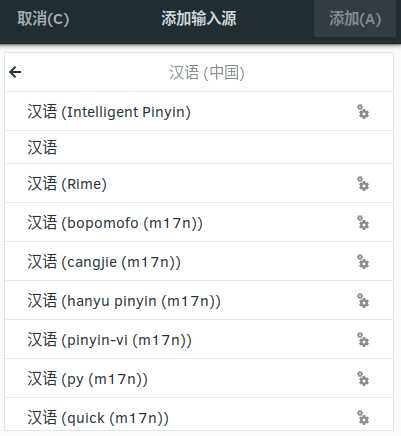
重启一下,默认可以使用 super + space 切换到中文.
#安装编译工具:将会安装 gcc,make等工具
sudo eopkg install -c system.devel
*VirtualBox工具 https://solus-project.com/articles/software/virtualbox/en/
# 安装 mariadb 与 mariadb-server
eopkg it mariadb mariadb-server
启动服务项
systemctl enable mariadb@
systemctl restart mariadb
systemctl status mariadb
1.启动MariaDB:systemctl start mariadb
2.停止MariaDB:systemctl stop mariadb
3.重启MariaDB:systemctl restart mariadb
4.设置开机启动:systemctl enable mariadb
标签:软件源 adb stop image mirror sof install 清华 lib
原文地址:http://www.cnblogs.com/WangBoBlog/p/7635225.html