标签:模式 eclips url image enc bsp .com system 手动
Struts 的xml 文件在Eclipse 中 默认是不会有提示的。
但是我们可以关联DTD 文件, 这样子就可以出现如下的struts 提示了
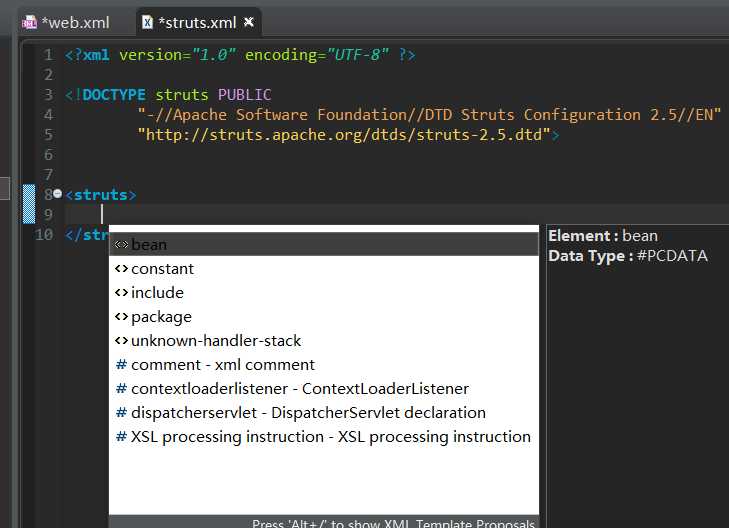
1. 首先得先确保自己有Struts2 的Src 包 如果没有可以在下面网站进行下载
http://struts.apache.org/download.cgi#struts2512
2. 确定自己使用DTD 的版本号
我是用的是最新版本的Struts 2.5.12 复制过来的struts.xml 中使用的DTD 是 http://struts.apache.org/dtds/struts-2.5.dtd
3. 在Eclipse 中关联DTD
Windows-->Proferences -->XML -->XML Catalog
会出现下图的样子,如果没有配置的话 在User Specified Entries 中是没有任何dtd 配置的 需要我们自己手动添加
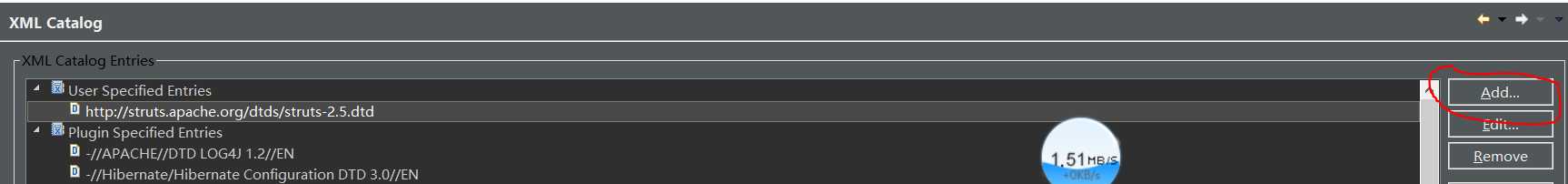
1)点击Add
选择URI的模式进行添加
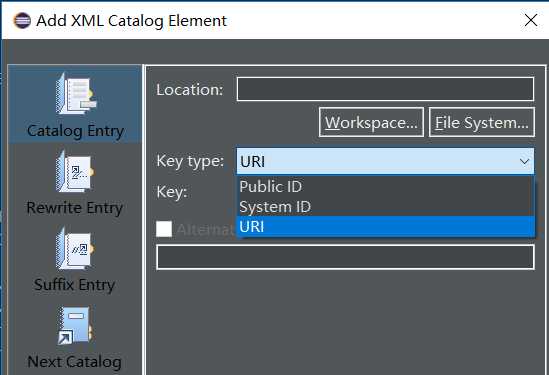
2) 选择FileSystem
Key 就是Struts.xml 文件中的URL 地址
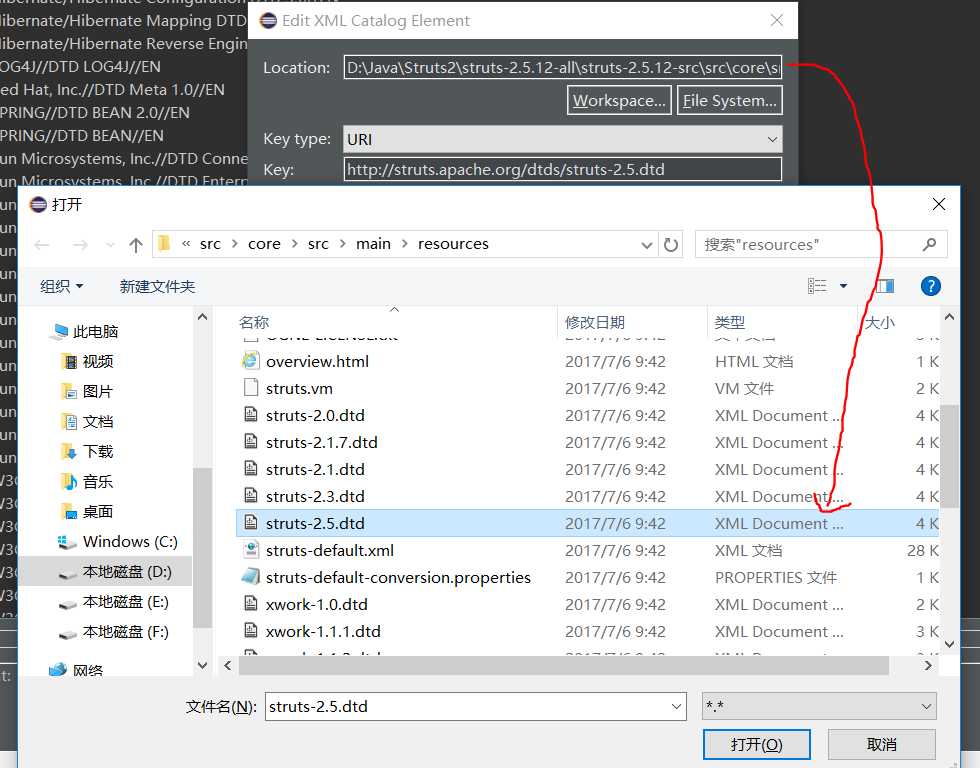
然后你就可以拥有struts 的注释了。
标签:模式 eclips url image enc bsp .com system 手动
原文地址:http://www.cnblogs.com/mythdoraemon/p/7639028.html