标签:getbean 效果 引入 默认 mys ext.get www. override 命名
一:配置文件包含关系
1.创建对应的实体类

public class Student { //学生实体类
private String name; //姓名
private Integer age; //年龄
private Grade grade; //年级
@Override
public String toString() {
return "Student [name=" + name + ", age=" + age + ", grade=" + grade
+ "]";
}
public Student() {
super();
}
public Student(String name, Integer age, Grade grade) {
super();
this.name = name;
this.age = age;
this.grade = grade;
}
public String getName() {
return name;
}
public void setName(String name) {
this.name = name;
}
public Integer getAge() {
return age;
}
public void setAge(Integer age) {
this.age = age;
}
public Grade getGrade() {
return grade;
}
public void setGrade(Grade grade) {
this.grade = grade;
}
}

public class Grade { //年级实体类
private String name; //年级名称
@Override
public String toString() {
return "Grade [name=" + name + "]";
}
public Grade() {
super();
}
public Grade(String name) {
super();
this.name = name;
}
public String getName() {
return name;
}
public void setName(String name) {
this.name = name;
}
}
2.创建配置文件

<?xml version="1.0" encoding="UTF-8"?>
<beans xmlns="http://www.springframework.org/schema/beans"
xmlns:xsi="http://www.w3.org/2001/XMLSchema-instance"
xmlns:p="http://www.springframework.org/schema/p"
xmlns:c="http://www.springframework.org/schema/c"
xsi:schemaLocation="
http://www.springframework.org/schema/beans
http://www.springframework.org/schema/beans/spring-beans.xsd">
<!--年级的Bean -->
<bean id="grade" class="cn.bdqn.bean.Grade" p:name="1年级"/>
</beans>

<?xml version="1.0" encoding="UTF-8"?>
<beans xmlns="http://www.springframework.org/schema/beans"
xmlns:xsi="http://www.w3.org/2001/XMLSchema-instance"
xmlns:p="http://www.springframework.org/schema/p"
xmlns:c="http://www.springframework.org/schema/c"
xsi:schemaLocation="
http://www.springframework.org/schema/beans
http://www.springframework.org/schema/beans/spring-beans.xsd">
<!--学生的Bean 属性grade 在这个容器中没有对应的bean -->
<bean id="student" class="cn.bdqn.bean.Student" p:name="小马哥"
p:age="50" p:grade-ref="grade"/>
</beans>

<?xml version="1.0" encoding="UTF-8"?>
<beans xmlns="http://www.springframework.org/schema/beans"
xmlns:xsi="http://www.w3.org/2001/XMLSchema-instance"
xmlns:p="http://www.springframework.org/schema/p"
xmlns:c="http://www.springframework.org/schema/c"
xsi:schemaLocation="
http://www.springframework.org/schema/beans
http://www.springframework.org/schema/beans/spring-beans.xsd">
<!-- 01.把其他的子文件包含进来
<import resource="spring-grade.xml"/>
<import resource="spring-student.xml"/> -->
<!-- 02.把其他的子文件包含进来 当前的这个主的配置文件不能命名成spring-* 这种格式 -->
<import resource="spring-*.xml"/>
</beans>
3.创建对应的测试类

public class StudentTest {
//配置文件的包含关系
@Test
public void test01(){
ApplicationContext context=
new ClassPathXmlApplicationContext("applicationContext.xml");
Student student=(Student) context.getBean("student");
System.out.println("student信息:"+student);
}
}
效果图如下
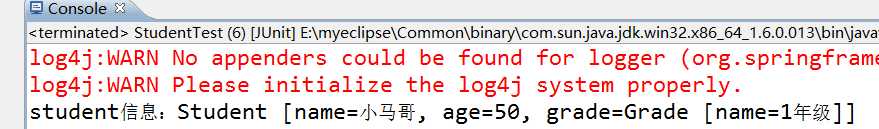
二:配置文件平级关系
1.删除上面练习中的总配置文件,只剩下两个平级的xml文件
2.书写测试类

public class StudentTest {
//01.配置文件的平级关系
@Test
public void test01(){ //推荐使用 保证配置文件名称格式统一
ApplicationContext context=
new ClassPathXmlApplicationContext("spring-*.xml");
Student student=(Student) context.getBean("student");
System.out.println("student信息:"+student);
}
//02.配置文件的平级关系
@Test
public void test02(){
ApplicationContext context=
new ClassPathXmlApplicationContext("spring-student.xml","spring-grade.xml");
Student student=(Student) context.getBean("student");
System.out.println("student信息:"+student);
}
//03.配置文件的平级关系
@Test
public void test03(){
String resource1="spring-student.xml";
String resource2="spring-grade.xml";
String [] resources={resource1,resource2};
ApplicationContext context=
new ClassPathXmlApplicationContext(resources);
Student student=(Student) context.getBean("student");
System.out.println("student信息:"+student);
}
}
注解配置!引入需要的aop.jar
/**
* 学生类
*/
@Component("student")
public class Student {
@Value("999")
private Integer age;
@Value("小黑")
private String name;
/**
* 01.
* @Autowired:
* 默认是按照byType 类型匹配
* @Autowired
@Qualifier("grades") 按照byName进行匹配
02.
@Resource
默认是按照byType 类型匹配
@Resource(name="grades")
*/
private Grade grade;
public Student(Integer ages, String names, Grade grades) {
this.age = ages;
this.name = names;
this.grade = grades;
}
public Student(Integer age, String name) {
this.age = age;
this.name = name;
}
public Student() {
}
@Override
public String toString() {
return "Student [age=" + age + ", name=" + name + ", grade=" + grade
+ "]";
}
public Integer getAge() {
return age;
}
public void setAge(Integer age) {
this.age = age;
}
public String getName() {
return name;
}
public void setName(String name) {
this.name = name;
}
public Grade getGrade() {
return grade;
}
public void setGrade(Grade grade) {
this.grade = grade;
}
}
/**
* 年级类
*/
@Component("grades")
public class Grade {
@Value("9年级")
private String name; //年级名称
public String getName() {
return name;
}
//DI 依赖注入
public void setName(String name) {
this.name = name;
}
public Grade(String name) {
super();
this.name = name;
}
public Grade() {
super();
}
@Override
public String toString() {
return "Grade [name=" + name + "]";
}
}
<?xml version="1.0" encoding="UTF-8"?>
<beans xmlns="http://www.springframework.org/schema/beans"
xmlns:xsi="http://www.w3.org/2001/XMLSchema-instance"
xmlns:p="http://www.springframework.org/schema/p"
xmlns:c="http://www.springframework.org/schema/c"
xmlns:context="http://www.springframework.org/schema/context"
xsi:schemaLocation="
http://www.springframework.org/schema/beans
http://www.springframework.org/schema/beans/spring-beans.xsd
http://www.springframework.org/schema/context
http://www.springframework.org/schema/context/spring-context.xsd
">
<!-- 查询所有注解的类 -->
<context:component-scan base-package="cn.bdqn"/><!--扫描本包和其子包下面的所有文件 -->
<!--<context:component-scan base-package="cn.bdqn.*"/>扫描子包下面的所有文件 -->
</beans>
测试类
public class StudentTest {
ApplicationContext context=null;
@Before
public void before(){
context=new ClassPathXmlApplicationContext("applicationContext.xml");
}
@Test
public void test01(){
Student student=(Student) context.getBean("student");
System.out.println(student);
}
}
标签:getbean 效果 引入 默认 mys ext.get www. override 命名
原文地址:http://www.cnblogs.com/kaisadadi/p/7640994.html