标签:style port ash 允许 rest 镜像 environ 注册 color
docker hub官网下载gitlab速度太慢,改用国内镜像+中文版
docker pull registry.cn-hangzhou.aliyuncs.com/lab99/gitlab-ce-zh
建立1个docker-compose.yml
image用刚才pull的那个地址
hostname 和 external_url 都改成127.0.0.1了,毕竟只是试验嘛。
version: ‘2‘
services:
web:
image: ‘registry.cn-hangzhou.aliyuncs.com/lab99/gitlab-ce-zh:latest‘
restart: always
hostname: ‘127.0.0.1‘
environment:
GITLAB_OMNIBUS_CONFIG: |
external_url ‘http://127.0.0.1‘
# Add any other gitlab.rb configuration here, each on its own line
ports:
- ‘80:80‘
- ‘443:443‘
- ‘22:22‘
volumes:
- config:/etc/gitlab
- data:/var/opt/gitlab
- logs:/var/log/gitlab
volumes:
config: {}
data: {}
logs: {}
注意volumes的参数形式,这样赋值的话,会在host创建出3个volume
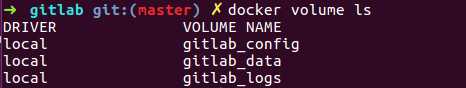
随便看一个
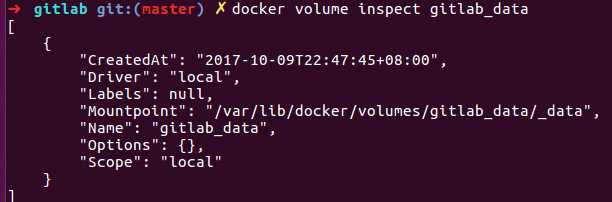
然后用docker-compose up -d 就可以启动了
在浏览器用127.0.0.1就可以进去了不过firefox好像不行,Chrome就可以。这俩货经常1个灵1个不灵,xx-net之类就是。所以两个都装着。
默认是root,先让改密码。然后别急着创建用户
先用root进去,把每个用户最大允许项目数(默认只有10个)改大,直接改个10000吧。
然后再登出,注册新用户。
还没实际用,先这样了。
——跑起来发现8G机器内存吃不消了。虚拟机占走1G多,不过主要是浏览器占了400M。然后整个机器内存到8G,开始狂写硬盘了。。。
标签:style port ash 允许 rest 镜像 environ 注册 color
原文地址:http://www.cnblogs.com/xuanmanstein/p/7643507.html