标签:sig source 字体 http option images text ultraedit 显示
默认的忍不了,百度之,解决方案如下:
1、Document Options -> Screen Fonts -> 字体设置为新宋体(等宽)或者其他支持中文的字体,字符集选GB2312
(字体设为Times New Roman,字符集选西欧,小四)
2、Preferences -> Syntax Formatting -> Use only color formatting前面的钩挑上。
看起来顺眼了一丢丢
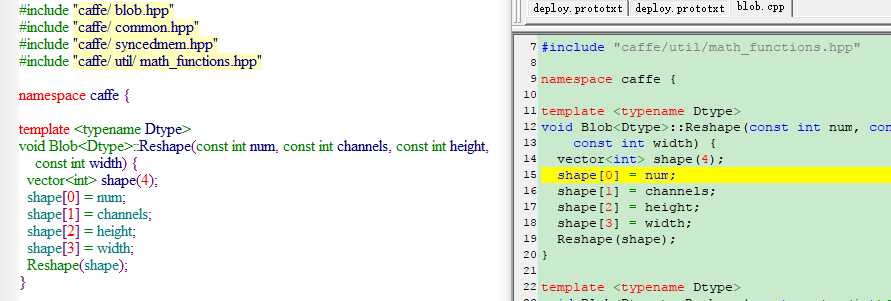
左为Source Insight修改后,右为UltraEdit。
标签:sig source 字体 http option images text ultraedit 显示
原文地址:http://www.cnblogs.com/zhengmeisong/p/7672666.html