标签:引用 方法 文件 classname char root isp 客户端 全局
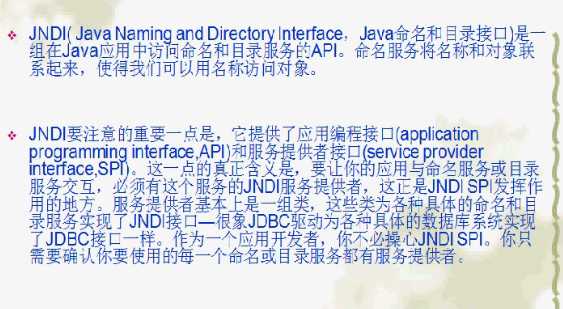
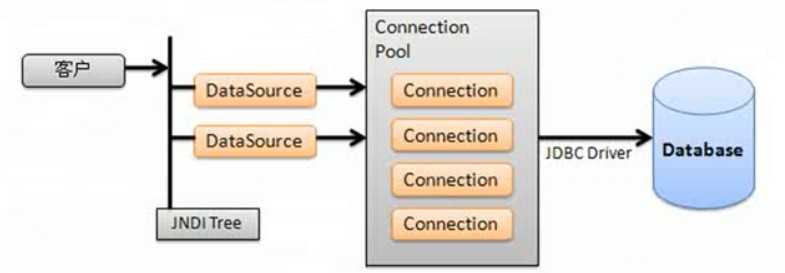
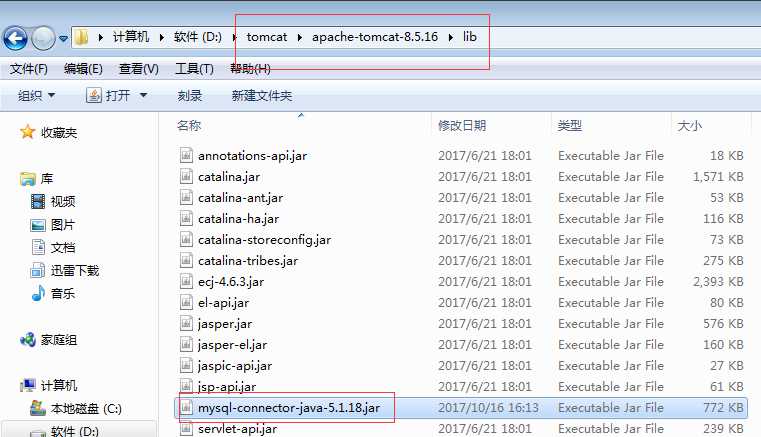
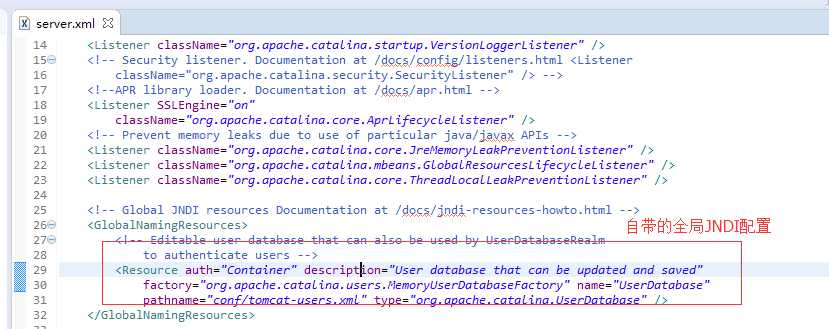
修改如下:
<GlobalNamingResources> <!-- Editable user database that can also be used by UserDatabaseRealm to authenticate users --> <Resource auth="Container" description="User database that can be updated and saved" factory="org.apache.catalina.users.MemoryUserDatabaseFactory" name="UserDatabase" pathname="conf/tomcat-users.xml" type="org.apache.catalina.UserDatabase" />
<!--新增MySQL数据库的JNDI数据源--> <Resource name="jdbc/mysql" auth="Container" type="javax.sql.DataSource" maxActive="100" maxIdle="30" maxWait="10000" username="root" password="root" driverClassName="com.mysql.jdbc.Driver" url="jdbc:mysql://192.0.0.1:3306/leadtest?useUnicode=true&characterEncoding=utf-8" /> </GlobalNamingResources>
<?xml version="1.0" encoding="UTF-8"?> <web-app xmlns:xsi="http://www.w3.org/2001/XMLSchema-instance" xmlns="http://java.sun.com/xml/ns/javaee" xsi:schemaLocation="http://java.sun.com/xml/ns/javaee http://java.sun.com/xml/ns/javaee/web-app_3_0.xsd" id="WebApp_ID" version="3.0"> <display-name>JNDITest</display-name> <welcome-file-list> <welcome-file>index.html</welcome-file> <welcome-file>index.htm</welcome-file> <welcome-file>index.jsp</welcome-file> <welcome-file>default.html</welcome-file> <welcome-file>default.htm</welcome-file> <welcome-file>default.jsp</welcome-file> </welcome-file-list> <!--MySQL数据库JNDI数据源引用 --> <resource-ref> <description>MySQL DB Connection</description> <res-ref-name>mysqlDataSource</res-ref-name> <res-type>javax.sql.DataSource</res-type> <res-auth>Container</res-auth> </resource-ref> </web-app>
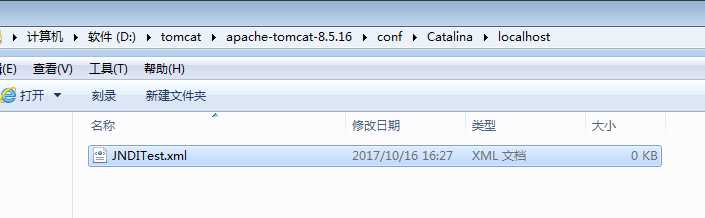
<?xml version="1.0" encoding="UTF-8"?> <!-- jndi配置方法(tomcat): 将此文件放置在tomcat\conf\Catalina\localhost下(没有目录就新建) --> <!--映射JNDITest项目的虚拟目录--> <Context docBase="D:/MyEclipse8.5/workspace/JNDITest/WebRoot" debug="0" reloadable="false"> <!--引用mysql数据库的JNDI数据源--> <ResourceLink name="mysqlDataSource" global="jdbc/mysql" type="javax.sql.DataSource"/> </Context>
配置完数据源连接池之后,就可以按照以下的步骤进行访问:
标签:引用 方法 文件 classname char root isp 客户端 全局
原文地址:http://www.cnblogs.com/shyroke/p/7678047.html