标签:个数 gen .com tar pipe 专业 ensp bsp logs
1.scrapy:
scrapy 爬虫框架 爬虫框架 : 1 实现爬虫功能的一个软件结构和功能组件集合; 2 半成品,能够帮助用户实现专业的网络爬虫;
2.scrapy的 5+2 结构:
scrapy框架
5 个骨架结构: ENGINE + ITEM PIPELINE(出口) + SPIDERS(入口) + SCHEDULER + DOWNLOADER
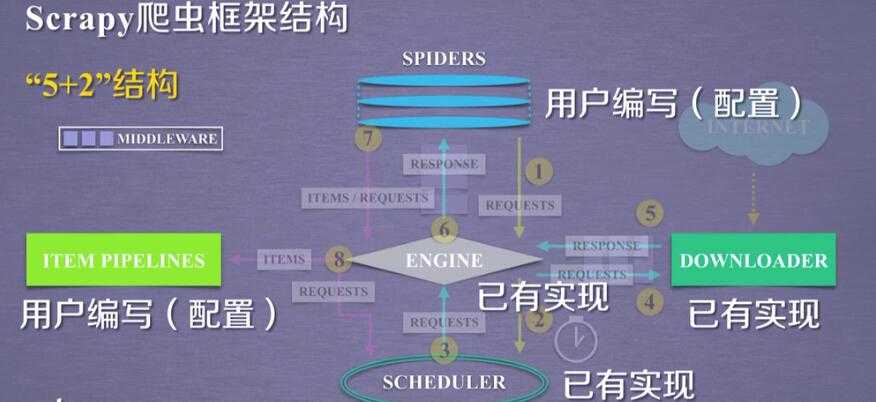
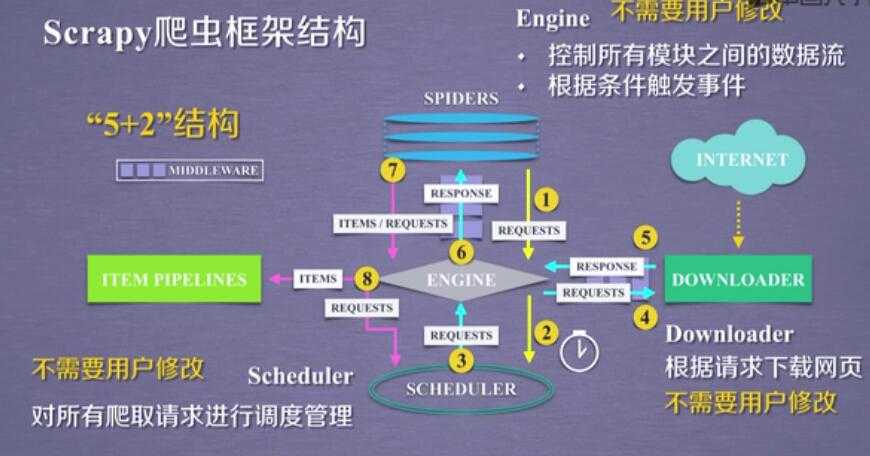
2 个中间配置:
Downloader Middleware ==== 可以配置 scheduler ---downloader 之间的 数据
Spider Middleware ==== Itempipe---spider
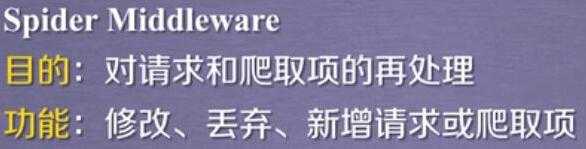
3个数据流:spdiers-->> (requests) engine--->> scheduler
scheduler--->>engine(requests)--->>downloader
spiders(respnse)<<----- engine(response) <<------ downloader
spiders--->>(items,requests)---->>> item pipe
----->> scheduler
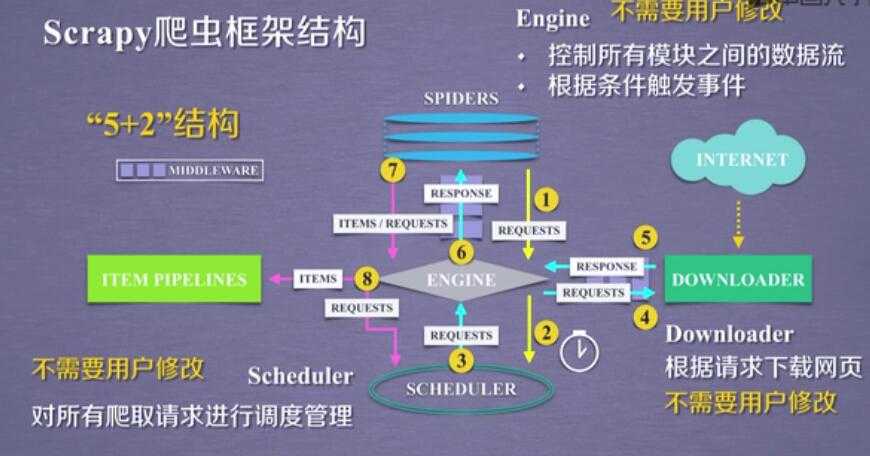
3.scrapy vs requests:
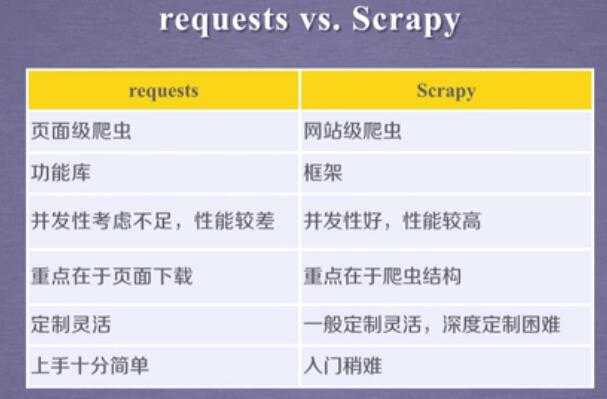
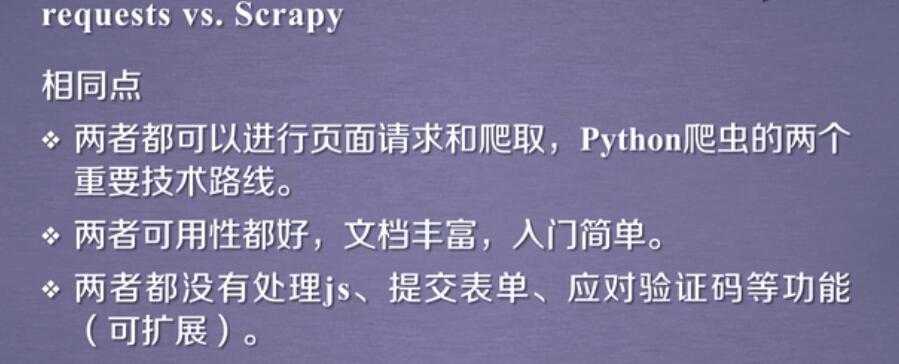
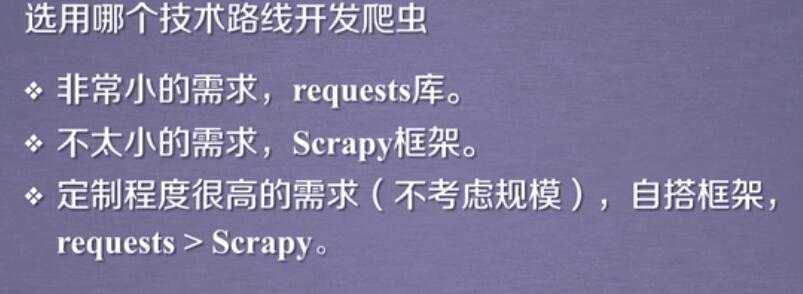
4.scrapy的命令:
scrapy 命令行: scrapy xxx
startproject ---genspider--- crawl ----
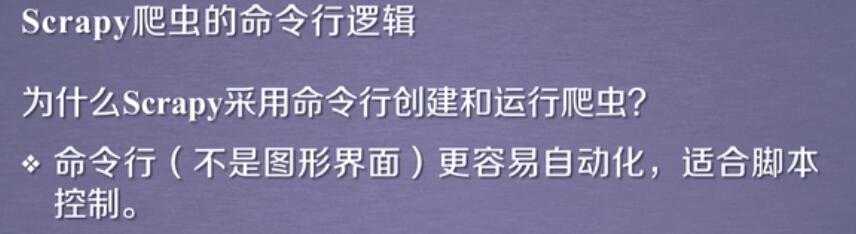
5.创建scrapy工程:
1 创建一个scrapy工程和spider模板 :
cmd---python -m scrapy startproject python123demo
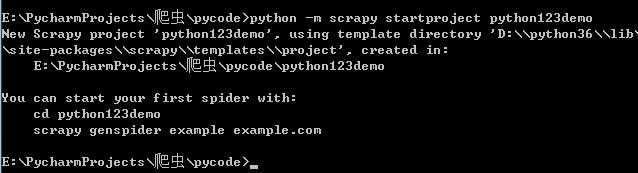

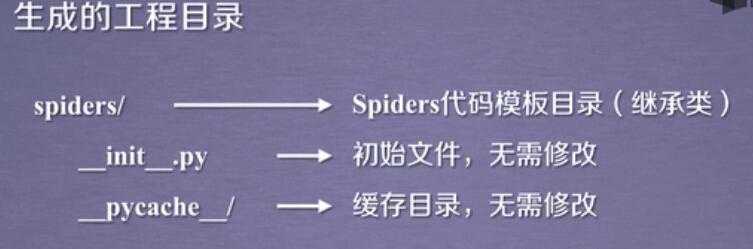
2 产生一个爬虫 编写spider :
python -m scrapy genspider demo python123.io
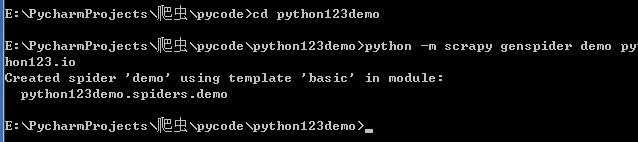
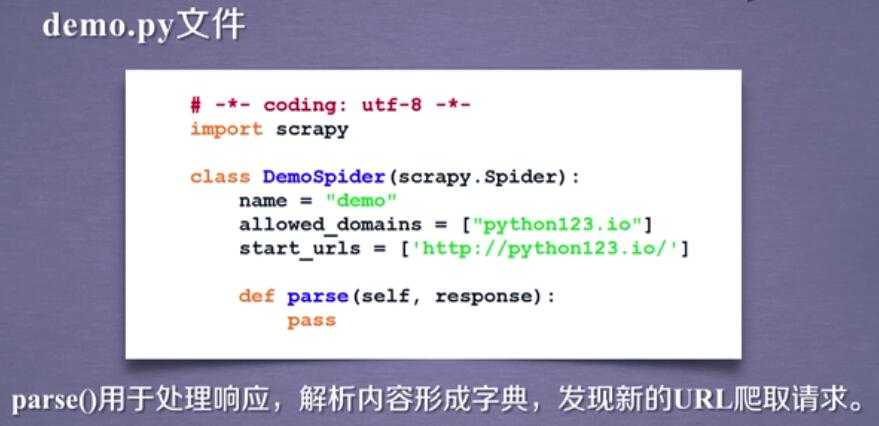
3 配置产生的spider爬虫
配置demo.py 爬虫文件
4 运行爬虫,获取网页
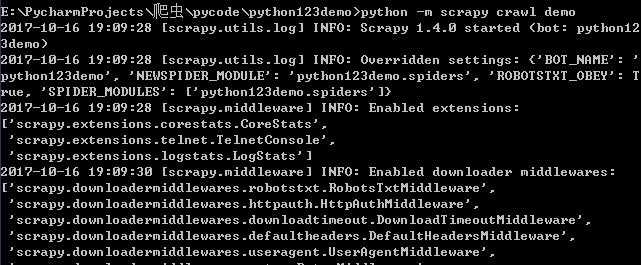
Scrapy的使用步骤:

Scrapy 数据类型:
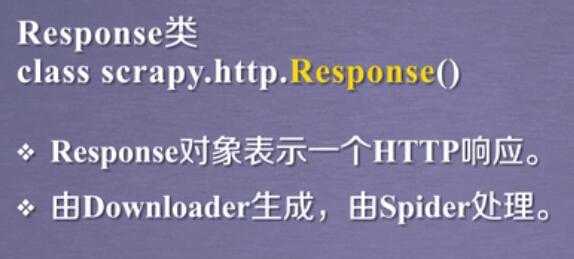
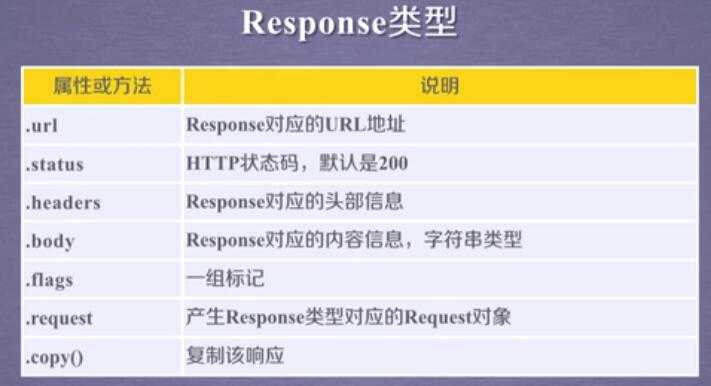
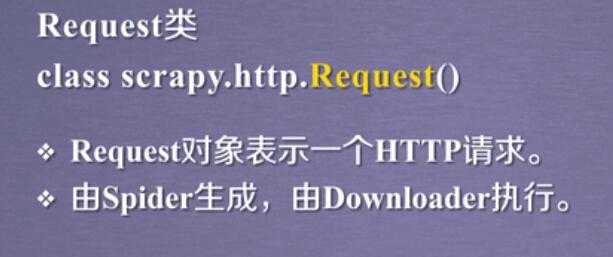
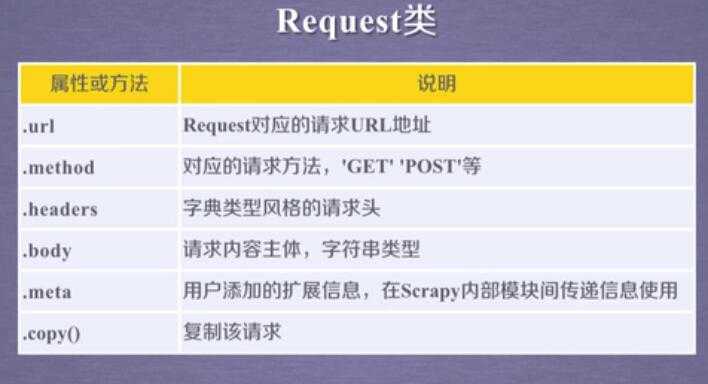
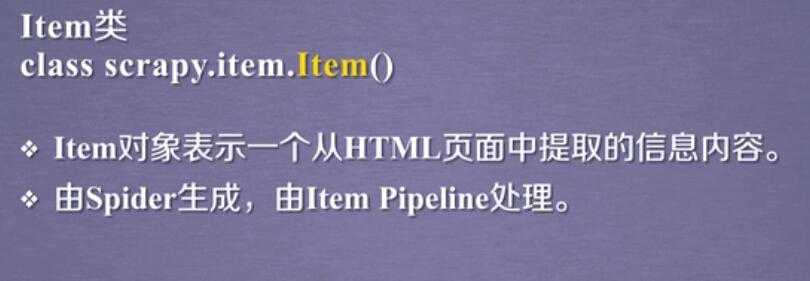
scrapy中的yield关键字:
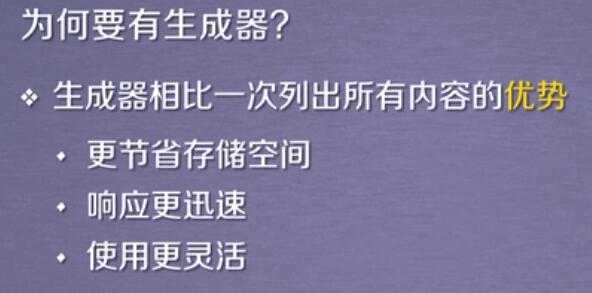
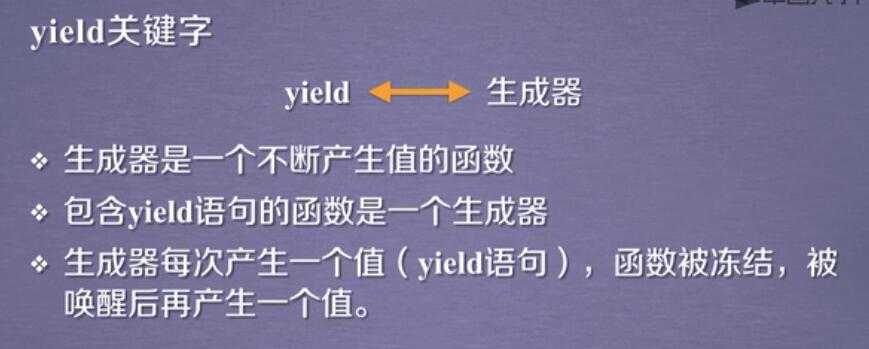
scrapy爬虫提取数据的方法:

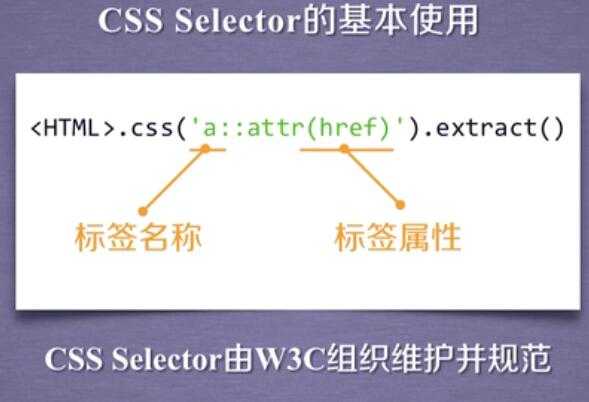
标签:个数 gen .com tar pipe 专业 ensp bsp logs
原文地址:http://www.cnblogs.com/big-handsome-guy/p/7678242.html