标签:key [1] bar 输入 歌词 png get split word
一、建立学号成绩字典,并进行怎删改操作
s = {‘01‘:‘100‘,‘02‘:‘99‘,‘03‘:‘98‘,‘04‘:‘97‘,‘05‘:‘96‘,‘05‘:‘96‘,‘06‘:‘95‘,‘07‘:‘98‘,‘08‘:‘90‘,‘09‘:‘91‘}
print(‘成绩表:‘,s)
s.pop(‘09‘)
print(‘成绩表:‘,s)
print(‘主键是:‘,s.keys())
print(‘分数是:‘,s.values())
x = input(‘输入学号查分数:‘)
print(s.get(x,"没有这个人的分数"))
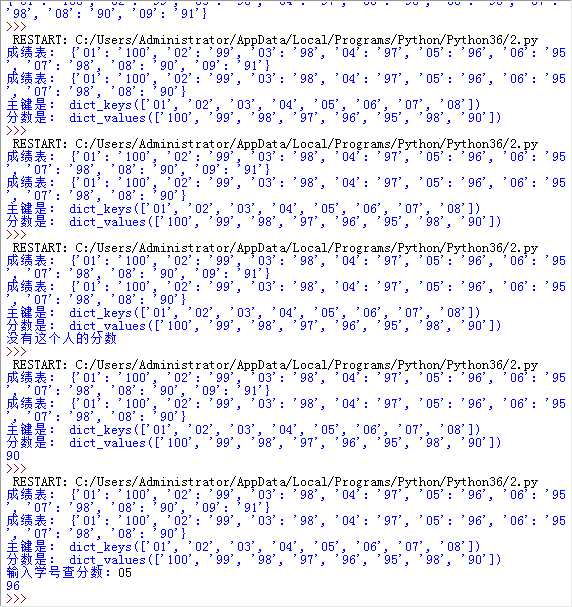
二、练习相关列表、元组等函数的使用
s = list(‘123321123321112321322212311321313131313213213131321‘) s.append(‘99‘) print(s) print(‘删除第十一个元素:‘,s.pop(10)) print(‘3总数是:‘,s.count(3))
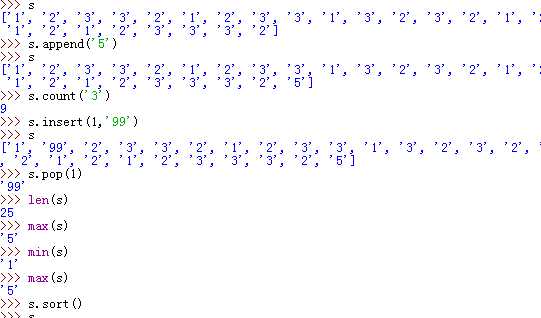
三、遍历循环输出列表、元组、集合等数据
ls = list(‘123456789123‘)
ln = tuple(‘123456789123‘)
s = {‘01‘:‘100‘,‘02‘:‘99‘,‘03‘:‘98‘,‘04‘:‘97‘,‘05‘:‘96‘,‘05‘:‘96‘,‘06‘:‘95‘,‘07‘:‘98‘,‘08‘:‘90‘,‘09‘:‘91‘}
a= set(‘123456789123‘)
print(ls)
print(ln)
print(s)
print(a)
for i in ls:
print(i,‘ ‘,end=‘‘)
for j in ln:
print(j,‘ ‘,end=‘‘)
for k in s:
print(k)
for l in a:
print(l,‘‘,end=‘‘)
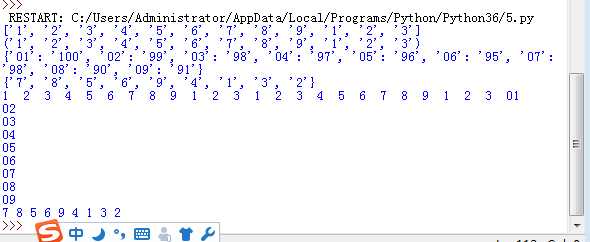
四、列表、元组、字典、集合的概念以及一些区别
列表:列表是一些可以重复,类型不同的元素的一个清单这样子的一个东西,可读可修改,符号为[],可以使用append、pop等进行增删改计数操作等。
元组:和列表的不同之处在于只读不可修改,符号为()。
字典:字典里面存的是值对,有键和值得区分,符号为{}。
集合:可以通过set函数实现集合,集合的符号也是{}
五、在英文歌词中进行取词计数等操作
lo = ‘‘‘At the moment, the sky is dark, the air is fresh factor after just rained.
Suddenly thought of blue plaid shirt; Those were broken into various shapes of
stationery;From the corner at the beginning of deep friendship; Have declared the
end of the encounter that haven‘t start planning... Those years, those days of do,
finally, like youth, will end in our life.‘‘‘
lo = lo.lower()
for i in ‘,.‘:
lo = lo.replace(i,‘ ‘)
words = lo.split(‘ ‘)
dic = {}
keys = set(words)
for i in keys:
dic[i]=words.count(i)
t = sorted(dic)
dd = list(dic.items())
dd.sort(key = lambda x:x[1],reverse = True)
for i in range(10):
print(dd[i])
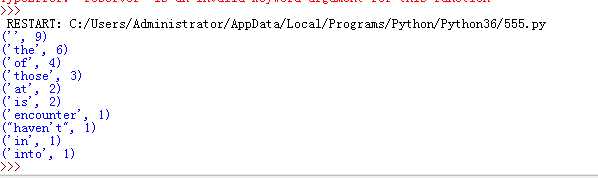
标签:key [1] bar 输入 歌词 png get split word
原文地址:http://www.cnblogs.com/kinoko/p/7684987.html